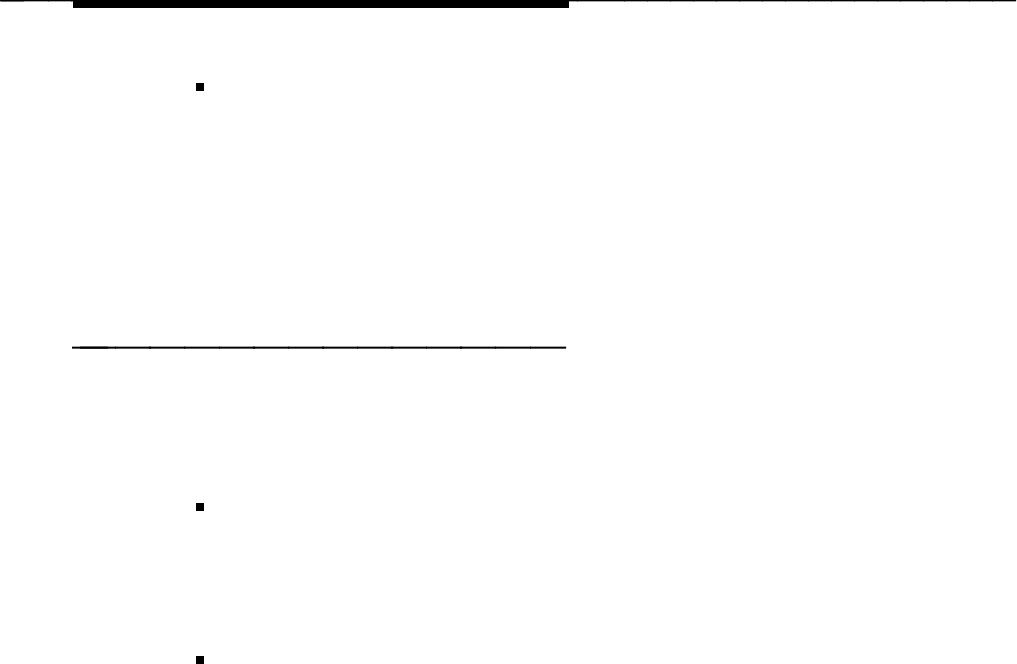
Introduction
Plain Paper Printing
FAX Attendant can print fax messages on an optional system laser printer
or plain paper fax machine. The printer can be used to print system
reports and can be used as the default destination for a group of
subscribers. It is not recommended that you use this printer to print
everyone’s fax messages because you can attach only one laser printer to
FAX Attendant, and printing fax messages on the laser printer takes
longer than printing on a fax machine.
New Features for Release 2.1.1
FAX Attendant is a PC-based product that provides an integrated voice/fax
mailbox, fax broadcasting, fax bulletin board, coverage for busy or off-line fax
machines and other touch-tone based fax services. FAX Attendant 2.1.1 runs
under Integrated Solution (IS) III and offers the following enhancements to
Release 1.0:
Co-residency with the AUDIX Voice Poer System
FAX Attendant 2.1.1 runs under the Integrated Solution (IS) III software
and is co-resident with the AUDIX Voice Power system. It is compatible
with Integrated Solution III (IS-III) and the MERLIN LEGEND
TM
Communications System R2.0.
Integrated Administration
Certain administrative tasks in FAX Attendant, such as assigning services
to channels and subscriber administration, can be done using the
Integrated Administration feature.
Through a menu-driven interface, this feature allows concurrent
administration of the FAX Attendant and the MERLIN LEGEND switch
parameters necessary to support the FAX Attendant System. Integrated
Administration allows both the telephone switch and the software
application to share common information, such as extensions and user
names, in their databases. This information sharing saves data entry time
during initial FAX Attendant setups, and saves time for the System
Manager during ongoing administration.
The Integrated Administration feature is also used with the AT&T AUDIX
Voice Power
TM
system which is co-resident with FAX Attendant.
1-6


















