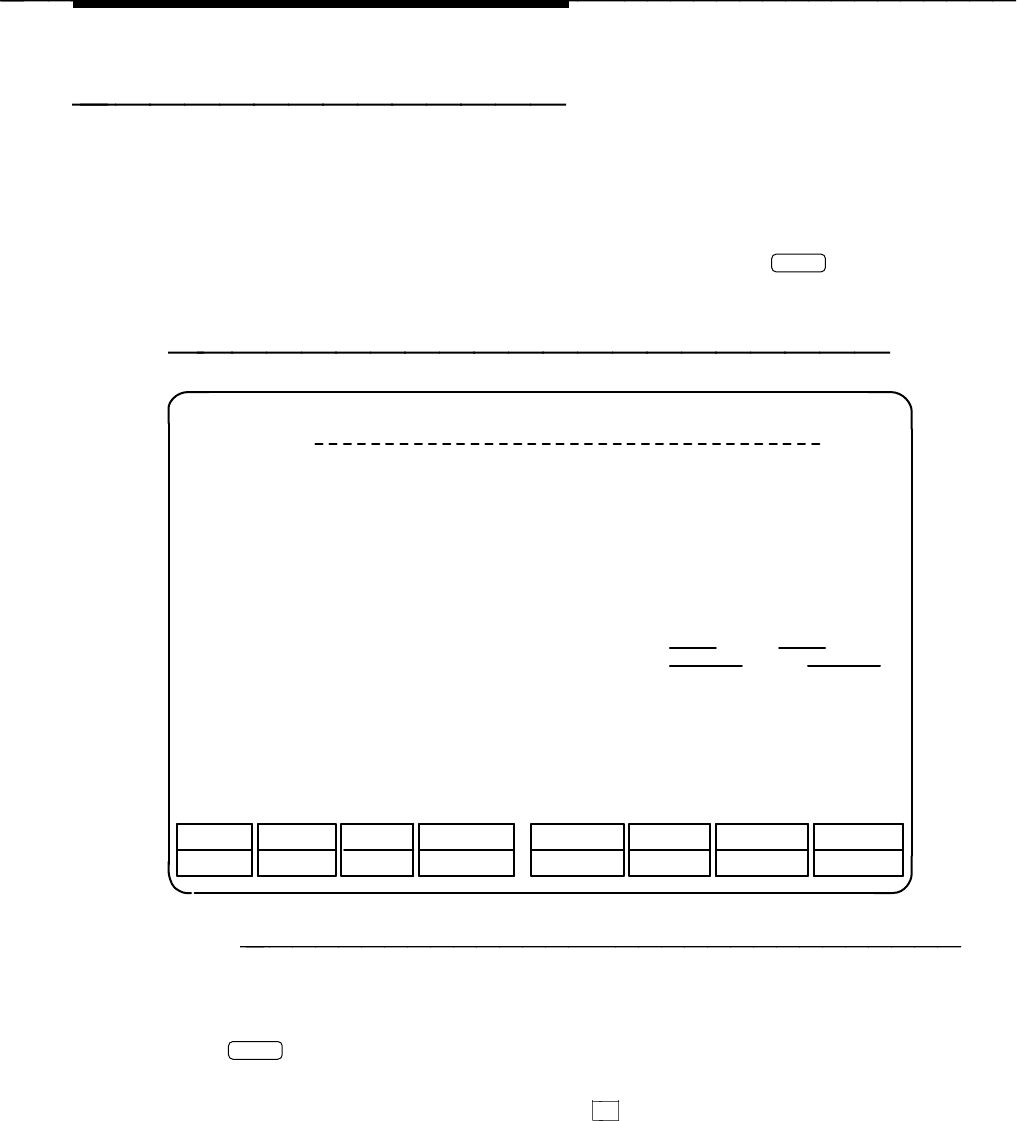
Implementing FAX Attendant
Voice System Parameter Administration
Before you can perform ongoing administration functions for your FAX Attendant
system, you must administer the voice system parameters. Once these
parameters are set, you will most likely not have to change them. To enter this
information, perform the following steps:
1. At the AUDIX Voice Power/FAX Attendant menu, move the cursor to
Voice System Parameter Administration and press
Enter
.
— The Voice System Parameter Administration form appears.
CHOICES
Fax Transfer Number:
Auto Attendant Menu Plays:
Auto Attendant Timeout Action:
Touch-tone Gate Active?:
Auto Attendant Parameters
Allow Voice Mail/Call Answer transfers?
Enable General Mailbox for Call Answer?
General Mailbox Owner Extension:
Maximum Message Length:
System Mode of Addressing:
Transfer to Subscribers Only?:
Maximum Extension Length:
Pause for Touch Tone Input:
System Operator Extension:
Code to Light: _____ Code to Extinguish: _____ Refresh?: _____
___
____
____
__
__sec
______
_________
___sec
__
___
___
______
Message Waiting Lamp Parameters
Day:
Night:
Night:
Day:
Voice System Parameter Administration
Present Options Before Leaving Message?:
HELP
CHG-KEYS
CHG-KEYS
FRM-MGMT
CANCELNEXT-FRMPREV-FRMSAVE
Figure 3-6. Voice System Parameter Administration Form
2. Using Form EA, type in the information requested on this screen. Press
Enter
after completing each field. For some entries this may not be
required.
3. After you enter all the information, press
F3 (SAVE) to save the
parameters.
— A window appears informing you that the system parameters have
been updated.
4. Press any key to continue.
3-8


















