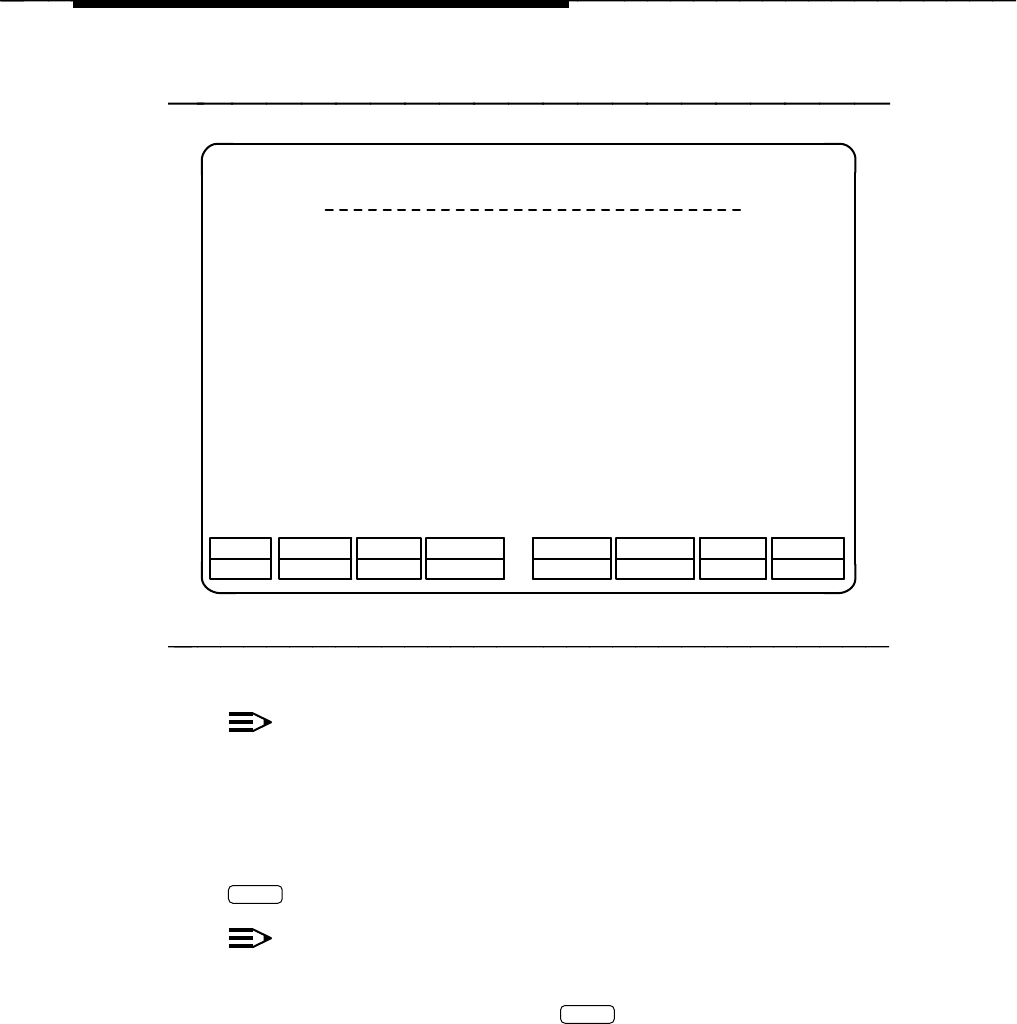
Implementing FAX Attendant
>
AUDIX Voice Power/FAX ATTENDANT (AVP/FA)
Integrated Solution III
HELP
Move to an item using arrow keys and hit Enter to select
Call Accounting System (CAS)
Extension Directory
System Programming & Maintenance Utility (SPM)
User Maintenance
Exit
Figure 3-2. Integrated Solution III Main Menu
NOTE:
AUDIX Voice Power and FAX Attendant will appear as one option in
the IS-III Main Menu.
4. The cursor is positioned at the AUDIX Voice Power/FAX Attendant
(AVP/FA) option. At this point, you can select any of the IS-III
applications that are installed on your system, or, if you wish, simply press
Enter
to go to the AUDIX Voice Power/FAX Attendant Main Menu.
NOTE:
If a password has been administered for the AUDIX Voice
Power/FAX Attendant system, the Password: prompt appears.
Type your password and press
Enter
. (For security reasons, your
password does not appear on the screen as you type it.) The
AUDIX Voice Power/FAX Attendant menu appears.
3-4


















