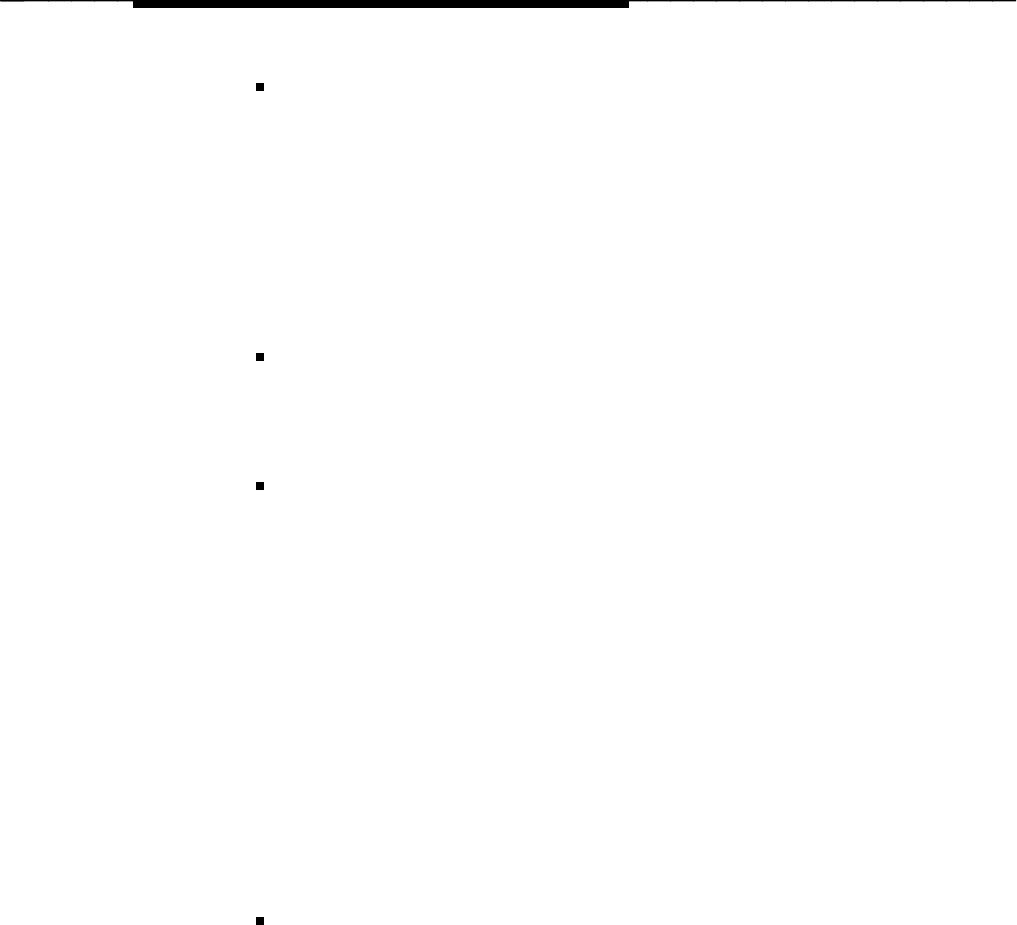
Introduction
Intelligent Auto-Retry
If an outbound fax message is not successfully delivered, FAX Attendant
keeps trying to deliver the message until the maximum retry period (an
administerable parameter) is reached. When this time period expires,
FAX Attendant generates a failed delivery report for the subscriber who
initiated the message.
If a fax is interrupted during transmission, FAX Attendant resends the
message, sending only the cover page and any previously unsuccessfully
transmitted pages.
Economy Delivery
The Economy Delivery option allows a subscriber to defer delivery of a fax
until the system administered economy time period; generally, when the
telephone rates are lower.
Delivery Reports
FAX Attendant can create a delivery report for every fax. One report is
generated regardless of the number of destinations. The report
summarizes the status of each delivery.
Each subscriber can choose his or her own delivery report setting. The
options for this feature are on or off. If it is turned on, the subscriber
receives a delivery report for every fax transmission. The report includes
the time the fax was submitted, a reduced image of the cover sheet, and a
summary of the delivery status to each destination. If it is turned off, a
report is still generated if the system is unable to successfully transmit to
any destination.
Additionally, if the delivery report option is turned off, an intermediary
delivery report is placed in the subscriber’s mailbox after each pass
through the list of destinations. At the end of the retry period, FAX
Attendant generates a final delivery report.
Distribution Lists
Distribution lists provide a convenient way to send the same fax message
to many locations. Each subscriber can have up to 250 distribution lists
with up to 250 members in each list. Subscribers can use their own lists
or lists of other subscribers, but cannot change lists stored by other
subscribers. Subscribers can program their own distribution lists using
any touch-tone telephone. Optionally, the System Manager can enter
long lists at the system console.
1-3


















