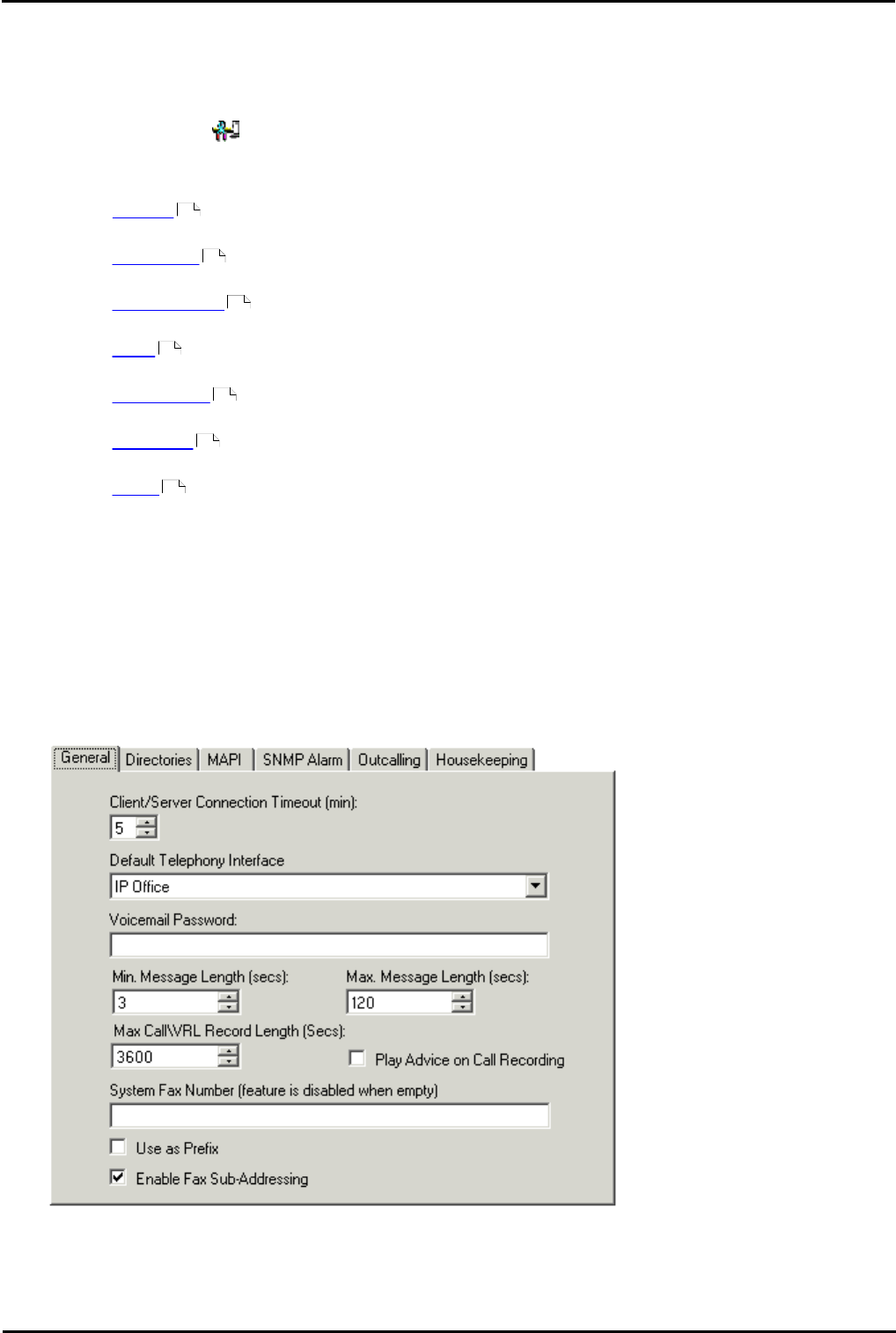
Voicemail Pro Installation and Maintenance Page 99
15-601063 Issue 22e (16 May 2010)IP Office Release 6
Installing Voicemail Pro: Voicemail Pro Preferences
2.9.1 System Preferences
A range of voicemail server settings can be set through the Voicemail Pro client.
To change the Voicemail Pro Preferences:
1.
Click the Preferences icon and then choose General or VPNM. Alternatively, from the Administration menu,
select Preferences and then choose General or VPNM.
2.
Select the System Preferences tab required.
· General
General voicemail server settings.
· Directories
Set the folder paths for different file locations.
· Housekeeping
Set the times for automatic deletion of different types of messages. Also set the default playback order.
· MAPI
Select the email mode (MAPI or SMTP) used by the voicemail server for its email functions.
· SNMP Alarm
Set the criteria which will cause the voicemail server to send alarms via the IP Office.
· Outcalling
Set the default times for outcalling operation and the frequency of outcalling retires.
· VPNM
If VPNM is installed and licensed, this tab is available to set the locations of the remote VPNM servers and
the mailbox users on those servers.
2.9.1.1 General
Although the default IP Office configuration settings allow voicemail to start operating almost immediately, as soon as a
voicemail server is running on the LAN, there are some general system preferences that you can set or change.
To set up general system preferences:
1.
Display the main Voicemail Pro window.
2.
From the Administration menu, select Preferences > General.
· Client/Server Connection Timeout (mins)
The voicemail server only allows one Voicemail Pro client to be connected at a time. This timeout logs out an
inactive client, stopping it from preventing another client from connecting.
99
101
103
102
104
105
106


















