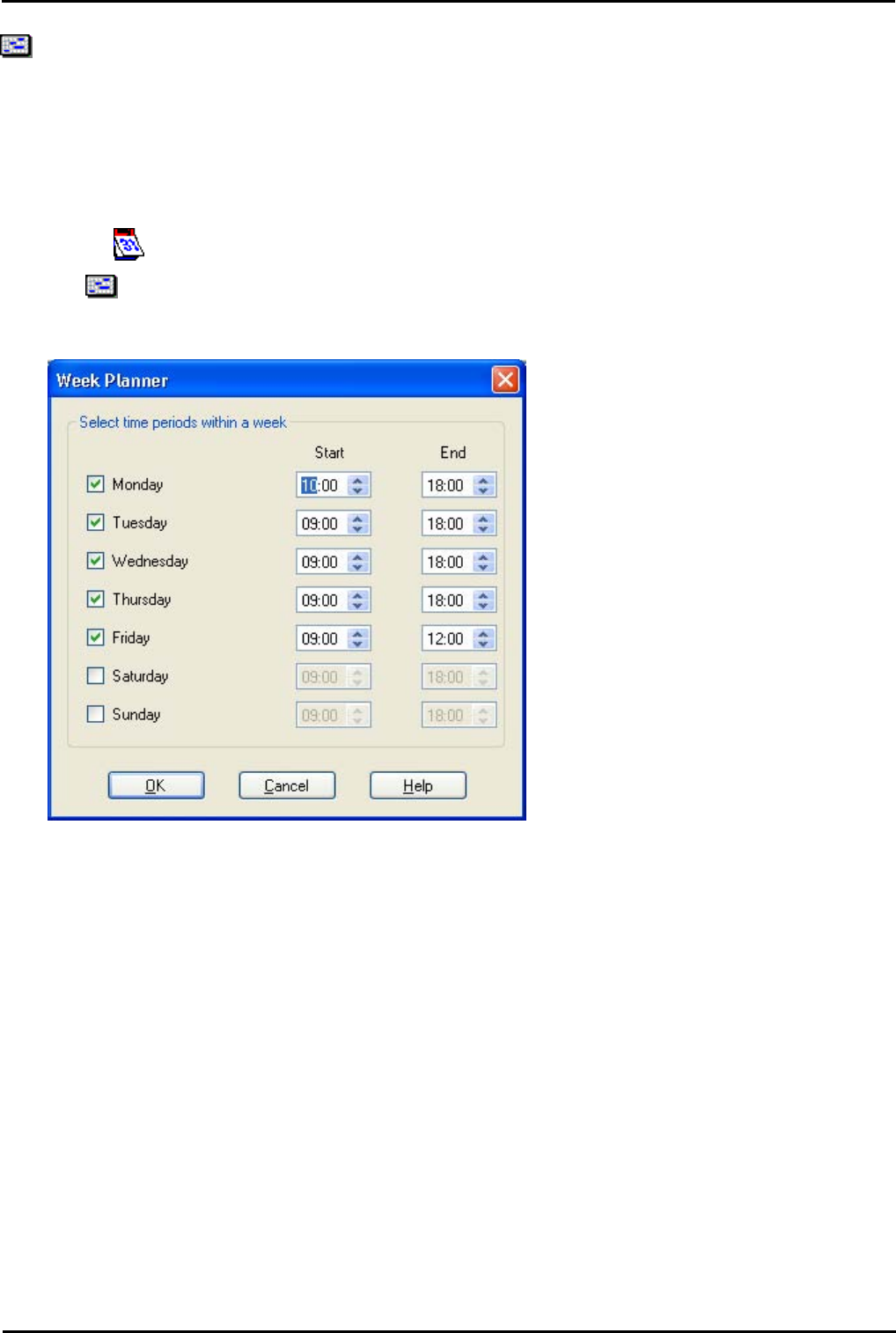
Voicemail Pro Installation and Maintenance Page 164
15-601063 Issue 22e (16 May 2010)IP Office Release 6
3.20.3 Week Planner
The Week Planner element is used to set which time periods during a normal week return 'true'. It consists of an
entry for each day of the week and a start and end time for the 'true' period on each day.
· Multiple Day Logic
By default a logical OR X|| is applied to this condition element. This allows the element to be true if any of the
selected days is true. If a logical AND X= is used and more than one day is selected, the element cannot return
true.
To add a Week Planner element:
1.
Click the Element List icon in the toolbar.
2.
Click Week Planner.
3.
Click on the condition to which the element should be added.
4.
Double-click on the element to view its settings.
5.
Select the days required and the time period during each day that will return 'true'.
6.
Click OK.


















