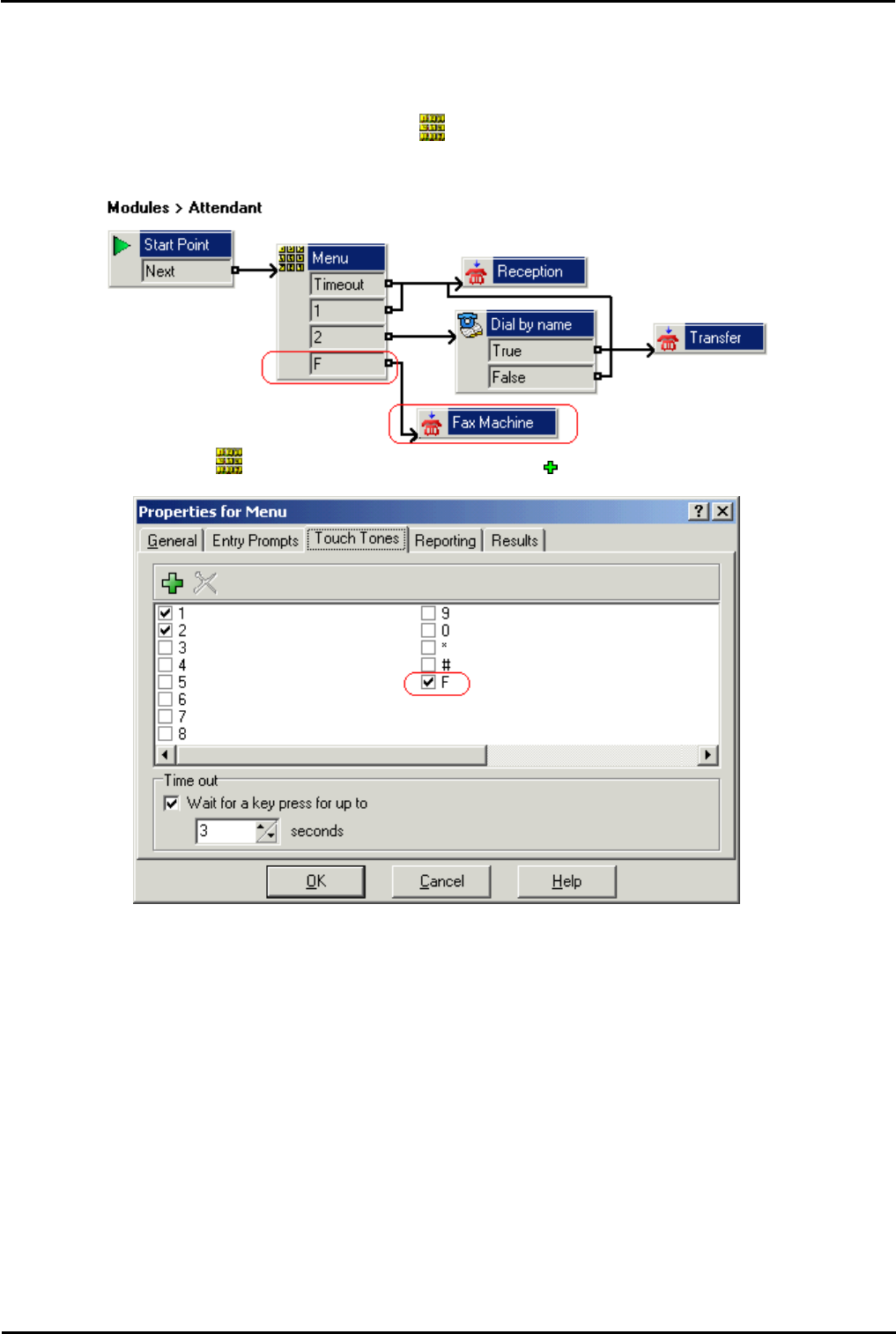
Voicemail Pro Installation and Maintenance Page 393
15-601063 Issue 22e (16 May 2010)IP Office Release 6
Voicemail Pro Examples: Fax Server Configuration
7.5.5 Routing Fax Calls Using a Menu Action
When an incoming call is routed to the auto attendant, the Menu action has the facility to detect and redirect fax calls. This
capability is enabled by including a number in the system fax number field via the Voicemail Pro Client, and adding 'F' as
the tone to detect in the Menu action. From the Menu action, incoming calls presenting a fax tone will then follow the 'F'
call flow route, which could be a transfer call to a fax server extension or hunt group.
You can add the F character to the touch tone options of a Menu action to specify the actions that should be applied
to fax calls. The corresponding result can then be routed as required for fax calls received by the associated call flow. The
following example module call flow is using F to redirect incoming fax calls to a specific transfer number.
The F result was added to the Menu action Touch Tones tab using the icon.


















