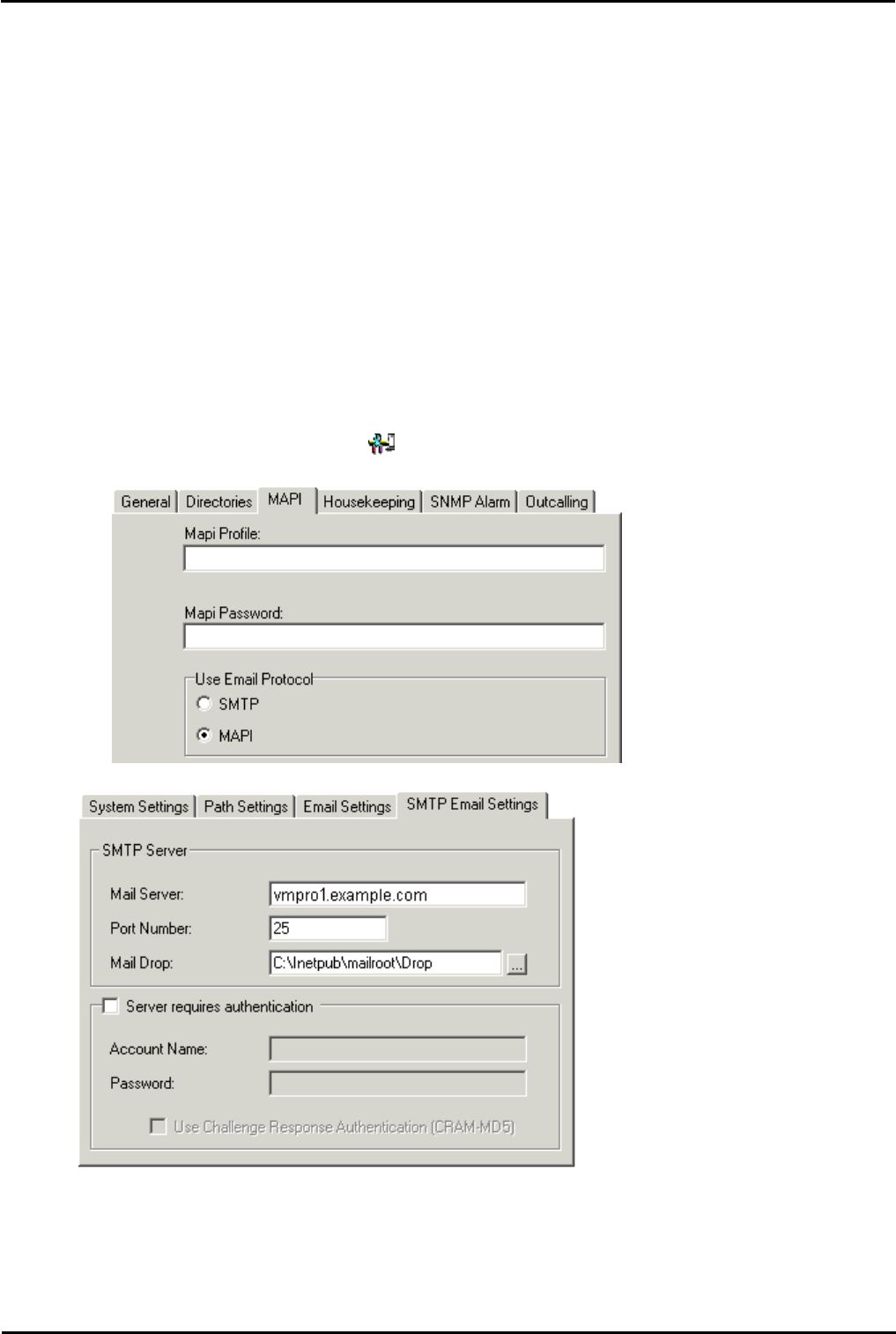
Voicemail Pro Installation and Maintenance Page 60
15-601063 Issue 22e (16 May 2010)IP Office Release 6
2.5.6 Installation Notes
Both the distributed voicemail and the backup voicemail scenarios use the same mechanism (SMTP email between the IIS
on the voicemail servers) to exchange information between the servers. Therefore the following notes apply to both
scenarios unless specifically stated as otherwise.
SMTP Configuration
1.
Install and Enable IIS
All the voicemail servers (central, distributed and backup) require IIS to be installed and enabled on the server
before installation of the Voicemail Pro server software.
1.
Start the Internet Information Services manager.
2.
Right-click on the Default SMTP Virtual Server and select Properties.
3.
Select the Messages tab. Deselect the Limit Message Size and Limit number of messages per
connection options.
2.
Configure Each Voicemail Pro Server for SMTP Email via IIS
Following installation of the Voicemail Pro server software, its should be configured for SMTP email operation as
follows:
a.
By default the Voicemail Pro server installs defaulted to SMTP email operation. However this should be
checked.
· Start the Voicemail Pro Client. Click Preferences and select General.
· Click the MAPI tab.
b.
Open the Windows Control Panel and select IP Office Voicemail Pro. Click the SMTP Email Settings tab.


















