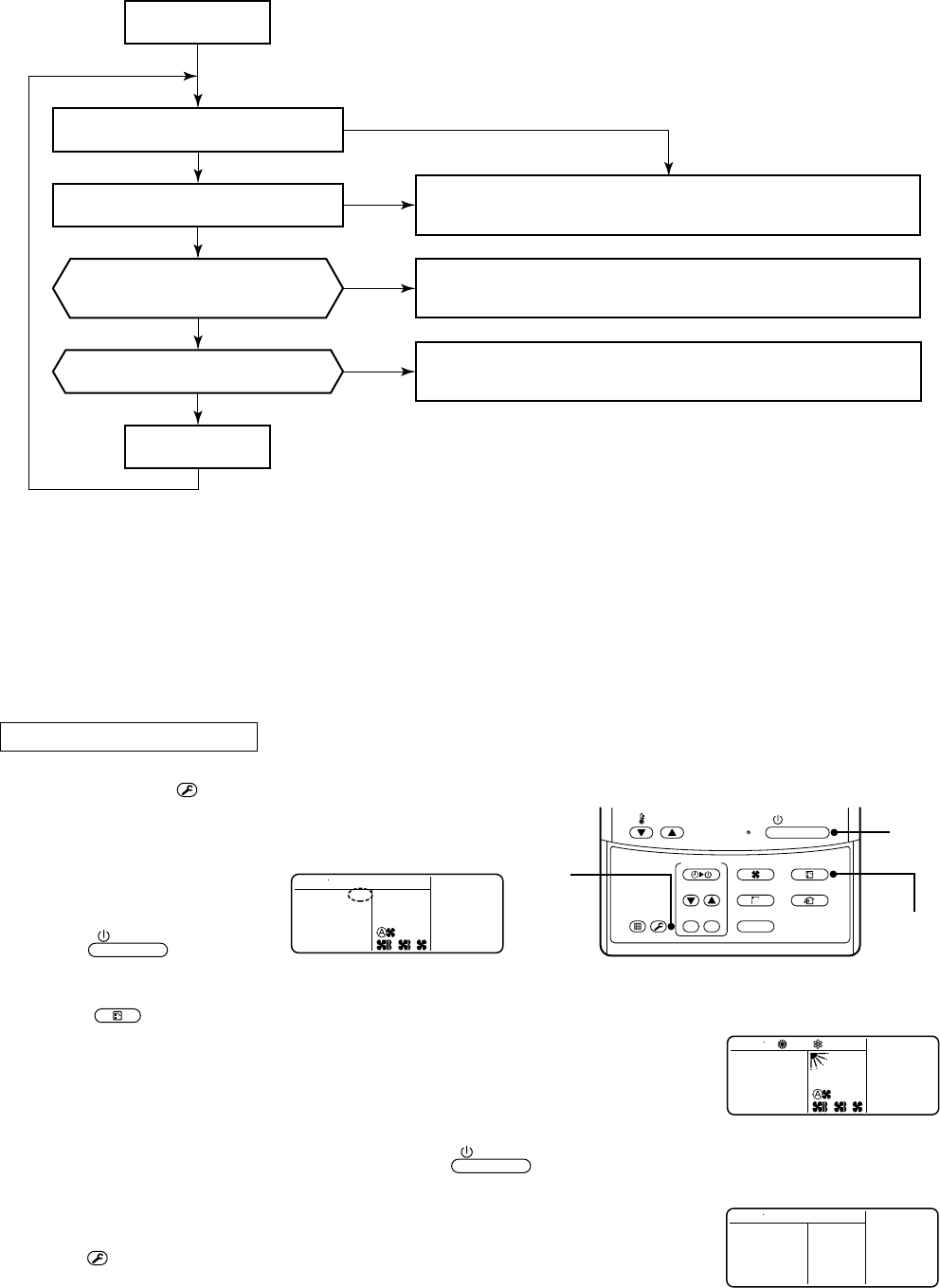
97
8-6. Test Operation Check
8-6-1. Fan Operation Check
When an error code has been displayed on the remote
controller, refer to Section 8-5-1.
Check indoor fan, fan motor and fan circuit.
(Ensure power has been isolated before removing any covers.)
Check for items in contact with fan.
(Ensure power has been isolated before removing any covers.)
START
Push [START/STOP] button.
Select the operation mode [FAN].
Is air discharged from the
discharge port of the indoor unit?
Is there any abnormal noise?
Normal
Check all indoor units in turn.
YES
YES
NO
NO
8-6-2. Cooling/Heating Test Operation Check
The cooling/heating test operation check can be performed on both remote controller and outdoor interface P.C.
board.
1. Test operation start/stop operation
Test operation from remote controller
Wired remote controller
1
When pushing
TEST
button for 4 seconds or more,
[TEST] is displayed in the display section and the
mode enters the test operation mode.
2,
4
3
1,
5
ON / OFF
FAN
TEMP.
SWING/FIXTIME
MODE
VENT
UNITSET CL
FILTER
RESET
TEST
TIMER SET
TEST
TEST
2
Push
ON / OFF
button.
3
Using
MODE
button, select an operation mode either [COOL] or [HEAT].
• Do not use any other operation modes, only [COOL] or [HEAT].
• Temperature adjustment is unavailable during test operation.
• Errors are detected as usual.
4
When the test operation has finished, push
ON / OFF
button to stop the operation.
The same display as that in procedure 1 appears.
5
Push
TEST
button to clear the test operation mode.
[TEST] display disappears and the status returns to the normal stop status.


















