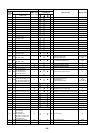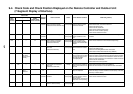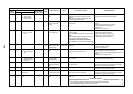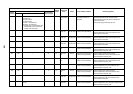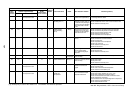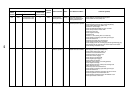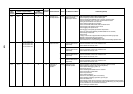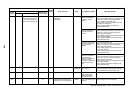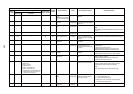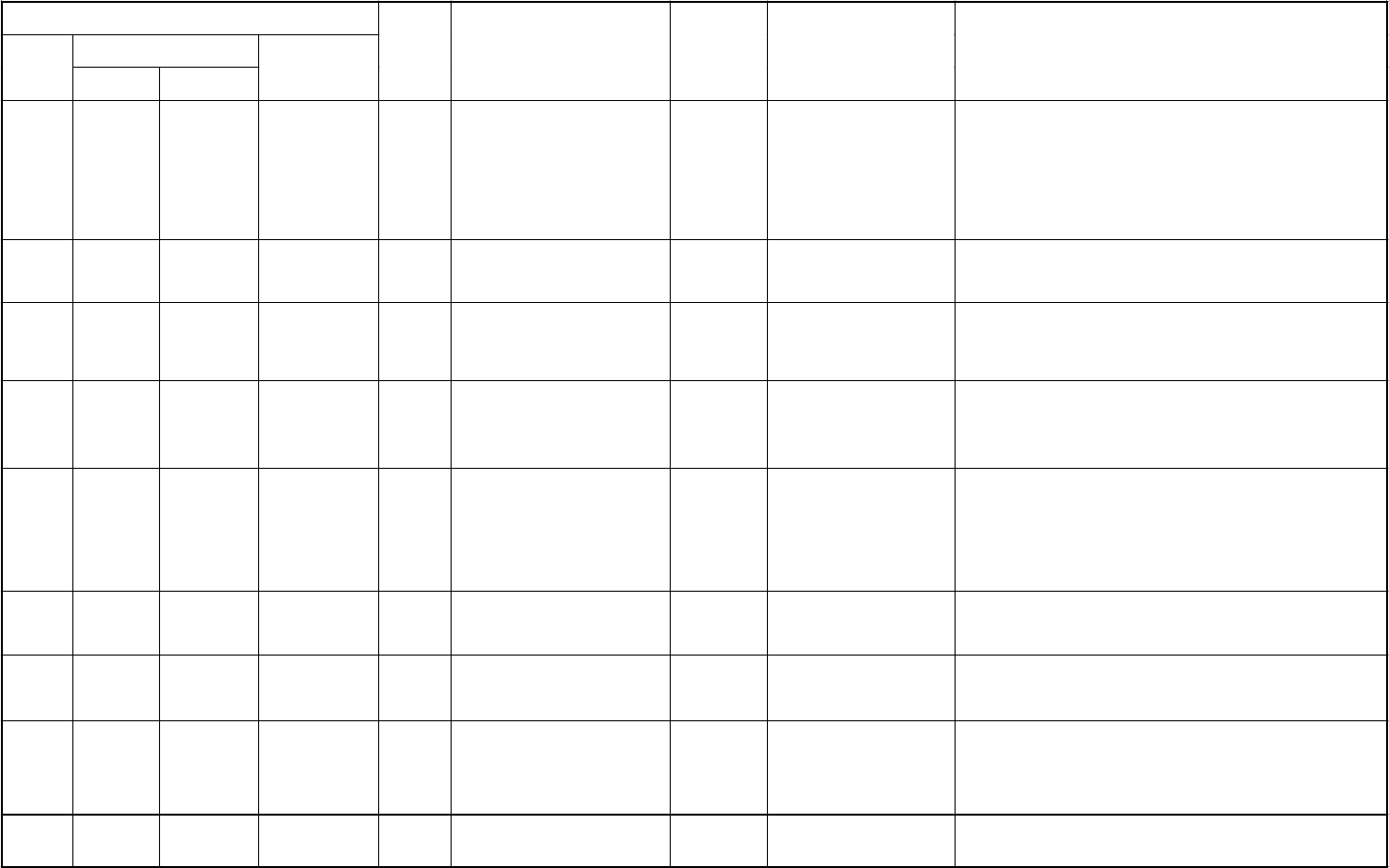
124
9-4. Check Code and Check Position Displayed on the Remote Controller and Outdoor Unit
(7-Segment Display of Interface)
Check code
Outdoor 7-segment display
Main
remote
controller
Check code Sub-code
AI-NET
central control
remote controller
Detected
position
Check code name Status Error detection condition Check item (position)
E01 — — — Remote
controller
Communication error between
indoor and remote controller
(Detected at remote controller side)
Correspondin
g
unit only stops.
Communication interrupted
between indoor P.C. board
and remote controller.
• Check remote controller inter-unit cable (A/B).
• Check disconnection, connector contact error.
• Check indoor power supply.
• Check indoor P.C. board error.
• Check remote controller address setup.
(When two remote controllers operate)
• Check remote controller P.C. board.
E02 — — — Remote
controller
Remote controller sending error Correspondin
g
unit only stops.
Signal could not be sent from
remote controller to indoor
unit.
• Check the communication wire of remote controller: Exchan
g
e remote
controller.
E03 — — 97 Indoor unit Communication error between
indoor and remote controller
(Detected at indoor side)
Correspondin
g
unit only stops.
No communication from
remote controller (including
wireless) and communication
adapter.
• Check remote controller and communication adapter wiring.
E04 — — 4 Indoor unit Indoor/outdoor communication
circuit error
(Detected at indoor side)
Correspondin
g
unit only stops.
Indoor unit does not receive
communication from outdoor
unit.
• Check power-ON order of indoor/outdoor.
• Check indoor address setup.
• Check inter-unit cabling between indoor and outdoor.
• Check outdoor end terminal resistance setup (SW30-2).
E06 E06 No. of indoor
units which
received si
g
nal
normally
4 I/F Decreased number of indoor units All stop When signal is not sent for a
certain period from the indoor
unit which has been used to
send signals, [E06] is
normally displayed.
• Check the power supply of indoor unit. (Power-ON)
• Check connection of communication line between indoor and outdoor.
• Check connector connection for communication in indoor P.C. board.
• Check connector connection for communication in outdoor P.C. board.
• Check indoor P.C. board failure.
• Check outdoor P.C. board (I/F) failure.
— E07 — — I/F Indoor/outdoor communication
circuit error
(Detected at outdoor side)
All stop Transmission from outdoor to
indoor cannot continue for 30
seconds.
• Check outdoor terminator resistor setup (SW30-2).
• Check the communication connection between indoor and outdoor.
E08 E08 Duplicated
indoor
addresses
96 Indoor
I/F
Duplicated indoor addresses All stop Multiple indoor unit address
setup are duplicated.
• Check indoor address.
• Check the chan
g
e of remote controller connection (Group / individual)
after setup of indoor address.
E09 — — 99 Remote
controller
Duplicated master remote
controllers
Correspondin
g
unit only stops.
In 2-remote controller control
(including wireless), both are
setup as master
(Header indoor unit stops and
other indoor unit is operating.)
• Check remote controller setup.
• Check remote controller P.C. board.
E10 — — CF Indoor unit Communication error between
indoor P.C. board assembly
Corresponding
unit only stops.
There is any trouble in power
line.
• Indoor P.C. board failure