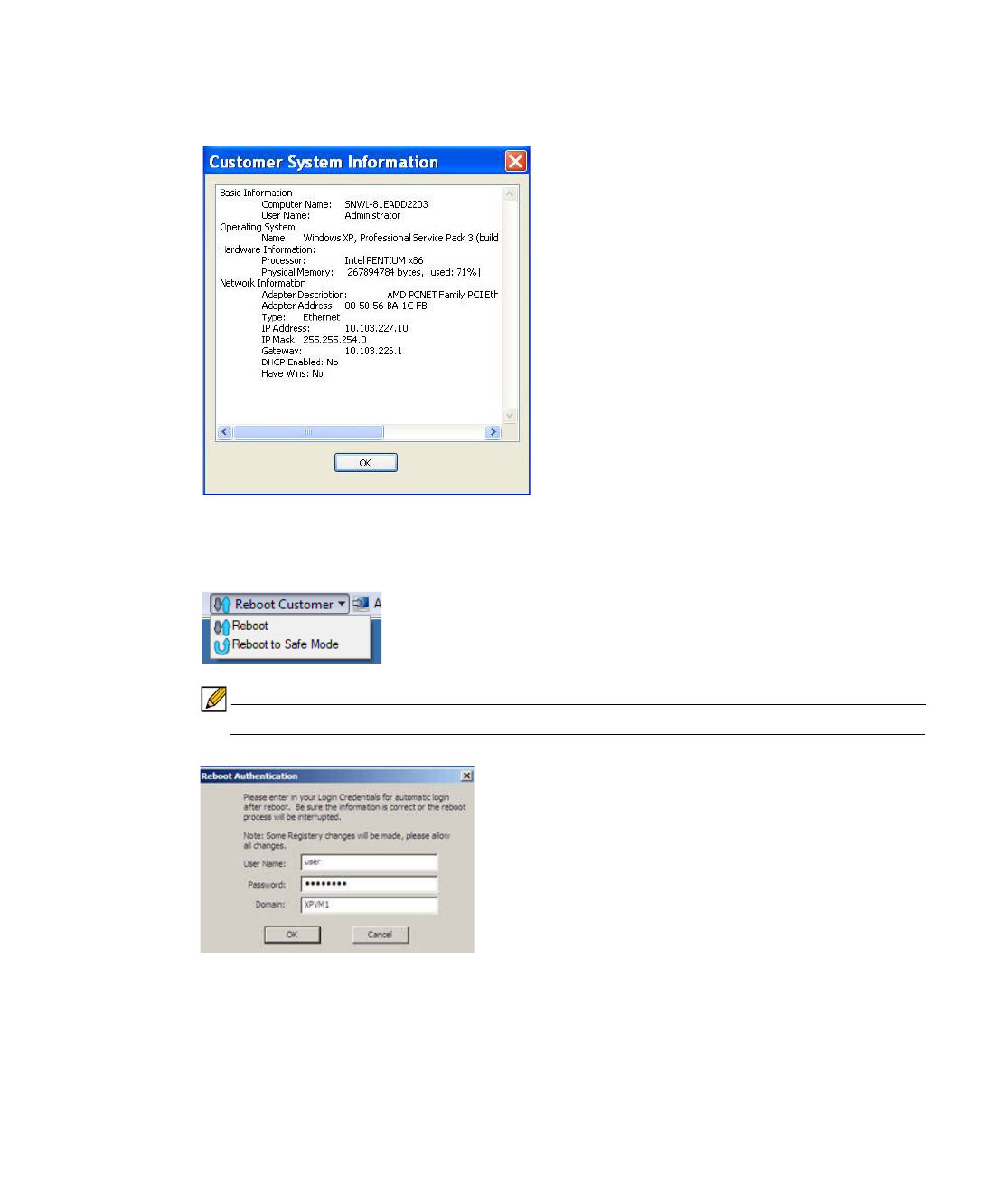
86 | SRA 7.0 User Guide
• Record - Records the Virtual Assist session in a .wmv file that can be shared with other
customers. The file is automatically named with the user name and the date and time the
recording was started (for example, Sue_EST_2013-2-12_09h47m43s.wmv). The file
location can be set on the Connection Settings window.
• System Info -Provides detailed information to the Technician about the customer’s
computer.
• Reboot Customer - Reboot the customer’s computer. Unless you have Requested full
control, the customer will be warned about and given the opportunity to deny the reboot.
You can select either a basic reboot or to reboot into Safe Mode with Networking.
Note When rebooting, you will be prompted to enter the login credentials for the computer.
• Active Screens - Allows the Technician to switch to a second monitor if the customer’s
computer has more than one monitor configured, or display all monitors.


















