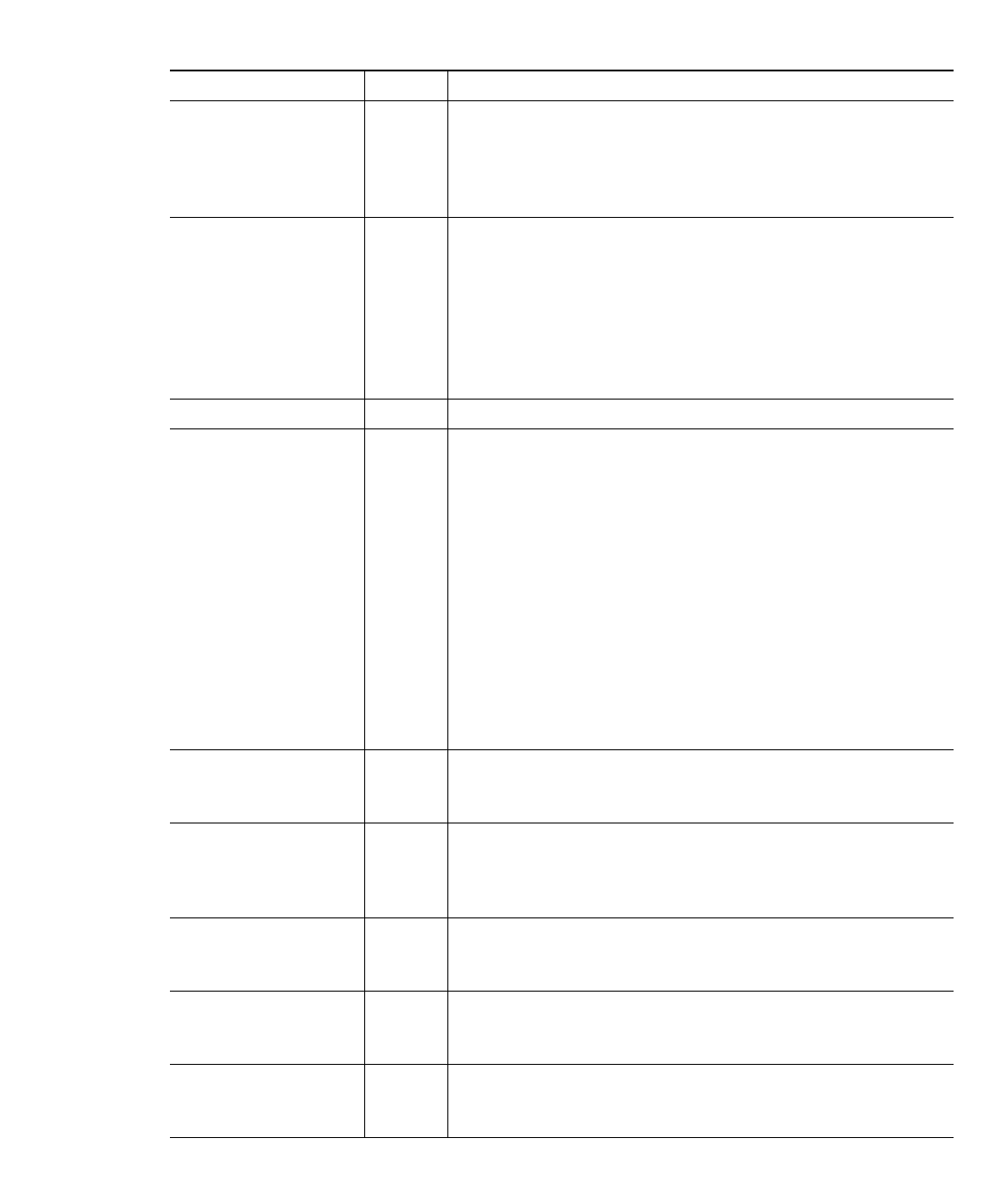
152 | SRA 7.0 User Guide
The following table describes the options that can be configured for VNC.
Table 1 VNC Options
Option Default Description of Options
Encoding Tight Hextile is a good choice for fast networks, while Tight is
better suited for low-bandwidth connections. From the other
side, the Tight decoder in TightVNC Java viewer is more
efficient than Hextile decoder so this default setting can
also be acceptable for fast networks.
Compression Level Default Use specified compression level for Tight and Zlib
encodings. Level 1 uses minimum of CPU time on the server
but achieves weak compression ratios. Level 9 offers best
compression but may be slow in terms of CPU time
consumption on the server side. Use high levels with very
slow network connections, and low levels when working
over higher-speed networks. The Default value means that
the server's default compression level should be used.
JPEG image quality 6 This cannot be modified.
Cursor shape updates Enable Cursor shape updates is a protocol extension used to
handle remote cursor movements locally on the client side,
saving bandwidth and eliminating delays in mouse pointer
movement. Note that current implementation of cursor
shape updates does not allow a client to track mouse cursor
position at the server side. This means that clients would not
see mouse cursor movements if the mouse was moved
either locally on the server, or by another remote VNC client.
Set this parameter to Disable if you always want to see real
cursor position on the remote side. Setting this option to
Ignore is similar to Enable but the remote cursor will not be
visible at all. This can be a reasonable setting if you don't
care about cursor shape and don't want to see two mouse
cursors, one above another.
Use CopyRect Yes CopyRect saves bandwidth and drawing time when parts of
the remote screen are moving around. Most likely, you don't
want to change this setting.
Restricted colors No If set to No, then 24-bit color format is used to represent
pixel data. If set to Yes, then only 8 bits are used to
represent each pixel. 8-bit color format can save bandwidth,
but colors may look very inaccurate.
Mouse buttons 2 and
3
Normal If set to Reversed, the right mouse button (button 2) will act
as if it was the middle mouse button (button 3), and vice
versa.
View only No If set to Yes, then all keyboard and mouse events in the
desktop window will be silently ignored and will not be
passed to the remote side.
Share desktop Yes If set to Yes, then the desktop can be shared between
clients. If this option is set to No then an existing user
session will end when a new user accesses the desktop.


















