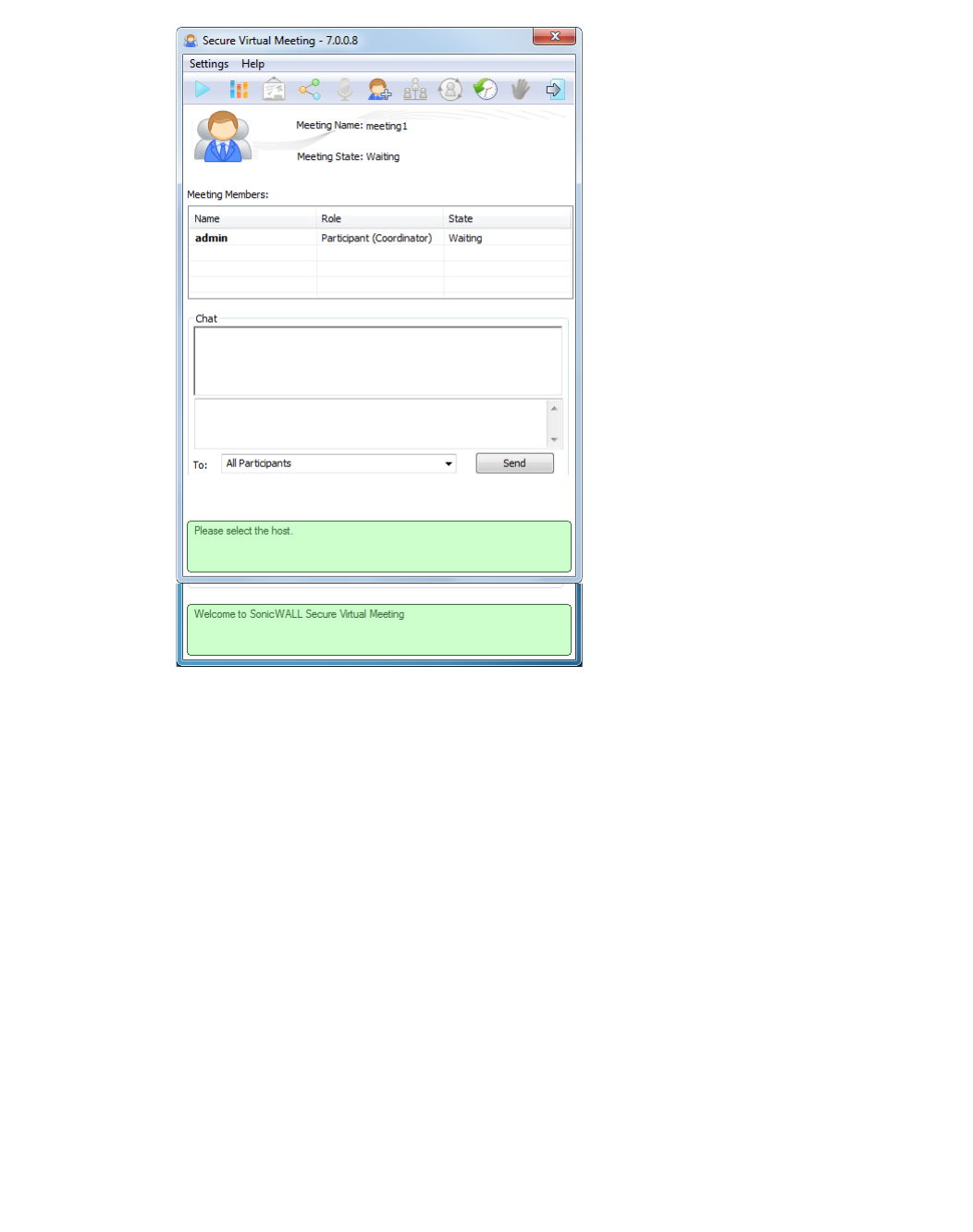
Using Secure Virtual Assist | 109
After you create a meeting, you enter the meeting’s lobby automatically.
When a meeting is scheduled for a later time, the Coordinator exits the meeting and returns to
the lobby at the meeting start time. If the
Allow starting meeting without meeting creator setting
is disabled and the Coordinator has not joined the meeting by the start time, the participants
will be kept waiting in the lobby until the scheduled meeting end time (when all participants
automatically exit the lobby). If the Allow starting meeting without meeting creator setting
is enabled and the Coordinator has not joined the meeting by the start time, within two minutes
past the scheduled start time, an existing participant is chosen randomly to become the
Coordinator.
If the Coordinator enters but does not start the meeting, when the meeting time ends the
Coordinator receives a notification to reschedule or end the meeting. When the end time is
reached, the meeting ends and all meeting members automatically exit the meeting.
In the lobby you can manage the meeting, set roles, and many other functions described in
“Performing Lobby Functions” on page 110, depending on your role.


















