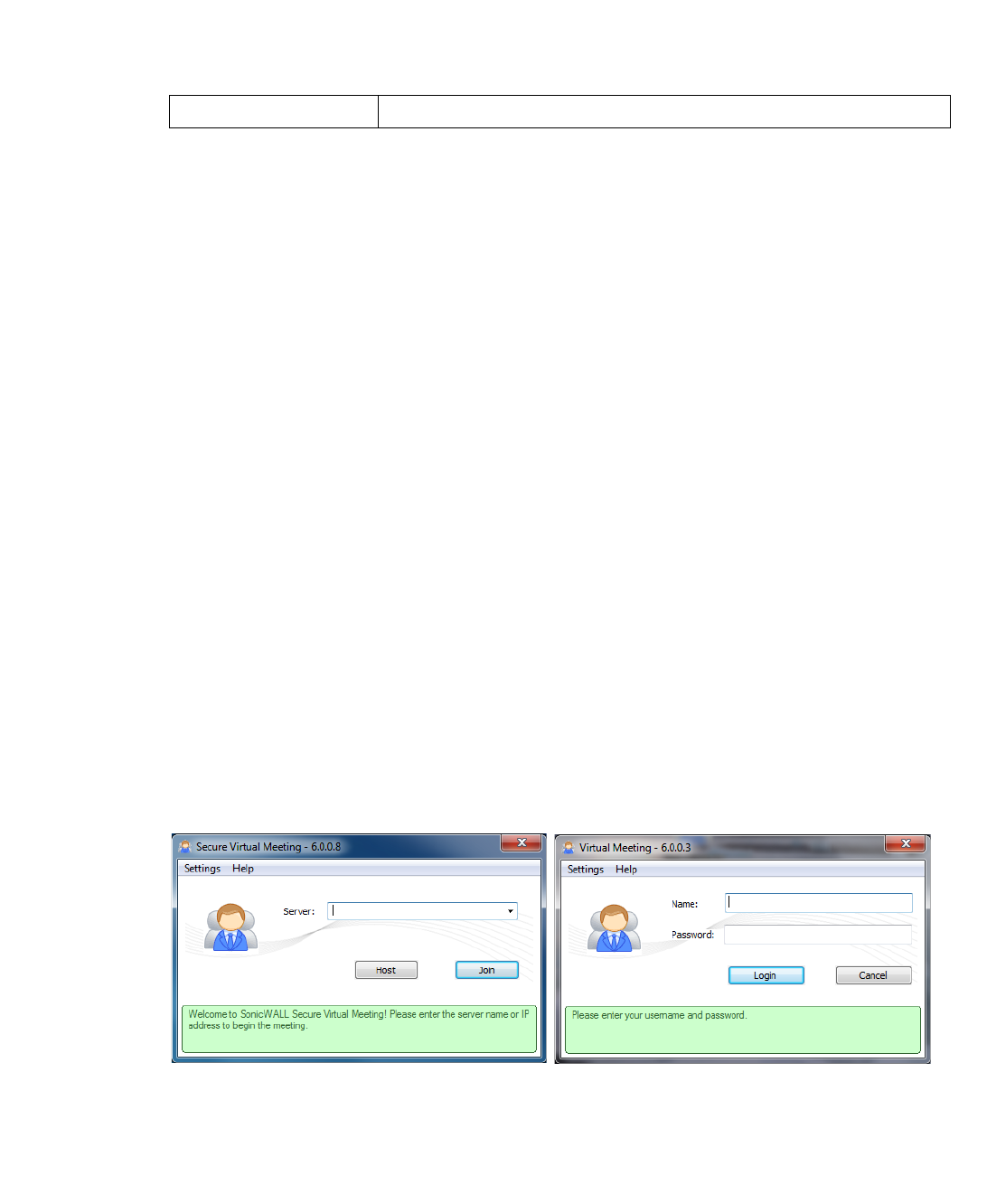
106 | SRA 7.0 User Guide
Coordinator Role
The Virtual Meeting Coordinator performs the following tasks:
Logging In
A Participant can join a Virtual Meeting by clicking a link in the email invite or by logging into
the Virtual Meeting client if the Administrator has enabled Join Without an Invitation on the AMC
Secure Virtual Meeting > Settings page. To login from an installed Virtual Meeting, click the
Host button.
Only SRA users can be a Coordinator under normal circumstances, so SRA credentials are
required for Coordinator login. However, a non-SRA user can become the Coordinator if the
Participant is chosen as an Assistant and the Coordinator quits the meeting.
Coordinator Tasks Description
Log In Log in from a Virtual Meeting client using SRA credentials.
Set Up a Meeting Set up a meeting by scheduling a time and creating a meeting code that
allows meeting members to join the meeting.
Perform Lobby Functions Access various meeting functions in the lobby before or during a meeting.
Control Roles Control what meeting members may do and appoint an Assistant to help
facilitate the meeting.
Revise Meeting Settings Set up a proxy or modify login profiles for meetings.
Log Actions and Mes-
sages
Review a log of actions that occurred and view any warning or error message
details that may require attention.
Start a Meeting Start a meeting immediately or at the scheduled time.
Use the Control Menu
During a Meeting
Access functions available while a meeting is active.
Create Email Invites Invite meeting members through email before or during a meeting.
Poll Participants Create a poll for attendees to participate in.
Share Files Share a file with Participants that they can download.
Text Chat Chat with everyone or specific individuals in a meeting.
Share Desktop Share specific windows or all of your desktop with Participants.
Use a White Board Display a white board where objects, text, and highlighting can be added and
view by Participants.
Record meetings Record meeting sessions in a .wmv file.
Start Voice Conversations Start a conversation where Participants can hear you.


















