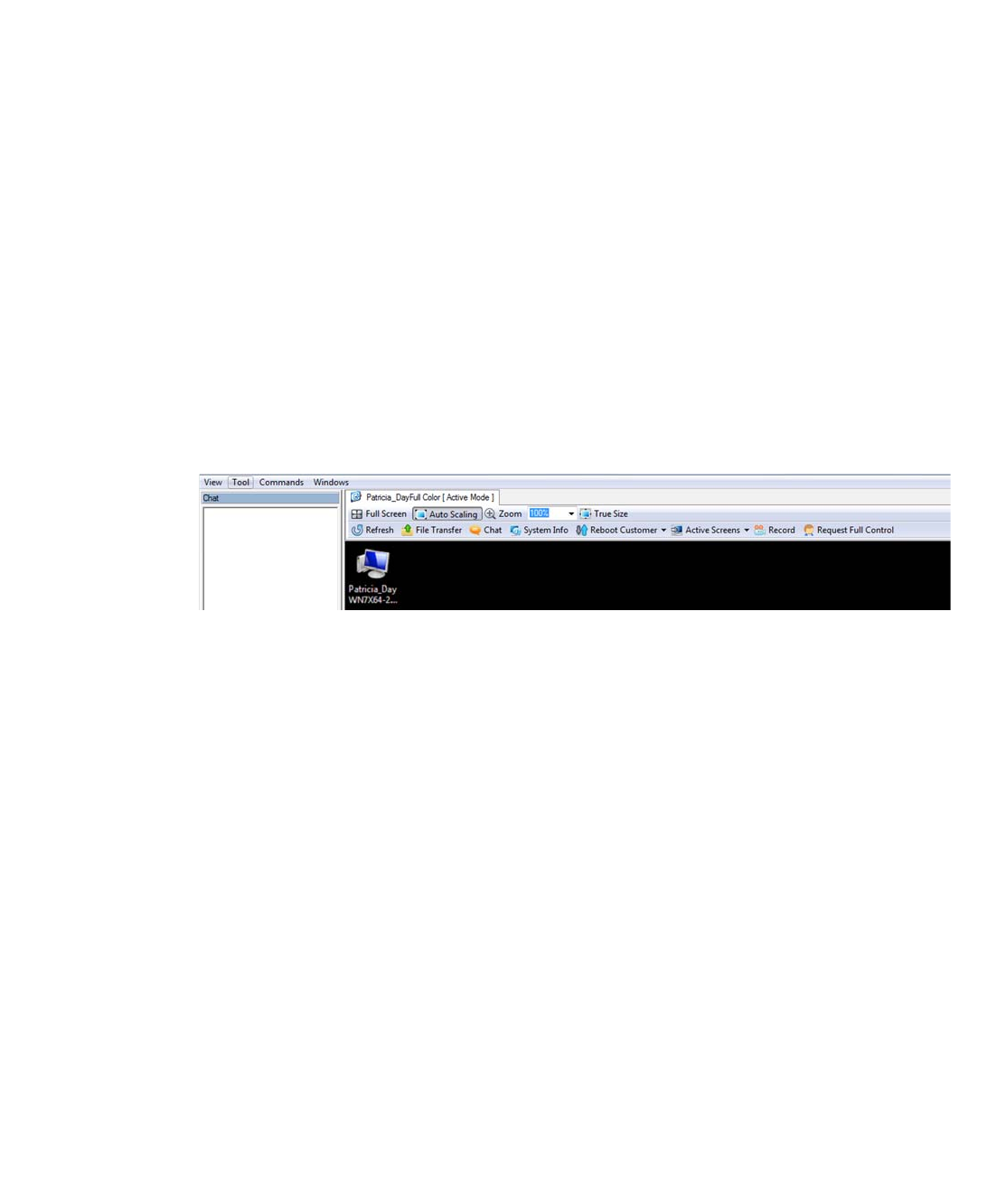
Using Secure Virtual Assist | 105
• Assistant (Coordinator-designated Assistant) - The Coordinator selects an Assistant from
the list of available Participants and assigns the Assistant privileges. When the Coordinator
exits the meeting, the Assistant automatically becomes the Coordinator. A meeting may have
multiple Assistants, each with the same or a different set of privileges. An Assistant need not
be a user of the SSL-VPN appliance. Possible Assistant privileges are:
–
Start/End Meeting
–
Set Host
–
Open Polling
–
Share Files
–
Set/Unset View Only
–
Invite Participants
–
Kick out Participants
–
Reschedule Meeting
• Host - The Host is a Participant who shares their desktop with all Participants in the
meeting. When a meeting begins, the Host’s desktop is shown to all Participants.
The Host can be changed by the Coordinator during the meeting by selecting any available
Participant. If a Host is not explicitly set when the meeting starts, the Coordinator becomes
the Host. Only one Participant is designated as the Host at any one time.
Only the Host can control the Host System, unless the Host grants permission when a
Participant requests control. The Host may also give control to any Participant by selecting
the Participant from the Meeting Members list. Only one Participant can control the Host
System at any one time. When a Participant takes control of the Host System, he loses
control as soon as the Host moves his mouse pointer on the screen. The meeting control
permission state is visible to all Participants while in the lobby.
• Participant (User with credentials to join the meeting) - A Participant must enter a meeting
code before they can join a meeting. The code required to join the meeting is determined
by the Coordinator prior to the meeting. After joining a meeting, the Participant can view the
shared desktop and chat with another attendee privately or type a message in the Chat
window that is visible to all attendees. A Participant becomes the Assistant if selected by
the Coordinator or by an Assistant who has the required privilege.
• View-only Participant (User with limited meeting capabilities) - The Coordinator may
designate any Participant as a View-only Participant. A View-only Participant cannot be
assigned any privileges nor become an Assistant or Host.
Roles are switched before or during a meeting. A Coordinator or Assistant with necessary
privileges can change the roles of any Participant during the meeting. A Participant wishing to
become the Host must request permission from the Coordinator.


















