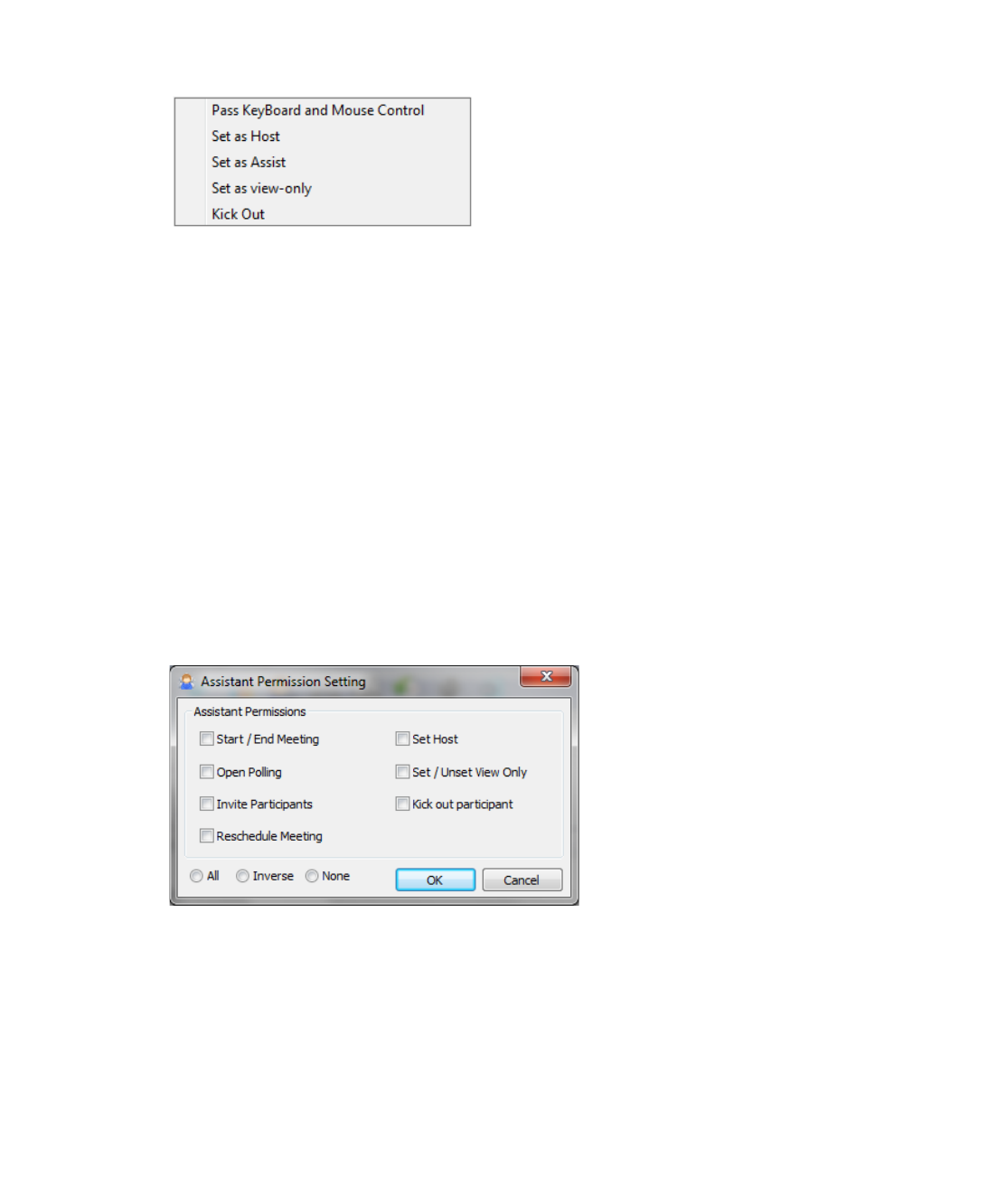
Using Secure Virtual Assist | 111
Controlling Roles
The Coordinator and Assistant can change a meeting member’s role by right clicking the
meeting member’s name and selecting a role from the drop-down menu.
The following options may appear, depending on permissions and the meeting member’s
current role.
.
Option User Description
Pass Keyboard and
Mouse Control
Host Allow the selected Participant to control the Host’s PC.
Set as Host Coordinator
Assistants with Set Host permission
Set the selected Participant to be the Host.
Set as Assistant Coordinator Set the selected Participant to be the Assistant. An
Assistant has privileges similar to the Coordinator,
depending on the settings selected by the Coordinator as
shown below.
Set as view-only Coordinator
Assistant
Set the selected Participant to view-only mode so the
Participant can only view the Host desktop (cannot
request control).
Kick out Coordinator
Assistant
Remove the selected Participant from the meeting.


















