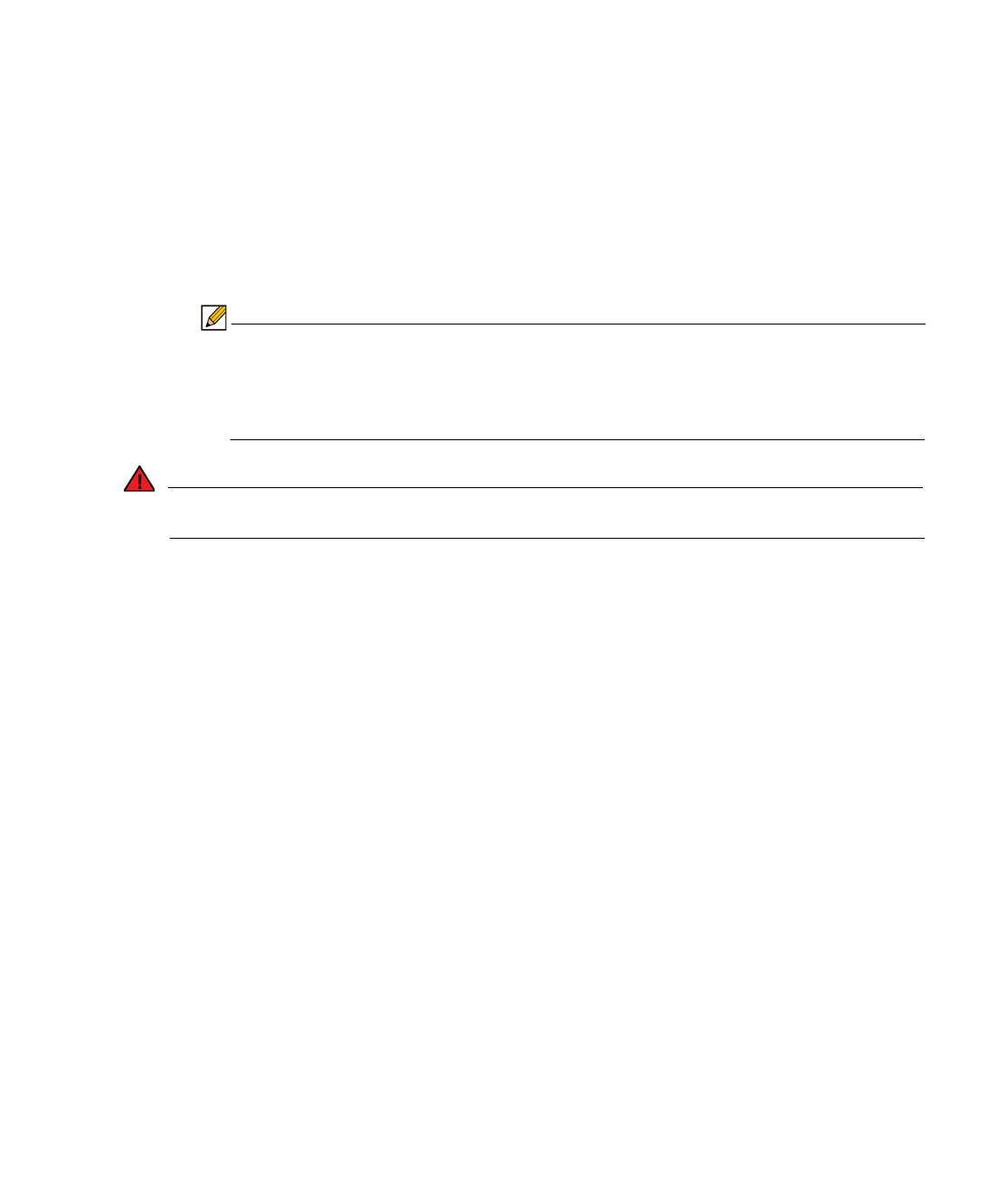
Using NetExtender | 27
Prerequisites for Android Smartphone Clients
The NetExtender Android client is supported on rooted smartphones running the following
versions of the Android operating system:
• 1.6 or higher
The NetExtender Android client is compatible with any Dell SonicWALL SSL VPN firmware
version that supports the NetExtender Linux client, specifically:
• SSL VPN 4.0 and higher
As new features are added, users must install the updated client to access all the features
supported by the new firmware. Likewise, if a new client is used with older firmware, some
client features may not be functional. For best results, the latest firmware should always be
used with the latest client.
Note Only rooted devices are supported for NetExtender Android in Dell SonicWALL
SRA.
The rooting requirement is due to limitations and restrictions of the Android platform.
A layer 3 VPN client like NetExtender requires root permission for certain necessary
OS level operations.
Warning Rooting your phone may void your warranty. Consult your contract or User Guide, or call
your service provider for more information.
Alternatively, the SonicWALL Mobile Connect client can be used for smartphones running
Android version 4.0 or higher.
User Configuration Tasks
Dell SonicWALL NetExtender is a software application that enables remote users to securely
connect to the remote network. With NetExtender, remote users can virtually join the remote
network. Users can mount network drives, upload and download files, and access resources in
the same way as if they were on the local network.
The following sections describe how to use NetExtender on the various supported platforms:
Windows Platform Installation
• “Installing NetExtender Using the Mozilla Firefox Browser” section on page 28
• “Installing NetExtender Using the Internet Explorer Browser” section on page 30
Windows Platform Usage
• “Launching NetExtender Directly from Your Computer” section on page 33
• “Configuring NetExtender Properties” section on page 35
• “Configuring NetExtender Connection Scripts” section on page 37
• “Configuring Proxy Settings” section on page 39
• “Configuring NetExtender Log Properties” section on page 40
• “Disconnecting NetExtender” section on page 44
• “Upgrading NetExtender” section on page 44
• “Authentication Methods” section on page 45
• “Verifying NetExtender Operation from the System Tray” section on page 46


















