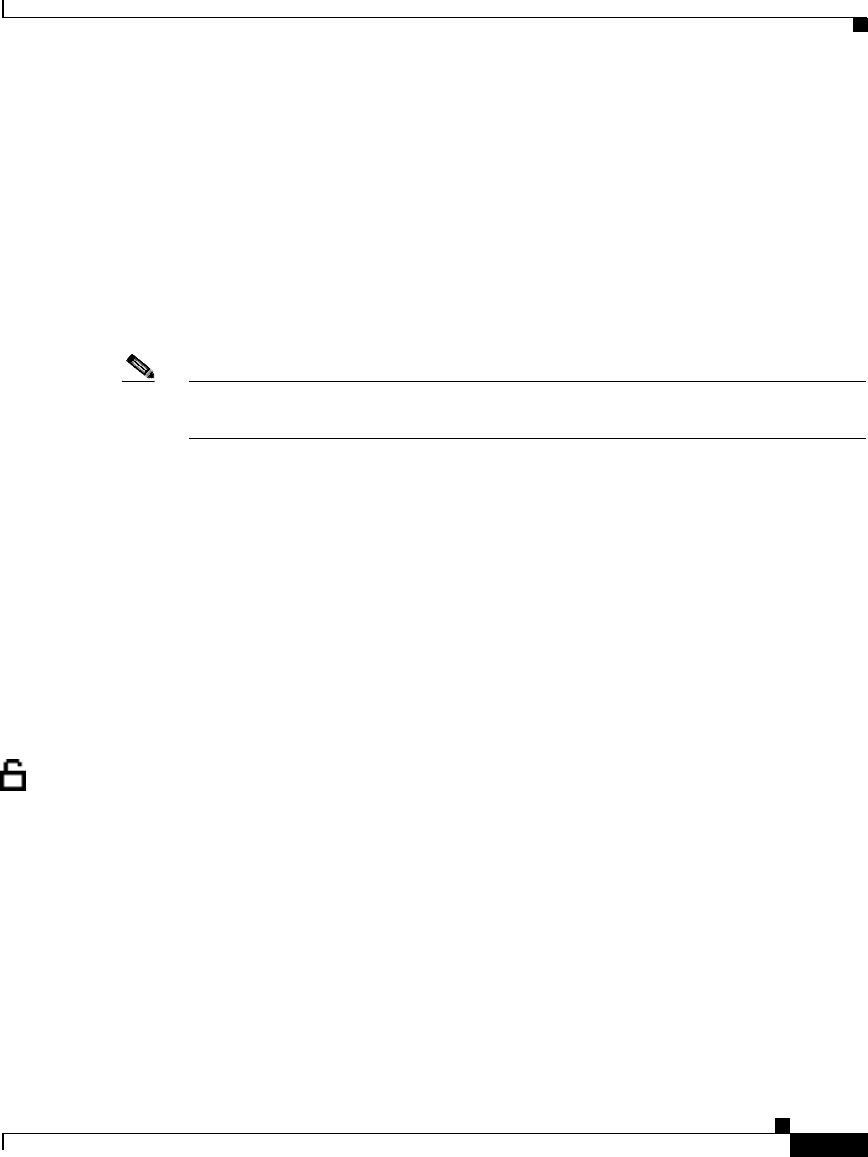
4-15
Cisco IP Phone Administration Guide for Cisco CallManager 3.3, Cisco IP Phones 7902G/7905G/7912G
OL-6313-01
Chapter 4 Configuring Network Settings on the Cisco IP Phone
Configuring IP Settings
Configuring IP Settings
Use these guidelines when manually configuring the IP settings:
• You can use 0.0.0.0 for the subnet mask only if the default gateway is also
0.0.0.0.
• Ensure the TFTP server has an IP address.
• Ensure the default gateway IP address is on the same subnet as the host IP
address.
Note Procedures involved in configuring IP settings or TFTP options cannot be
completed when DHCP is enabled in your network.
This section covers the following topics:
• Assigning an IP Address, page 4-15
• Assigning a Default Router, page 4-17
• Assigning a Subnet Mask, page 4-19
• Assigning a Domain Name, page 4-20
• Assigning DNS Servers, page 4-22
Assigning an IP Address
The IP address is the unique logical address identifying each host computer, or
node, on a TCP/IP network. An IP address is a 32-bit number expressed as four
decimal numbers from 0 to 255 separated by periods.
Before you can assign an IP address, you must disable DHCP. For instructions,
see the “Disabling DHCP” section on page 4-11.


















