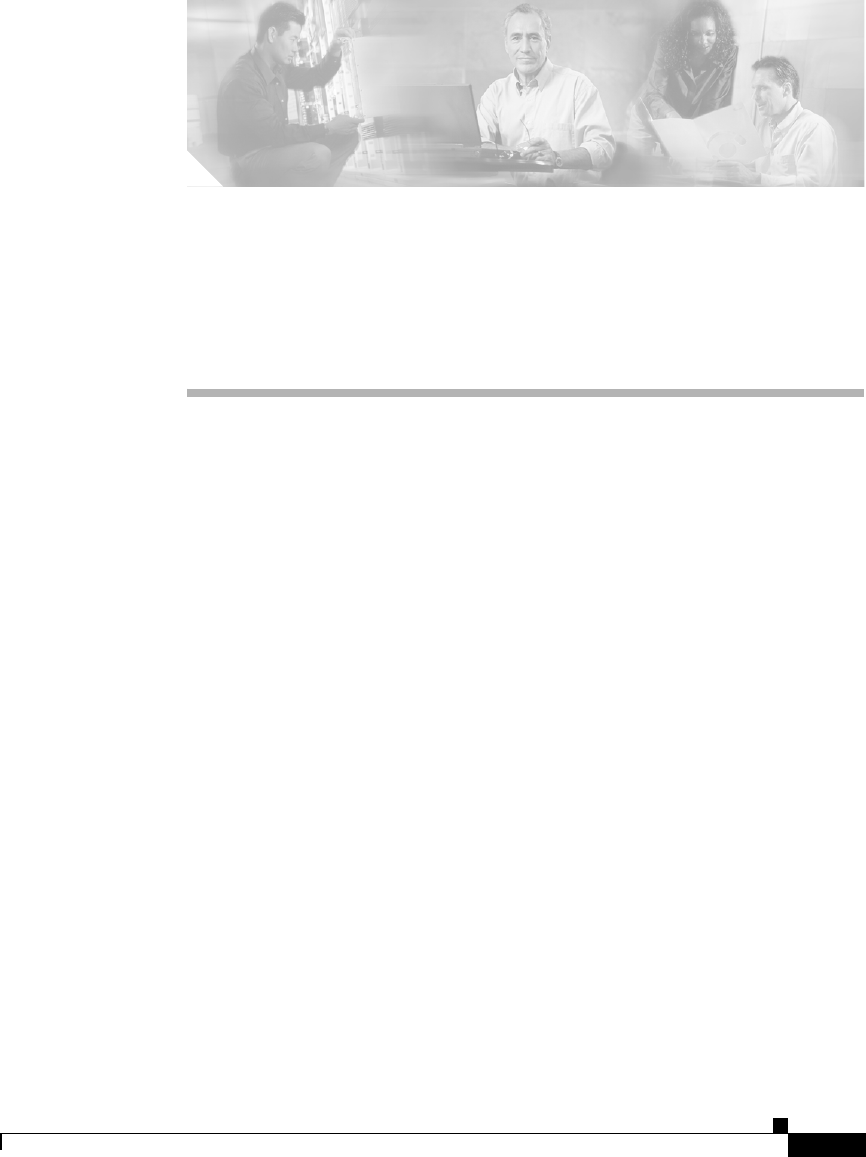
CHAPTER
4-1
Cisco IP Phone Administration Guide for Cisco CallManager 3.3, Cisco IP Phones 7902G/7905G/7912G
OL-6313-01
4
Configuring Network Settings on the
Cisco IP Phone
Because the Cisco IP Phone is a network device, it includes many configurable
network settings, which you might need to modify before the phone is accessible
and functional for your users.
The following sections provide details about configuring and verifying these
network settings:
• Configuring Methods, page 4-1
• Verifying Network Settings, page 4-4
• Modifying DHCP Settings, page 4-9
• Configuring IP Settings, page 4-15
• Modifying VLAN Settings, page 4-24
• Configuring TFTP Options, page 4-28
• Configuring CDP, page 4-32
Configuring Methods
On the Cisco IP Phone 7902G, you can configure network settings using the
phone’s web page or using its Interactive Voice Response (IVR) system. On the
Cisco IP Phone models 7905G/7912G, you can configure network settings
through the phone’s web page or using the Network Configuration screen on the
phone.


















