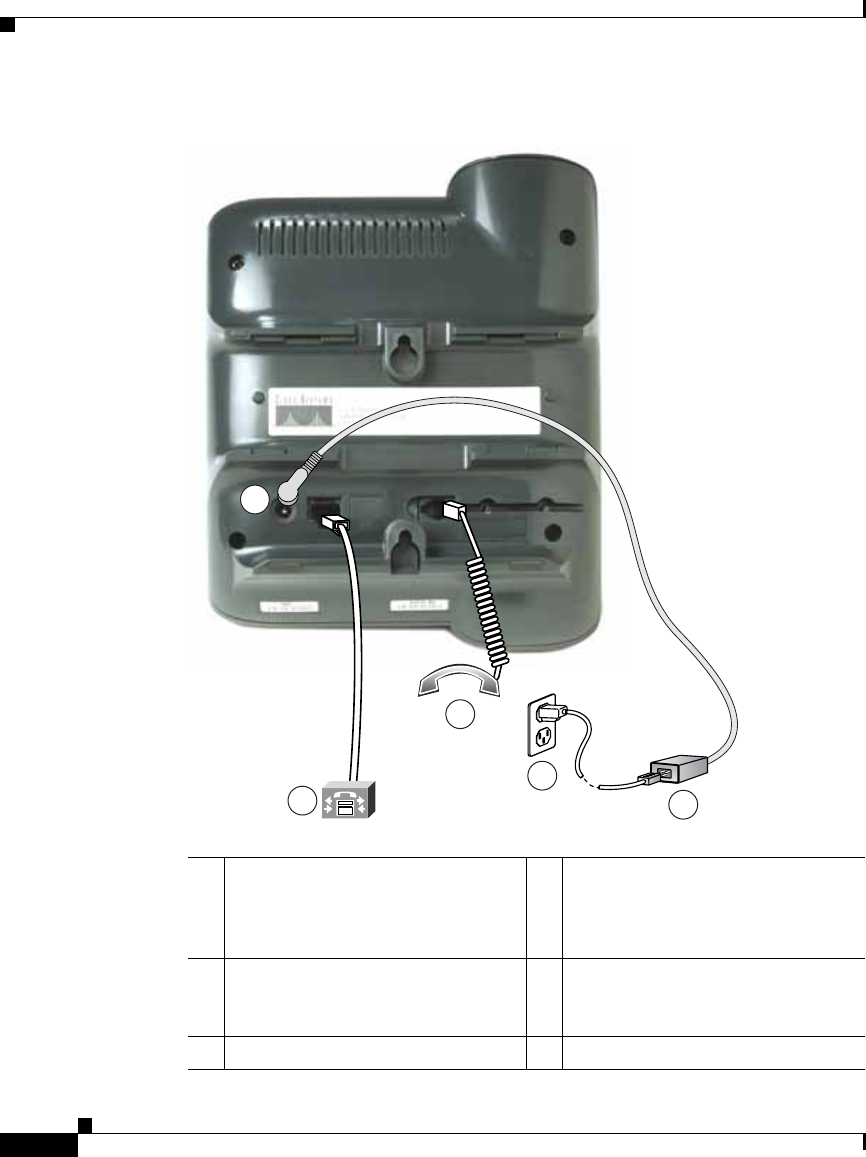
Chapter 3 Installing the Cisco IP Phone
Connecting the Cisco IP Phone to the Network
3-6
Cisco IP Phone Administration Guide for Cisco CallManager 3.3, Cisco IP Phones 7902G/7905G/7912G
OL-6313-01
Figure 3-1 Cisco IP Phone Models 7902G/7905G Cable Connections
1
Network (Ethernet) port
(10BASE-T)
4
Power supply with DC output
connector. (Optional. Required
only if power is not supplied
through an Ethernet connection.)
2
Handset port
5
Power cable with wall AC plug.
Provided if your phone uses
external power.
3
DC adapter port (DC48V)
2
3
5
4
1
79976


















