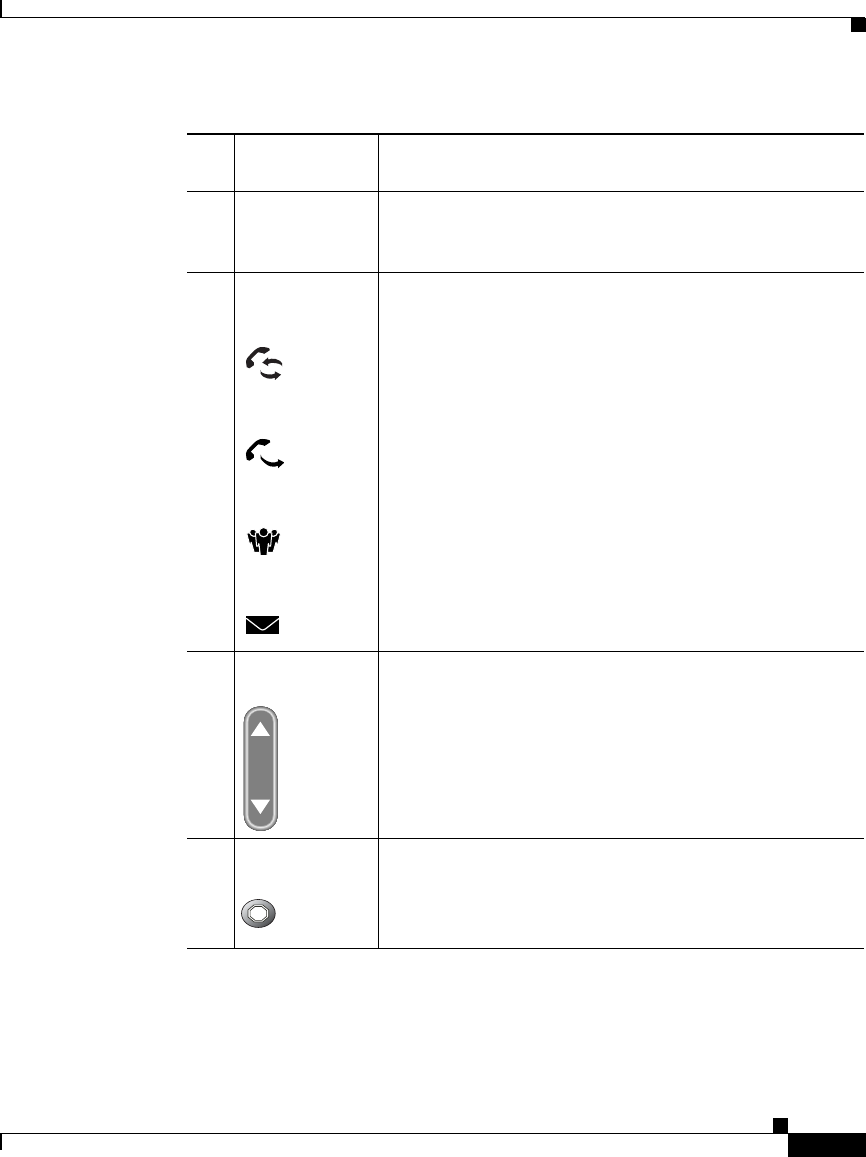
1-3
Cisco IP Phone Administration Guide for Cisco CallManager 3.3, Cisco IP Phones 7902G/7905G/7912G
OL-6313-01
Chapter 1 An Overview of the Cisco IP Phone
Understanding the Cisco IP Phone 7902G
1 Cisco IP Phone
series type
Indicates the Cisco IP Phone Series to which your phone
belongs.
2 Label and
plastic cover
A paper label, protected by a plastic cover, is used to
indicate your phone number. You can also note your
speed dial numbers on this label.
3 Feature buttons
Redial
Transfer
Conference
Messages
Enable you to engage the Redial, Transfer, Conference,
and Messages functions.
4 Volume button Increases or decreases volume for the handset. Also
controls the ring volume (if on-hook).
5 Hold button Places an active call on hold, resumes a held call, or
switches between an active call and a held
call—depending on the line state.


















