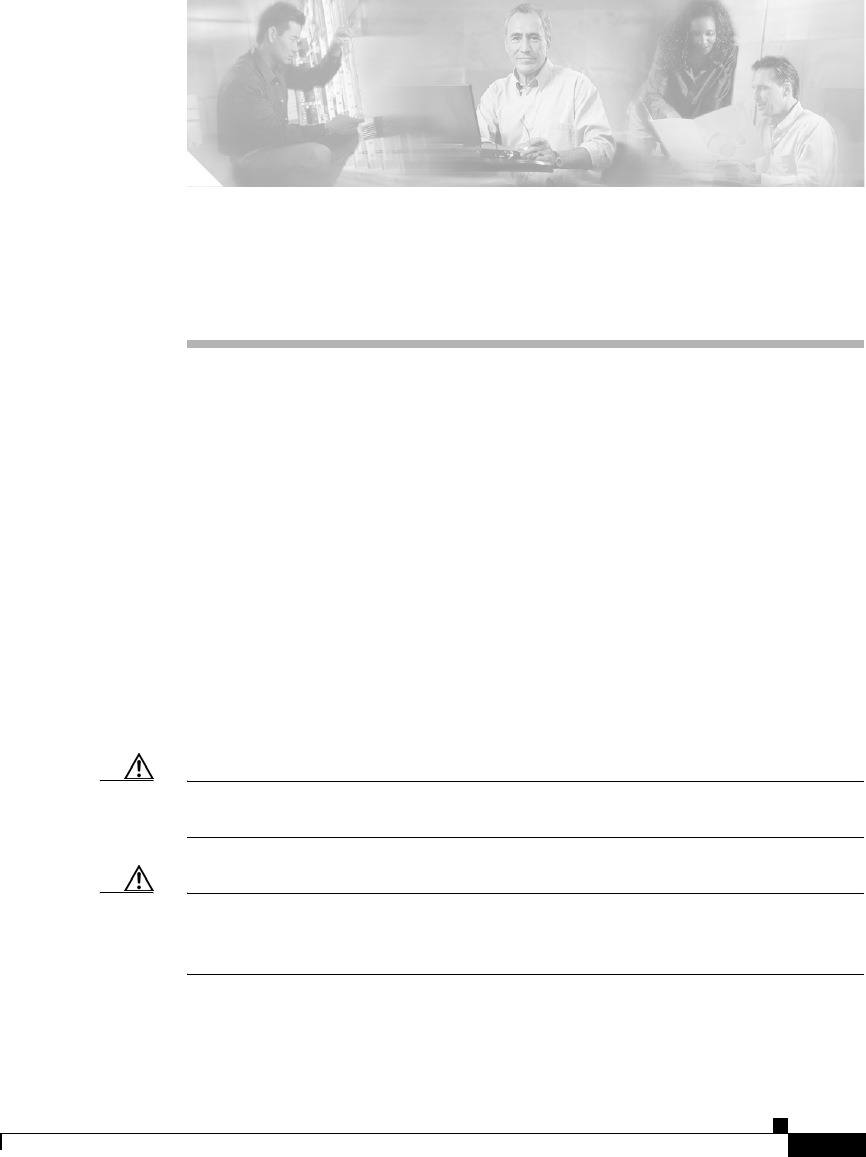
CHAPTER
1-1
Cisco IP Phone Administration Guide for Cisco CallManager 3.3, Cisco IP Phones 7902G/7905G/7912G
OL-6313-01
1
An Overview of the Cisco IP Phone
The Cisco IP Phone provides functionality similar to that of a traditional analog
phone, but it must be configured and managed like other network devices.
The Cisco IP Phone supports G.711, G.729, G.729a, G.729b, and G.729ab audio
compression.
This section covers the following topics:
• Understanding the Cisco IP Phone 7902G, page 1-2
• Understanding the Cisco IP Phone Models 7905G/7912G, page 1-4
• What Features are Supported on the Cisco IP Phone Models
7902G/7905G/7912G?, page 1-9
• Understanding the Requirements for Installing and Configuring the Cisco IP
Phone Models 7902G/7905G/7912G, page 1-12
Caution Using a cell phone or mobile phone in close proximity to a Cisco IP Phone might
cause interference with the speakerphone on your Cisco IP Phone.
Caution If you plan to power your phone locally (instead of receiving power through the
Ethernet connection), use only a Cisco 48V volt power supply designed to work
with a Cisco IP Phone.


















