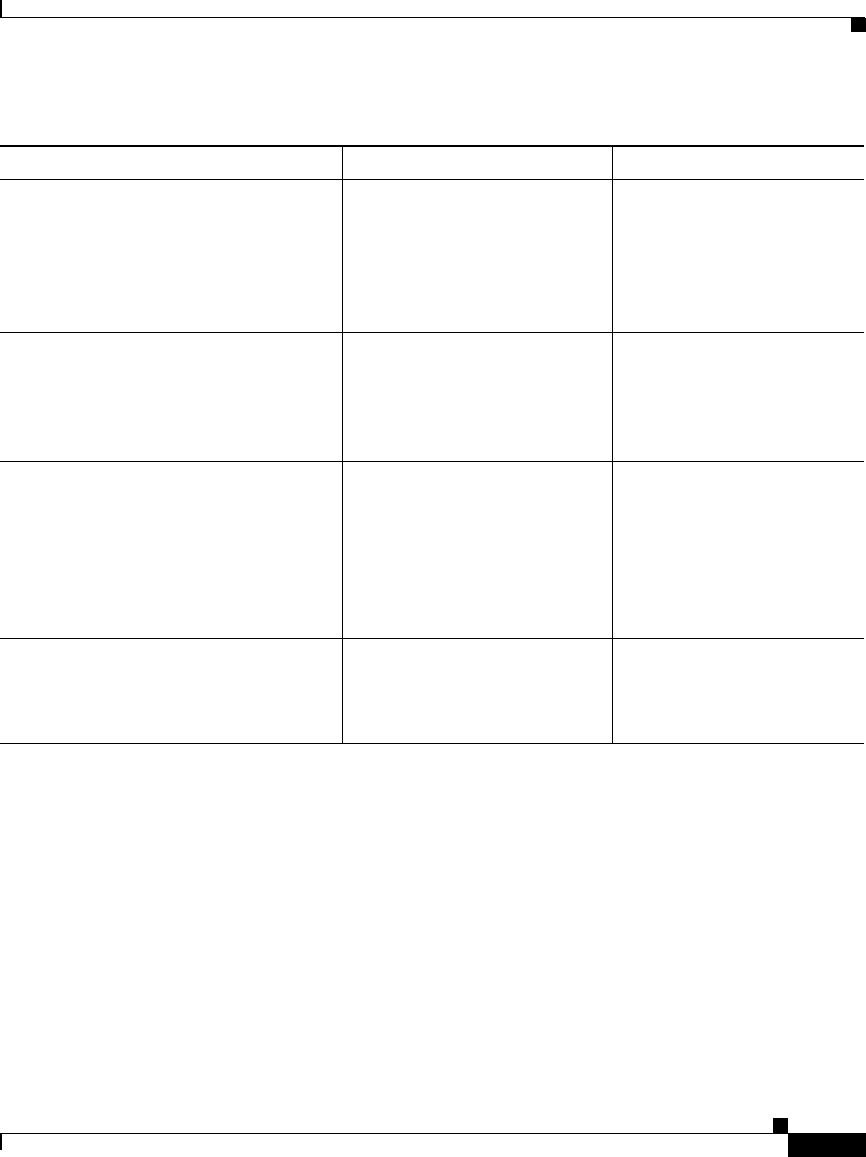
1-15
Cisco IP Phone Administration Guide for Cisco CallManager 3.3, Cisco IP Phones 7902G/7905G/7912G
OL-6313-01
Chapter 1 An Overview of the Cisco IP Phone
Understanding the Requirements for Installing and Configuring the Cisco IP Phone Models 7902G/7905G/7912G
11. Configure Cisco IP Phone services.
Note This task does not apply to the
Cisco IP Phone 7902G.
Allows users to quickly access
information such as weather
quotes, stocks quotes, or other
web-based information that
uses extensible-markup
language (XML).
See the “Setting Up
Services” section on
page 5-8 and refer to
Cisco CallManager
Administration Guide.
12. Configure directories.
Note This task does not apply to the
Cisco IP Phone 7902G.
Integrates with an LDAP3
standard directory, enabling
users to search through a
corporate directory.
See the “Configuring the
Corporate Directory”
section on page 5-7 and
refer to Cisco CallManager
Administration Guide.
13. Add users to Cisco CallManager. Associates a user with a
phone, enabling access to the
User Options web-based
application where users set up
features such as call
forwarding and speed dial, and
subscribe to services.
See the “Adding Users to
Cisco CallManager” section
on page 5-7 and refer to
Cisco CallManager
Administration Guide or the
Cisco CallManager
application online help.
14. Provide information to end users
about how to use their phones and
how to configure their phone
options.
Ensures that users have
adequate information to
successfully use their
Cisco IP Phones.
See the “Providing
Information to Users Via a
Web Site” section on
page 5-9.
Table 1-2 Overview of Configuration Procedures for the Cisco IP Phone (continued)
Required Task Purpose For More Information


















