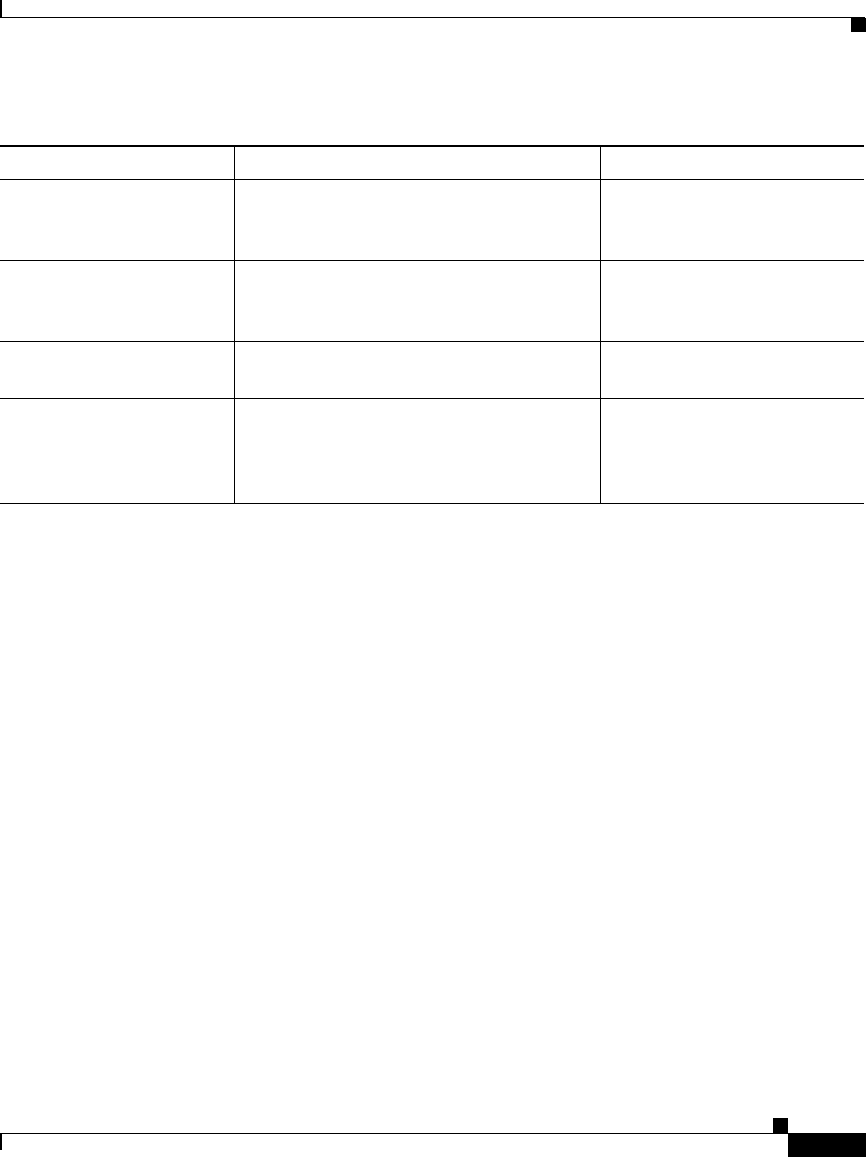
4-9
Cisco IP Phone Administration Guide for Cisco CallManager 3.3, Cisco IP Phones 7902G/7905G/7912G
OL-6313-01
Chapter 4 Configuring Network Settings on the Cisco IP Phone
Modifying DHCP Settings
Related Topics
• Verifying Network Settings, page 4-4
• Modifying DHCP Settings, page 4-9
• Configuring IP Settings, page 4-15
• Modifying VLAN Settings, page 4-24
• Configuring TFTP Options, page 4-28
Modifying DHCP Settings
Dynamic Host Configuration Protocol (DHCP) automatically assigns IP
addresses to devices when you connect them to the network. This section provides
information about enabling DHCP and releasing a DHCP-assigned IP address in
the following topics:
• Enabling DHCP, page 4-10
• Disabling DHCP, page 4-11
• Releasing a DHCP Address, page 4-13
Alternate TFTP Indicates whether the phone is using an
alternative TFTP server.
See the “Enabling an
Alternate TFTP Server”
section on page 4-30.
Alternate DNS Indicates whether the phone is using an
alternative DNS.
See the “Assigning DNS
Servers” section on
page 4-22.
Alternate Domain Indicates whether the phone is using an
alternative domain name.
See the “Assigning a Domain
Name” section on page 4-20
Erase Configuration On the Cisco IP Phone models
7905G/7912G, sets all configuration
values except ringer sound to their factory
defaults.
See the “Erasing the Local
Configuration” section on
page 6-8.
Table 4-1 Network Settings (continued)
Network Setting Description Usage Notes


















