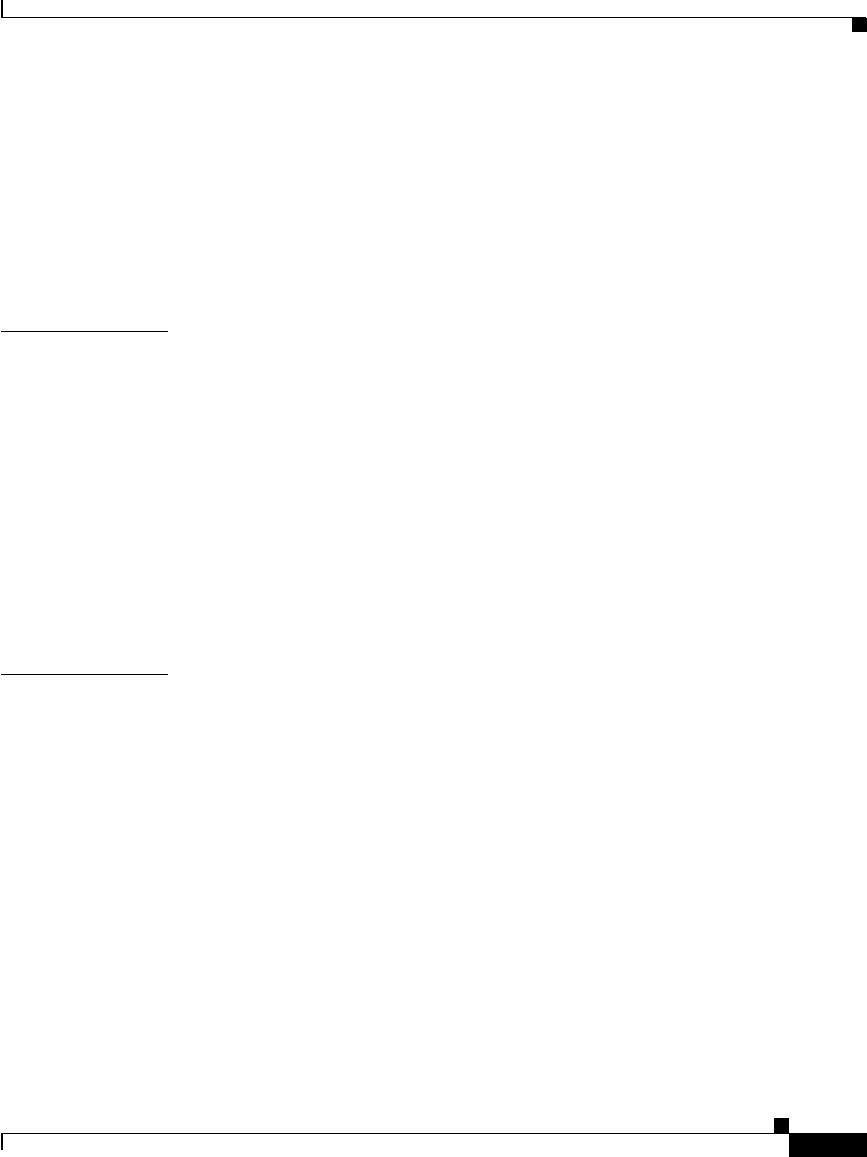
v
Cisco IP Phone Administration Guide for Cisco CallManager 3.3, Cisco IP Phones 7902G/7905G/7912G
OL-6313-01
Contents
Adding Phones to the Cisco CallManager Database 2-12
Using Auto-Registration 2-12
Adding Phones Manually 2-14
Adding Phones Manually Using DHCP 2-14
Assigning Static IP Addresses 2-15
Using the Bulk Administration Tool 2-17
CHAPTER
3 Installing the Cisco IP Phone 3-1
Before You Begin 3-1
Network Requirements 3-2
Cisco CallManager Configuration 3-2
Safety 3-3
Connecting the Cisco IP Phone to the Network 3-4
Mounting the Phone to the Wall 3-8
Verifying the Phone Startup Process 3-9
Configuring Startup Network Settings 3-10
CHAPTER
4 Configuring Network Settings on the Cisco IP Phone 4-1
Configuring Methods 4-1
Accessing Network Configuration Settings from a Cisco IP Phone 4-2
Accessing Network Configuration Settings through a Phone’s Web Page 4-3
Verifying Network Settings 4-4
Modifying DHCP Settings 4-9
Enabling DHCP 4-10
Disabling DHCP 4-11
Releasing a DHCP Address 4-13


















