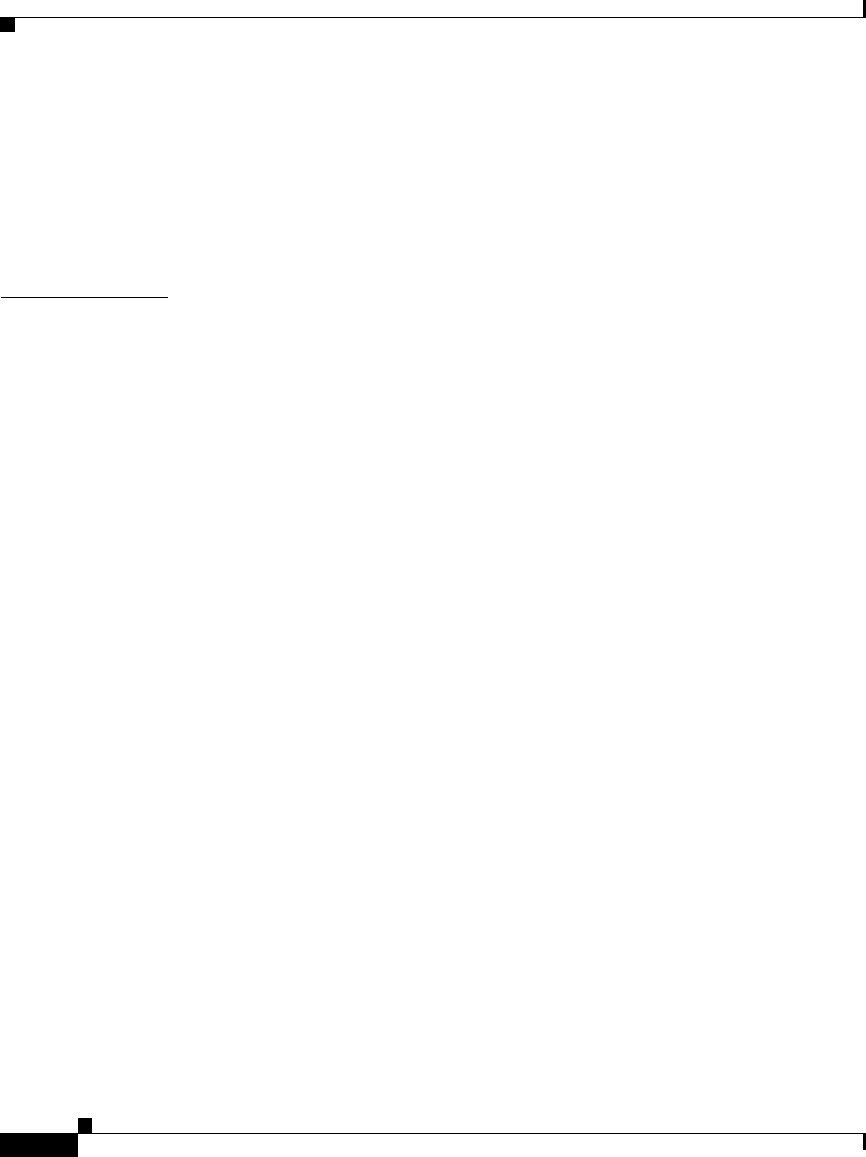
Contents
iv
Cisco IP Phone Administration Guide for Cisco CallManager 3.3, Cisco IP Phones 7902G/7905G/7912G
OL-6313-01
Configuring Telephony Features 1-10
Configuring Network Features Using the Cisco IP Phone 1-11
Providing Users with Feature Information 1-11
Understanding the Requirements for Installing and Configuring the Cisco IP Phone
Models 7902G/7905G/7912G
1-12
CHAPTER
2 Preparing to Install the Cisco IP Phone on Your Network 2-1
Understanding Interactions with Other Cisco IP Telephony Products 2-1
Understanding How the Cisco IP Phone Interacts with
Cisco CallManager
2-2
Understanding How the Cisco IP Phone Interacts with the Cisco Catalyst
Family of Switches
2-3
Understanding the Phone Startup Process 2-4
Obtaining Power from the Switch 2-4
Loading the Stored Phone Image 2-5
Configuring VLAN 2-5
Obtaining an IP Address 2-5
Accessing TFTP Server 2-6
Requesting Configuration Files 2-6
Contacting Cisco CallManager 2-7
Guidelines for Configuring Ports on the Cisco IP Phone models
7902G/7905G/7912G
2-8
Connecting to the Network 2-8
Using the Network Port 2-8
Using the Access Port 2-9
Providing Power to the Cisco IP Phone 2-9
Power Source Design 2-10
Redundancy Feature 2-11
Connecting a Handset to a Cisco IP Phone 2-11


















