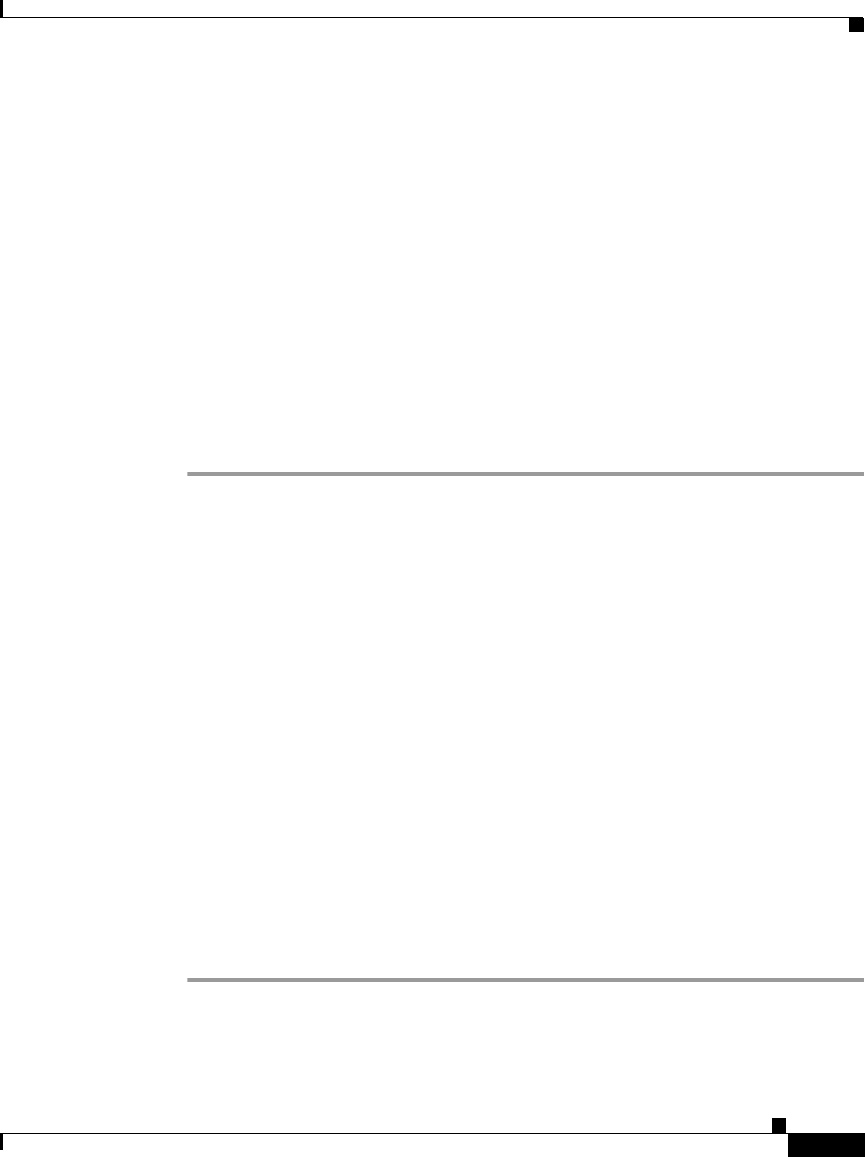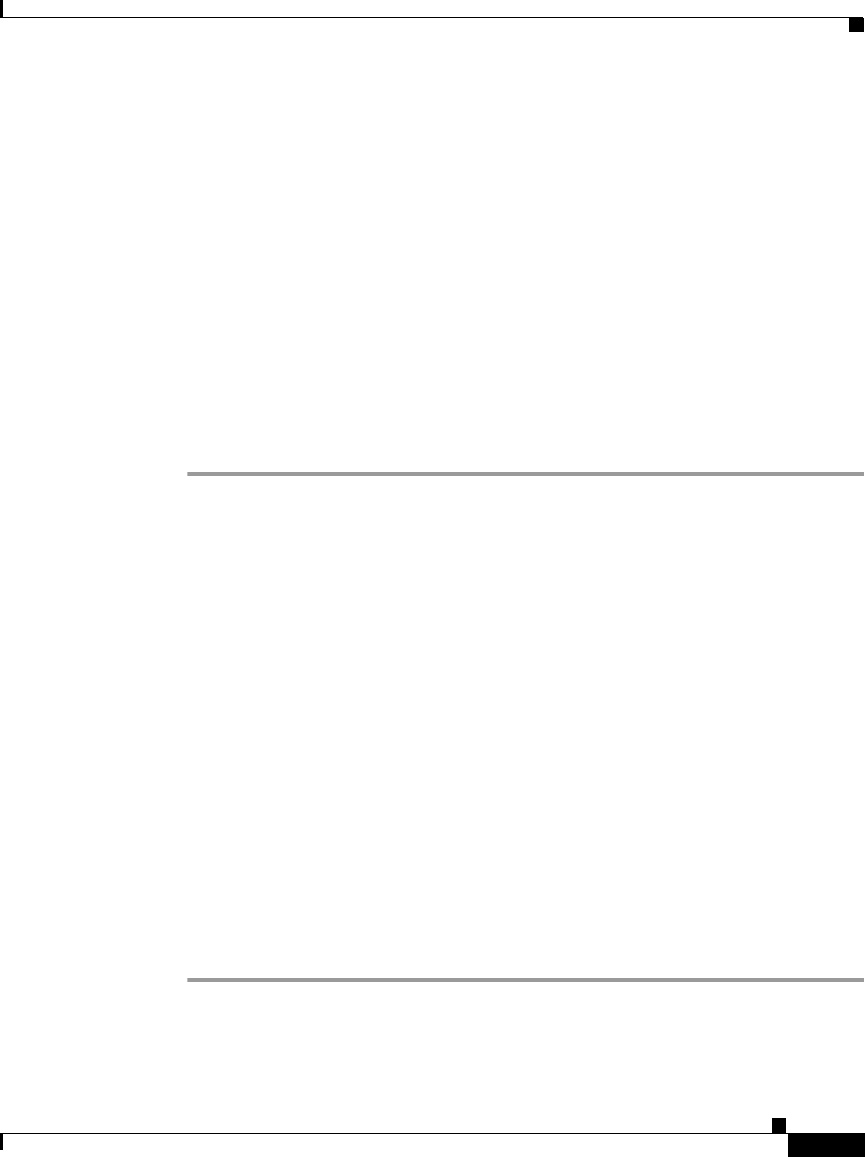
A-5
Cisco IP Phone Administration Guide for Cisco CallManager 3.3, Cisco IP Phones 7902G/7905G/7912G
OL-6313-01
Appendix A Additional Configuration Methods, Parameters, and Procedures
TFTP Configuring
Editing a Profile File and Converting it to Binary Format
Before you can create a new binary profile file, you will need the cfgfmt.exe tool,
which converts a text profile file to binary format.
The cfgfmt.exe tool requires a parameter tag file named ptag.dat. This file
specifies the type and size of each parameter. It is recommended that you use the
ptag.dat file provided by Cisco.
The cfgfmt.exe tool and the ptag.dat are bundled with the Cisco IP Phone
software. You can also obtain them from the CCO website. They are included with
the SCCP Software Package Zip file.
To create or update a profile file, follow these steps:
Procedure
Step 1 Use a text editor to open the text version of the profile file on the TFTP server.
Step 2 Make changes as needed to the profile file, and save it.
For a description of profile file parameters, see the “Configuration Parameters”
section on page A-11.
Step 3 Open a command window and type the following command to generate the binary
profile file from the text file:
cfgfmt [-t
pTagFile
]
input-text-file
output-binary-file
where:
• pTagFile is an optional path to a folder containing the ptag.dat file. Specify
this path if the ptag.dat file is not in the directory from which you are running
the cfgfmt.exe tool.
• input-text-file is the name of the text version of the profile file.
• output-binary-file is the name of the binary file that the Cisco IP Phone uses
as the TFTP configuration profile file. See the “About Profile Files” section
on page A-3 for profile file name requirements.
Step 4 Put the binary file in the root directory on the TFTP server.