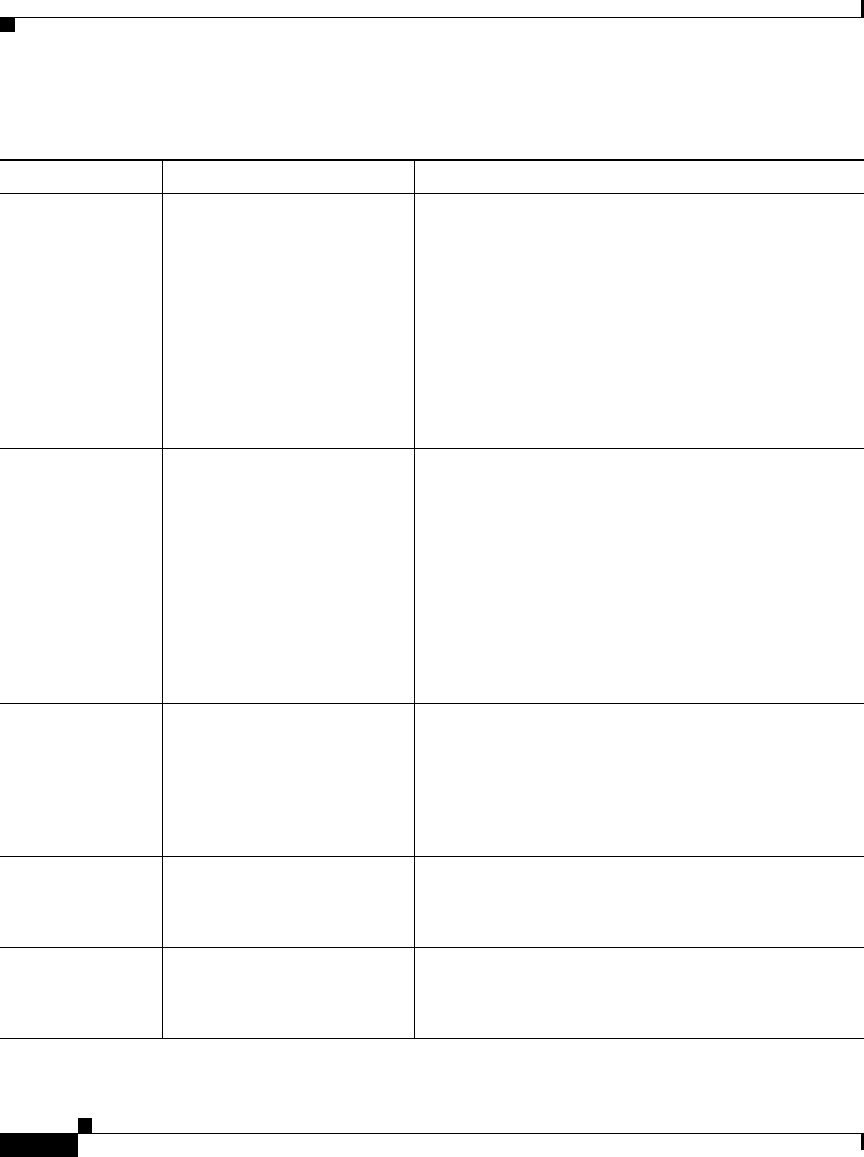
Appendix A Additional Configuration Methods, Parameters, and Procedures
Configuration Parameters
A-12
Cisco IP Phone Administration Guide for Cisco CallManager 3.3, Cisco IP Phones 7902G/7905G/7912G
OL-6313-01
Table A-1 Network Parameters
Parameter Description Usage
TftpServer1 IP address of the primary
TFTP server from which the
Cisco IP Phone should
download the .cnf or
.cnf.xml file and the profile
file.
Alphanumeric string up to 31 characters.
If specified, this TFTP server is used instead of the
primary TFTP server provided by the DHCP server.
If 0 is specified, the primary TFTP server provided
by the DHCP server is used.
The default setting is 0.
Note Do not specify a port number. The
Cisco IP Phone always contacts the TFTP
server at port 69.
TftpServer2 IP address of the secondary
TFTP server from which the
Cisco IP Phone should
download the .cnf or
.cnf.xml file and the profile
file.
Alphanumeric string up to 31 characters.
If specified, this TFTP server is used instead of the
secondary TFTP server provided by the DHCP
server. If 0 is specified, the alternate TFTP server
provided by the DHCP server is used.
The default setting is 0.
Note Do not specify a port number. The
Cisco IP Phone always contacts the TFTP
server at port 69.
Dhcp Specifies whether the phone
contacts the DHCP server to
obtain values for various
network parameters,
including IP address, router
IP address, and subnet mask.
Set to 0 (disable) if you are not using a DHCP server.
Set to 1 (enable) if you are using a DHCP server.
The default setting is 1.
StaticIP Static IP address of the
phone when DHCP is not
used.
Enter the assigned IP address for the phone.
This value is ignored when the Dhcp parameter is
enabled.
StaticRoute Static IP address of the
network router when DHCP
is not used.
Enter the assigned IP address of the network router.
This value is ignored when the Dhcp parameter is
enabled.


















