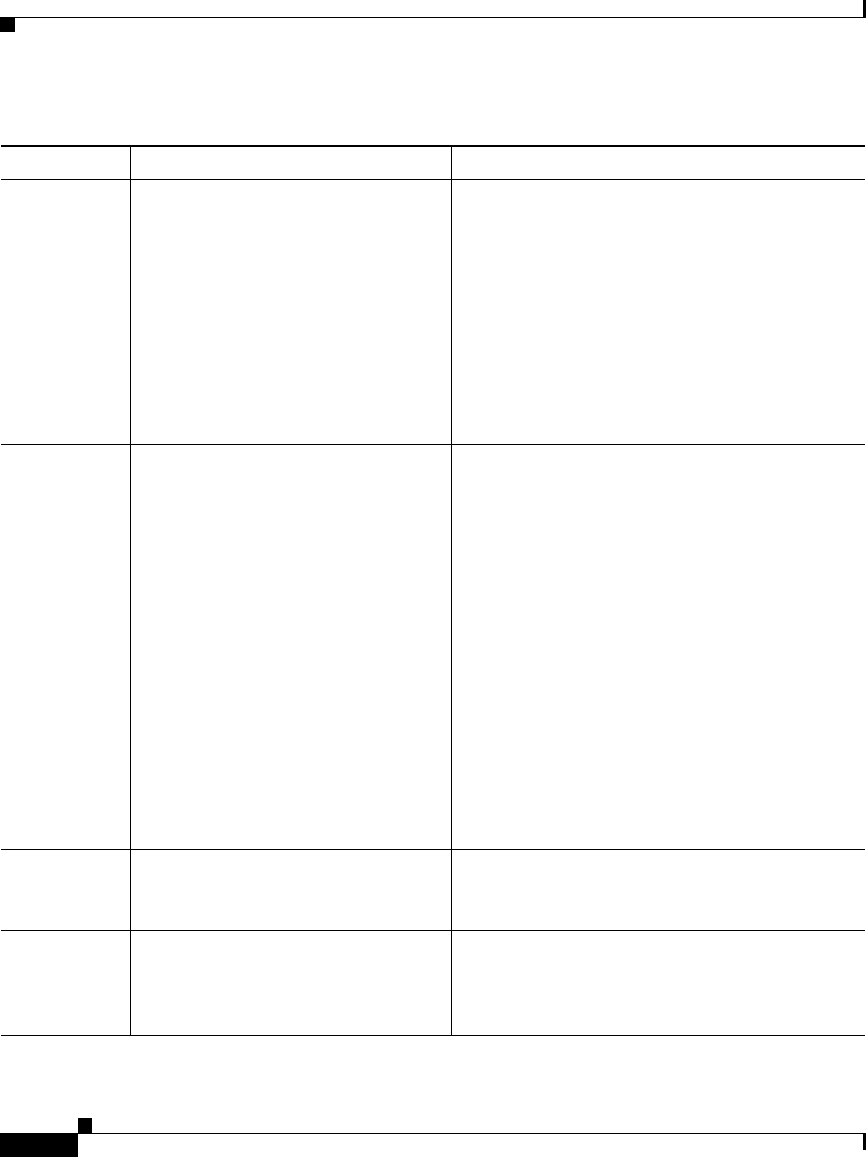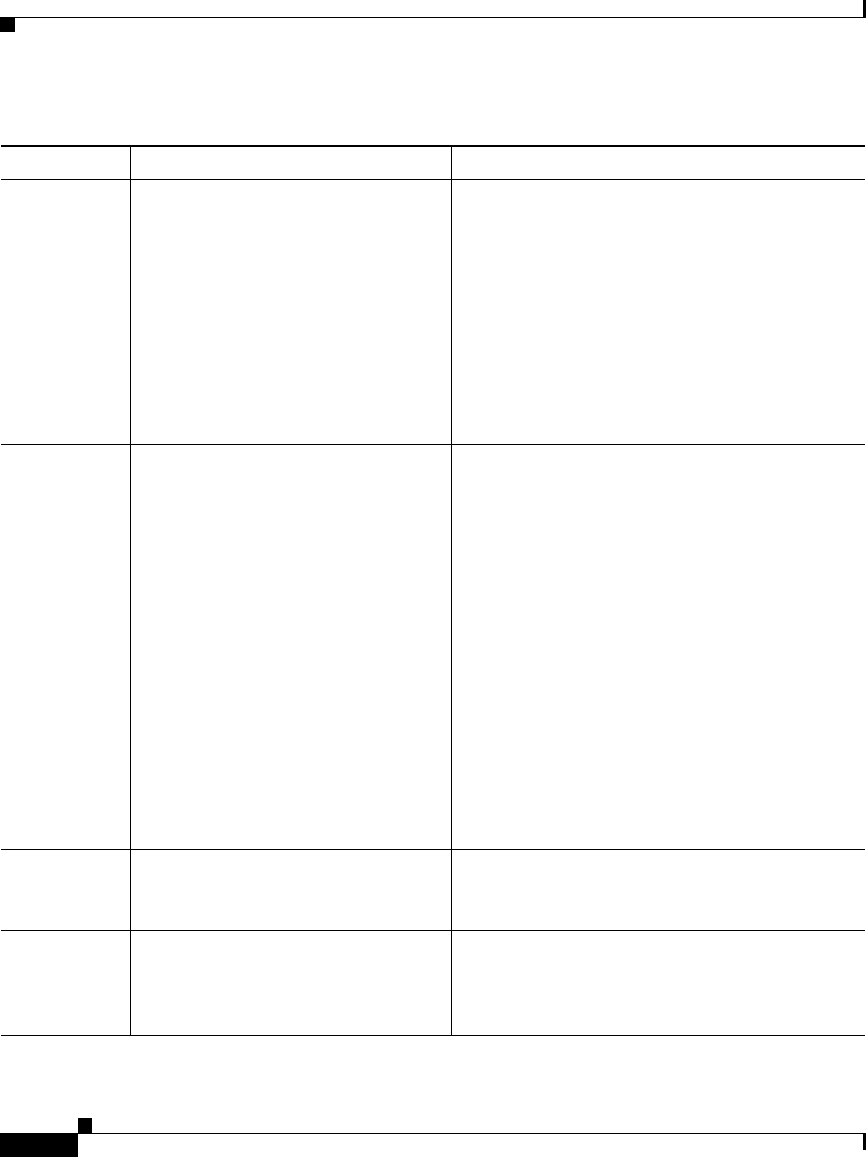
Chapter 5 Configuring Users, Features, and Services
Configuring Telephony Features Using Cisco CallManager Administration
5-4
Cisco IP Phone Administration Guide for Cisco CallManager 3.3, Cisco IP Phones 7902G/7905G/7912G
OL-6313-01
Call waiting Receives a second incoming call on
the same line without disconnecting
the first call
From the Cisco CallManager Administration
application:
1. Choose Device > Phone.
2. Enter search criteria to locate a specific
phone and click Find.
3. Click the device name that you want to
configure.
4. In the Directory Numbers list, click the line
to configure.
Caller ID Displays number and name of caller From the Cisco CallManager Administration
application:
1. Choose Device > Phone.
2. Enter search criteria to locate a specific
phone and click Find.
3. Click the device name that you want to
configure.
4. In the Directory Numbers list, click the line
to configure.
5. Enter appropriate information in the
Directory Number, Display (Internal Caller
ID), and Line Text Label fields.
To disable Caller ID, refer to the
Cisco CallManager documentation.
Cisco Call
Back
Notifies a user when an extension
that was busy or that did not answer
a call is available to take a call.
Refer to Cisco CallManager Features and
Services Guide for Cisco Call Back
configuration procedures.
Conference Initiates an ad hoc conference and
then conference in other participants
one at a time.
From the Cisco CallManager Administration
application, choose Service > Media Resource
> Conference Bridge to configure a device to
support conferences.
Table 5-1 Configuring Telephony Features Using Cisco CallManager Administration (continued)
Feature Description Configuration Tips