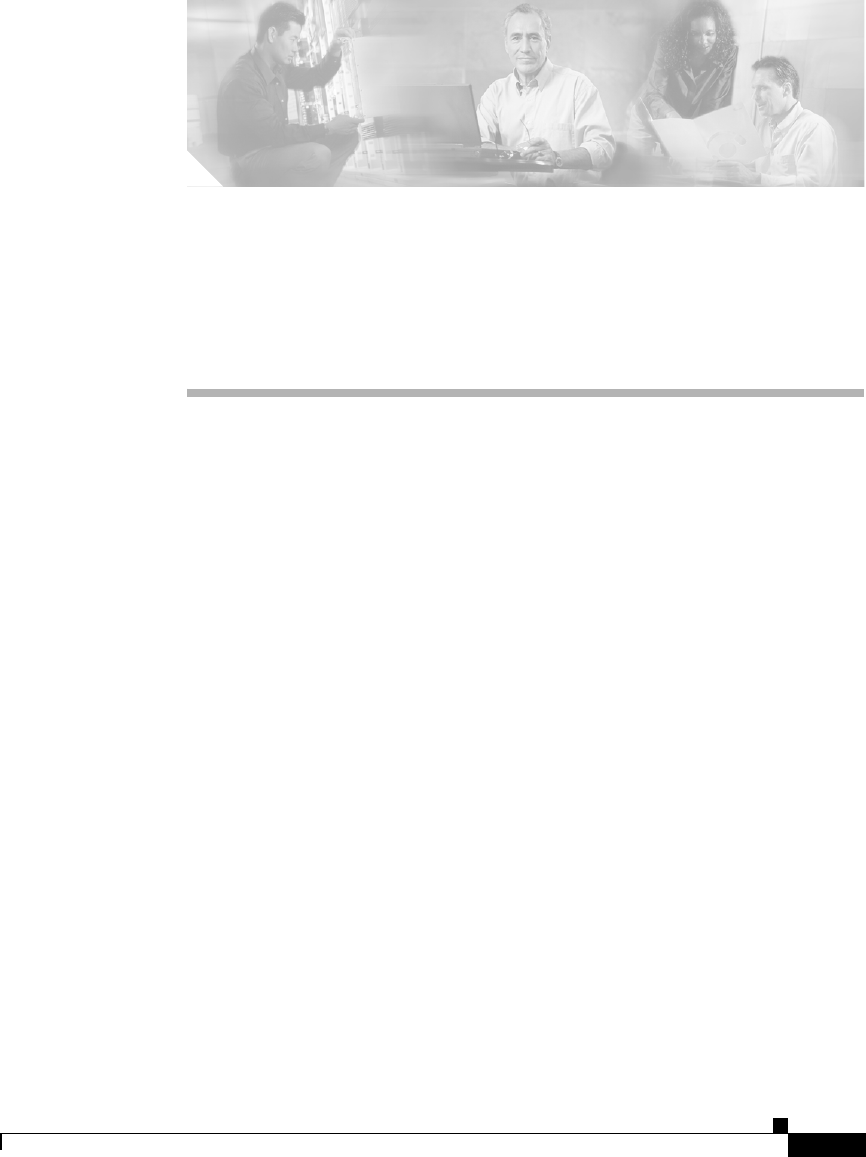
CHAPTER
5-1
Cisco IP Phone Administration Guide for Cisco CallManager 3.3, Cisco IP Phones 7902G/7905G/7912G
OL-6313-01
5
Configuring Users, Features, and
Services
After you install Cisco IP Phones in your network, configure their network
settings, and add them to Cisco CallManager, you must then configure directory
numbers, assign users, configure features and services.
Many of the Cisco IP Phone features available to end users require that you
configure them using the Cisco CallManager Administration application. This
chapter provides overview of many of the configuration procedures. Detailed
instructions are available in Cisco CallManager Administration documentation.
This chapter describes setting up user features and providing users with
information about those features. See the following topics:
• Configuring Telephony Features Using Cisco CallManager Administration,
page 5-2
• Adding Users to Cisco CallManager, page 5-7
• Configuring the Corporate Directory, page 5-7
• Setting Up Services, page 5-8
• Providing Information to Users Via a Web Site, page 5-9


















