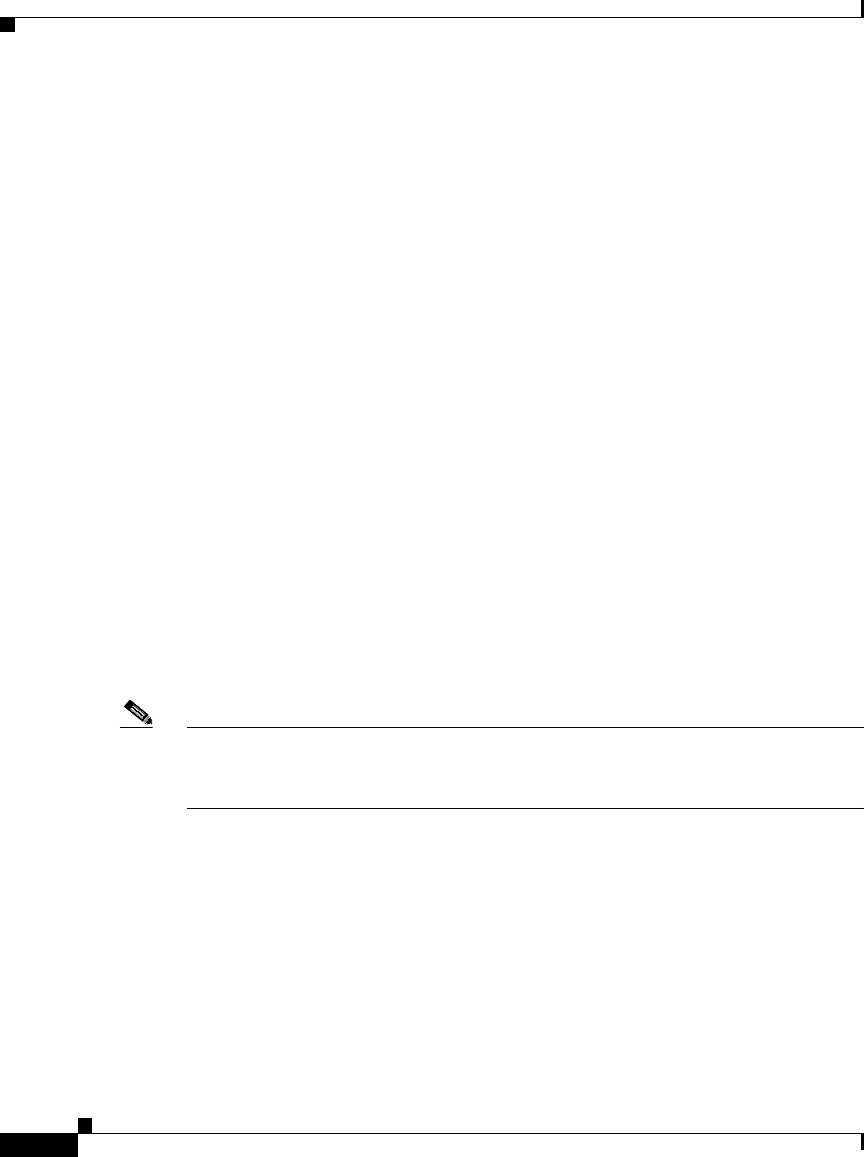
Appendix A Additional Configuration Methods, Parameters, and Procedures
Web Page Configuring
A-8
Cisco IP Phone Administration Guide for Cisco CallManager 3.3, Cisco IP Phones 7902G/7905G/7912G
OL-6313-01
• Tone Parameters, page A-16
• Audio Parameters, page A-19
Device Information
The Device Information area of the Cisco IP Phone web page displays the
following information about a phone:
• MAC address—Unique Media Access Control (MAC) address of the phone
• Host name—Unique host name assigned to the phone
• Phone DN—Directory number assigned to the phone
• App Load ID—Identifier of the firmware running on the phone
• Boot Load ID—Identifier of the factory-installed load running on the phone
• Software version—Version of the software running on the phone
• Hardware revision—Version of the phone hardware
• Serial number—Serial number of the phone
• Product ID—Product identifier of the phone
• Hardware features—Reserved for future use
• BTXML cards version—Version of the graphics card in the phone
Note You can access the Device Information area directly from a web browser by
entering this URL: ip-address/DeviceInformation, where ip-address is the IP
address of the phone.
Network Configuration
The Network Configuration area of the Cisco IP Phone web page displays the
following information about a phone:
• DHCP server—If DHCP is enabled, the DHCP server that the pone contacts.
• BOOTP server—Not used.
• MAC address—Unique MAC address of the phone.


















