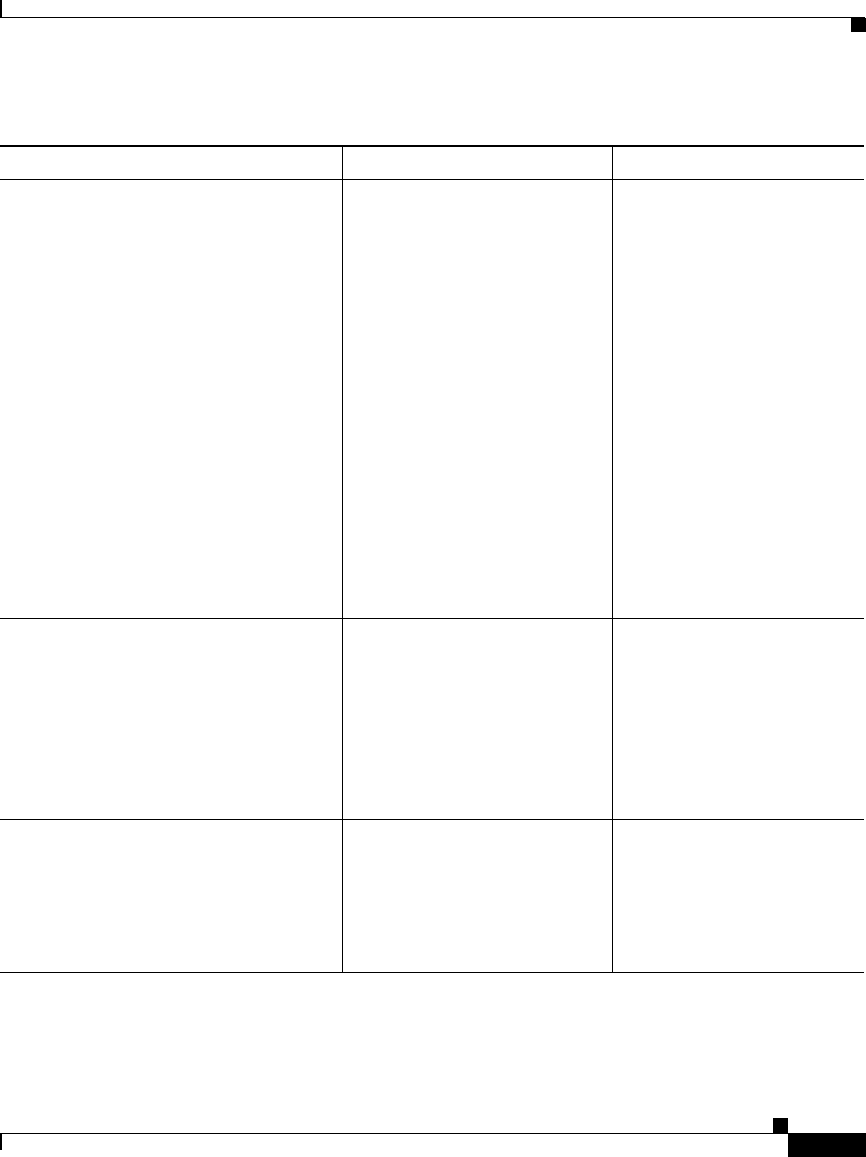
1-13
Cisco IP Phone Administration Guide for Cisco CallManager 3.3, Cisco IP Phones 7902G/7905G/7912G
OL-6313-01
Chapter 1 An Overview of the Cisco IP Phone
Understanding the Requirements for Installing and Configuring the Cisco IP Phone Models 7902G/7905G/7912G
2. Gather the following information
about the phone:
• Model
• MAC address
• Physical location of the phone
• Cisco CallManager user to
associate with the phone
• Partition, calling search space,
and location information, if
used
• Number of lines and
associated directory numbers
to assign to the phone
• Features to be added and
configured to the phone
Required to configure
Cisco CallManager to support
the Cisco IP Phones.
See the following:
• “Adding Phones to the
Cisco CallManager
Database” section on
page 2-12
• “Configuring
Telephony Features
Using
Cisco CallManager
Administration” section
on page 5-2
• Cisco CallManager
System Guide
• Cisco CallManager
Administration Guide
3. Configure routers, gateways, and
switches to handle voice
communication.
Establishes the infrastructure
for the IP telephony network.
See the “Understanding
How the Cisco IP Phone
Interacts with the
Cisco Catalyst Family of
Switches” section on
page 2-3 and the
documentation included
with these devices.
4. Add the phone to
Cisco CallManager.
Provides call processing in the
IP telephony network.
See the “Adding Phones to
the Cisco CallManager
Database” section on
page 2-12 and refer to
Cisco CallManager
Administration Guide.
Table 1-2 Overview of Configuration Procedures for the Cisco IP Phone (continued)
Required Task Purpose For More Information


















