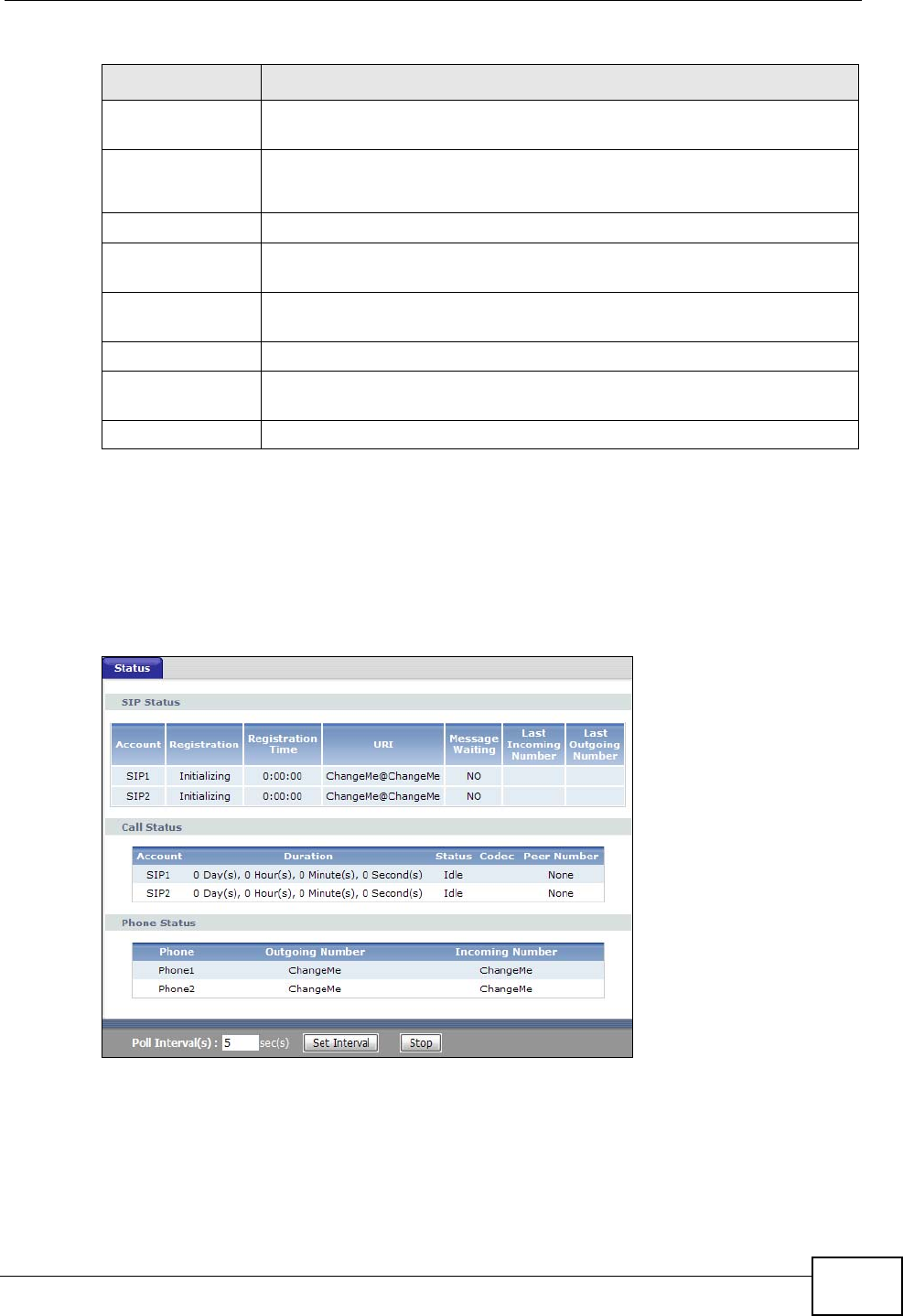
Chapter 4 Status Screens
P-2612HNU-Fx User’s Guide
93
4.5 VoIP Statistics
Click Status > VoIP Statistics to access this screen.
Figure 12 VoIP Statistics
Drops This field applies to the WAN services and displays the number of
packets that were received on this port and dropped.
Transmitted
Bytes
This field displays the number of bytes transmitted on this port.
Pkts This field displays the number of packets transmitted on this port.
Errs This field displays the number of error packets transmitted on this
port.
Drops This field applies to the WAN services and displays the number of
packets that were to be transmitted on this port but were dropped.
Poll Interval(s) Type the time interval for the browser to refresh system statistics.
Set Interval Click this to apply the new poll interval you entered in the Poll
Interval field above.
Stop Click this button to halt the refreshing of the system statistics.
Table 7 Packet Statistics (continued)
LABEL DESCRIPTION


















