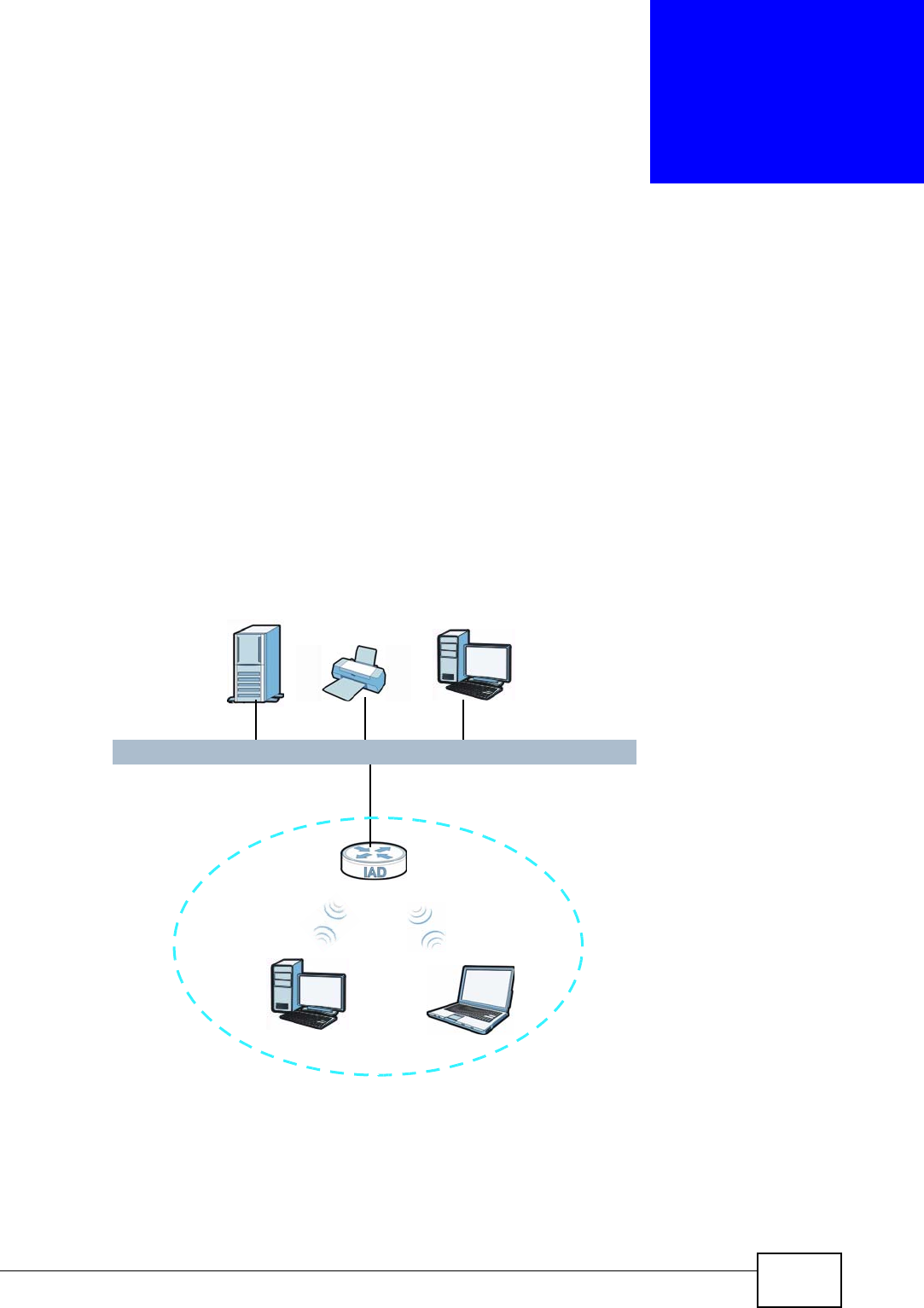
P-2612HNU-Fx User’s Guide
129
CHAPTER 7
Wireless LAN
7.1 Overview
This chapter describes the ZyXEL Device’s Network > Wireless LAN screens.
Use these screens to set up your ZyXEL Device’s wireless connection.
The blue circle marks a wireless LAN in the following figure. Wireless clients (A and
B) connect to an access point (AP) to access other devices (such as the printer) or
the Internet. Your ZyXEL Device works as an AP when you install a compatible
WLAN card.
Figure 33 Example of a Wireless Network
7.1.1 What You Can Do in this Chapter
•Use the General screen (see Section 7.2 on page 133) to turn the wireless
connection on or off, create multiple SSIDs and make other configuration
changes.
A
B
AP
Ethernet


















