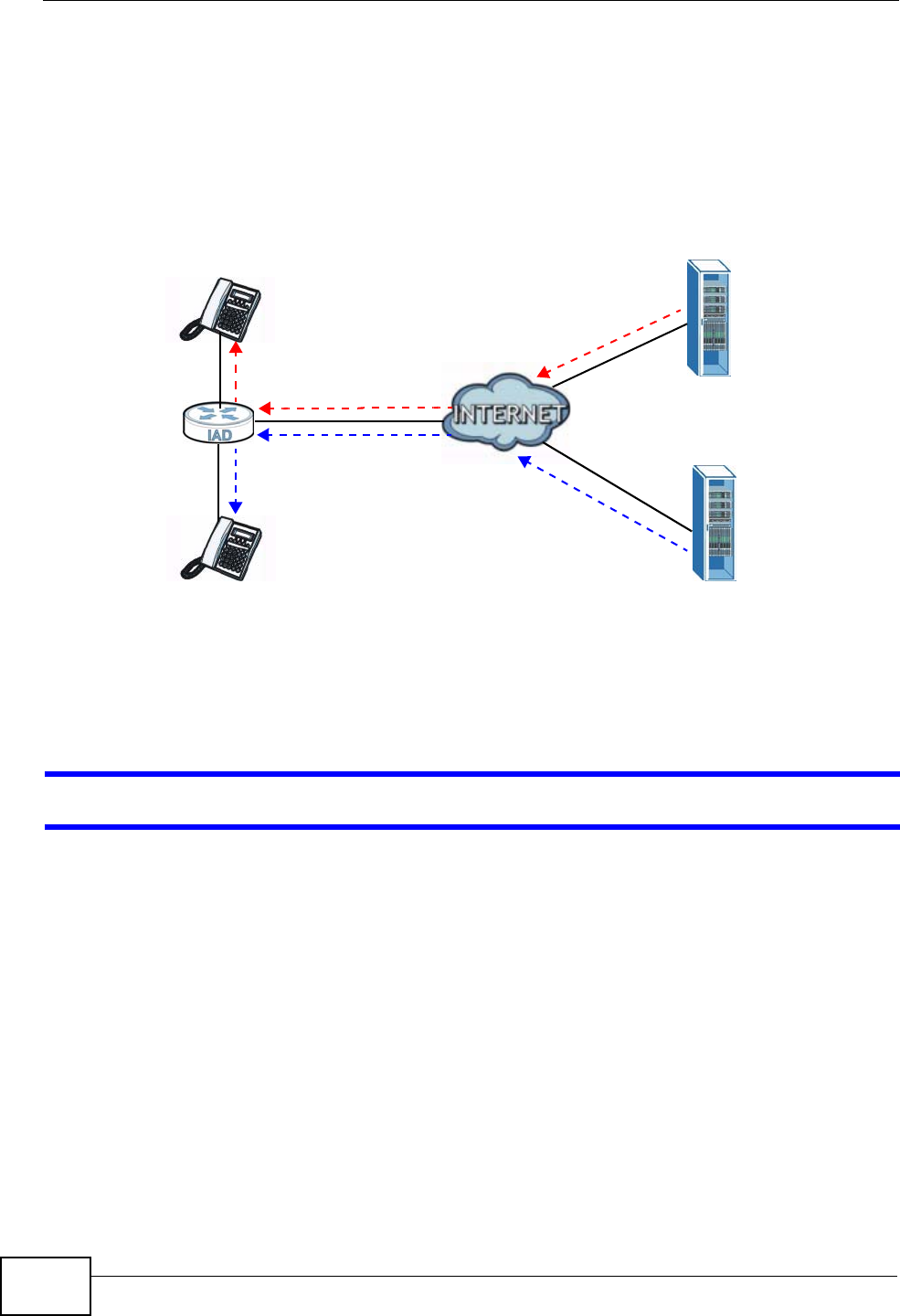
Chapter 25 Troubleshooting
P-2612HNU-Fx User’s Guide
278
In the next example, phone port 1 is configured to use SIP account 1 and phone
port 2 is configured to use SIP account 2 for incoming calls. In this case, every
time you receive a call from your SIP account 1, the phone connected to phone
port 1 rings. Similarly, every time you receive a call from your SIP account 2,
phone port 2 rings. To apply these configuration changes you need to configure
the Analog Phone screen. See Section 9.4 on page 169.
Figure 110 Incoming Calls: Individual Configuration
25.7 USB Device Connection
The ZyXEL Device fails to detect my USB device.
1 Disconnect the USB device.
2 Reboot the ZyXEL Device.
3 If you are connecting a USB hard drive that comes with an external power supply,
make sure it is connected to an appropriate power source that is on.
4 Re-connect your USB device to the ZyXEL Device.
SIP 1
SIP 2
PHONE 1
PHONE 2


















