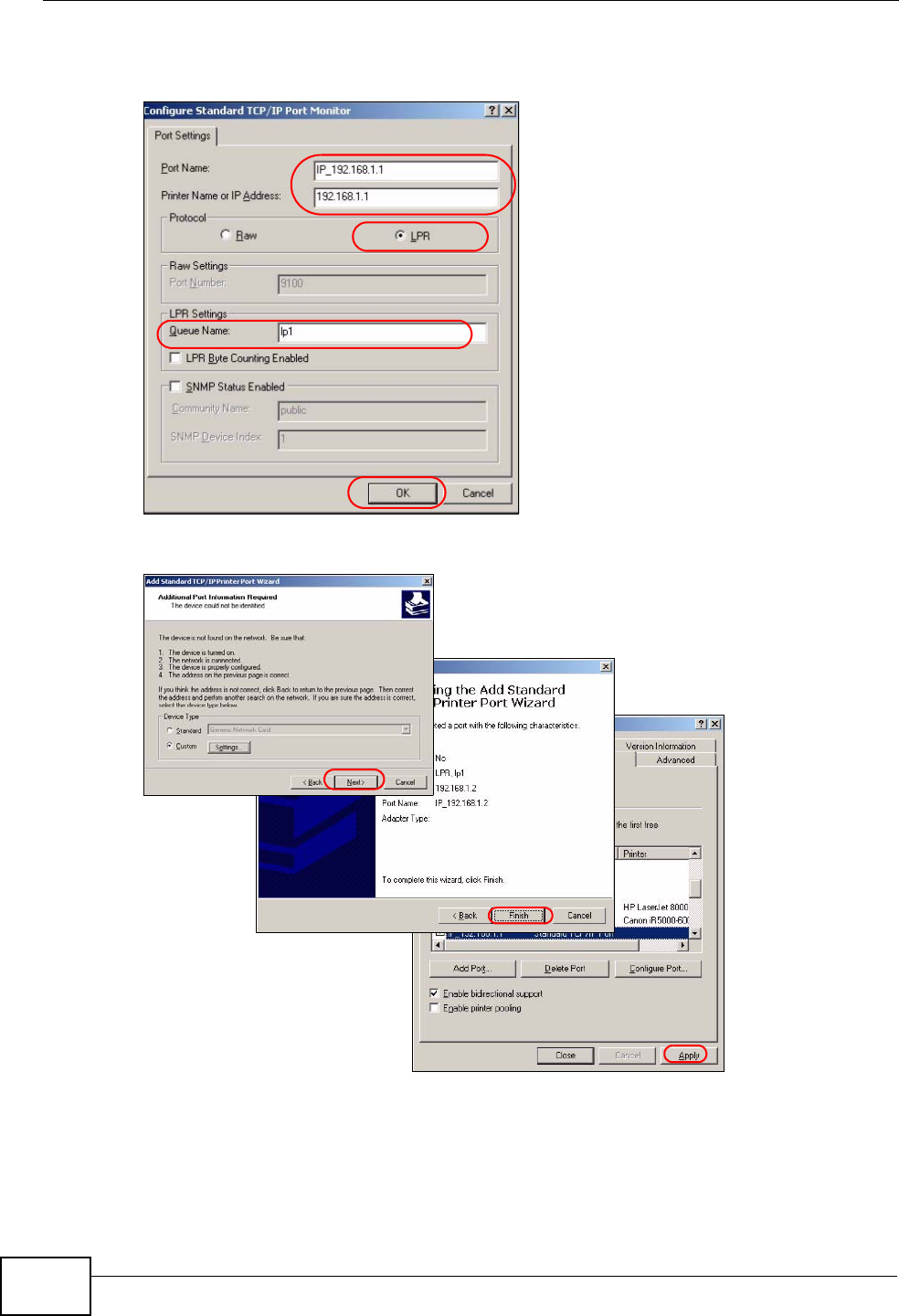
Chapter 3 Tutorial
P-2612HNU-Fx User’s Guide
62
printer models accept any name you want to use, in this case you can enter a
short descriptive name for the Queue Name.
Tutorial: Custom Port Settings
12 Continue through the wizard, apply your settings and close the wizard window.
Tutorial: Finish Adding the TCP/IP Port
13 Repeat steps 1 to 12 to add this printer to other computers on your network.


















