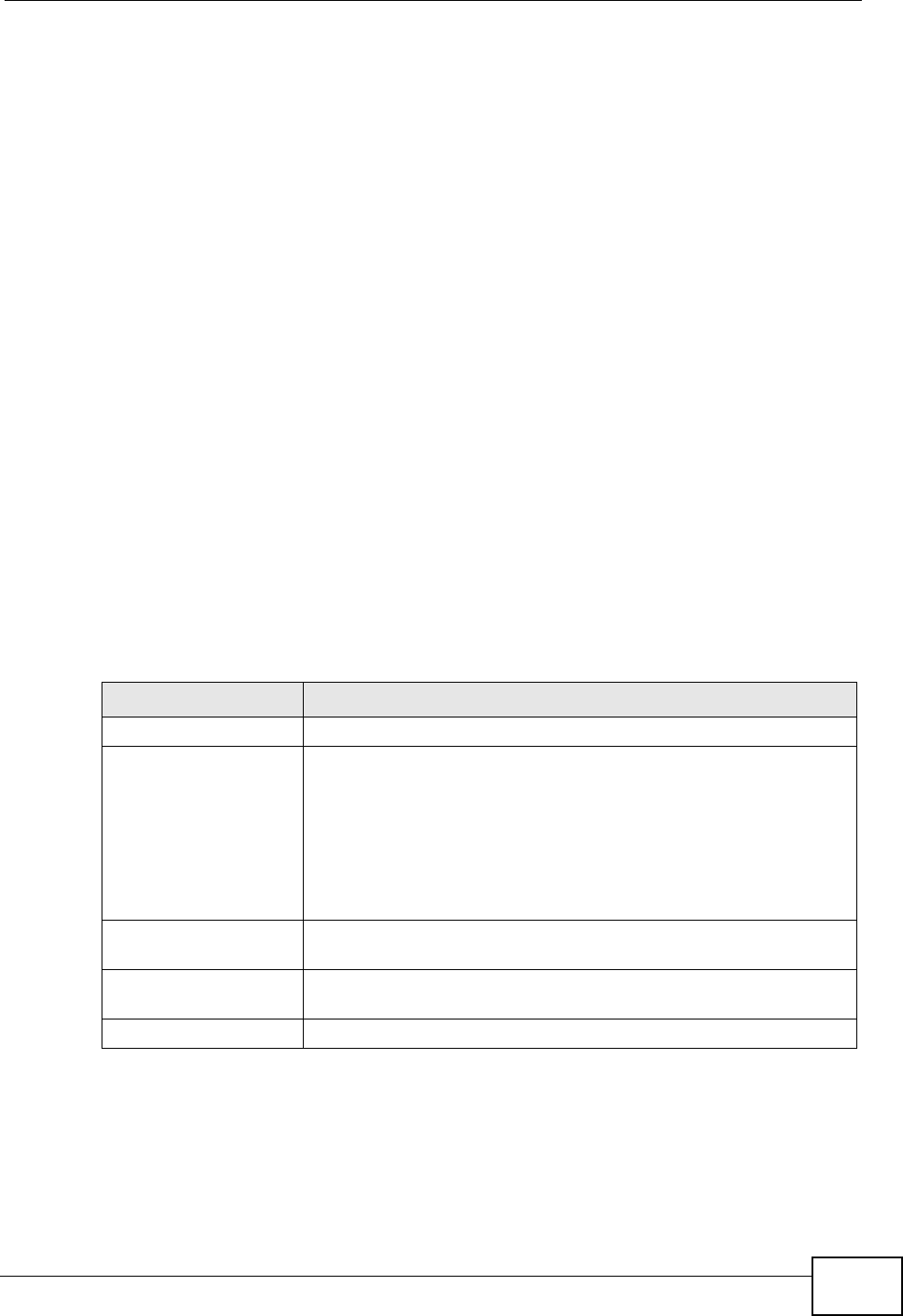
Chapter 22
P-2612HNU-Fx User’s Guide
263
Note that the telnet connection must be active and the device in CI mode before
and during the TFTP transfer. For details on TFTP commands (see following
example), please consult the documentation of your TFTP client program. For
UNIX, use “get” to transfer from the device to the computer, “put” the other way
around, and “binary” to set binary transfer mode.
TFTP Upload Command Example
The following is an example TFTP command:
tftp [-i] host put firmware.bin ras
Where “i” specifies binary image transfer mode (use this mode when transferring
binary files), “host” is the device’s IP address, “put” transfers the file source on
the computer (firmware.bin – name of the firmware on the computer) to the file
destination on the remote host (ras - name of the firmware on the device).
Commands that you may see in GUI-based TFTP clients are listed earlier in this
chapter.
Configuration Backup Using GUI-based FTP Clients
The following table describes some of the commands that you may see in GUI-
based FTP clients.
Refer to Section 22.1.2 on page 253 to read about configurations that disallow
TFTP and FTP over WAN.
Table 82 General Commands for GUI-based FTP Clients
COMMAND DESCRIPTION
Host Address Enter the address of the host server.
Login Type Anonymous.
This is when a user I.D. and password is automatically supplied
to the server for anonymous access. Anonymous logins will work
only if your ISP or service administrator has enabled this option.
Normal.
The server requires a unique User ID and Password to login.
Transfer Type Transfer files in either ASCII (plain text format) or in binary
mode.
Initial Remote
Directory
Specify the default remote directory (path).
Initial Local Directory Specify the default local directory (path).


















