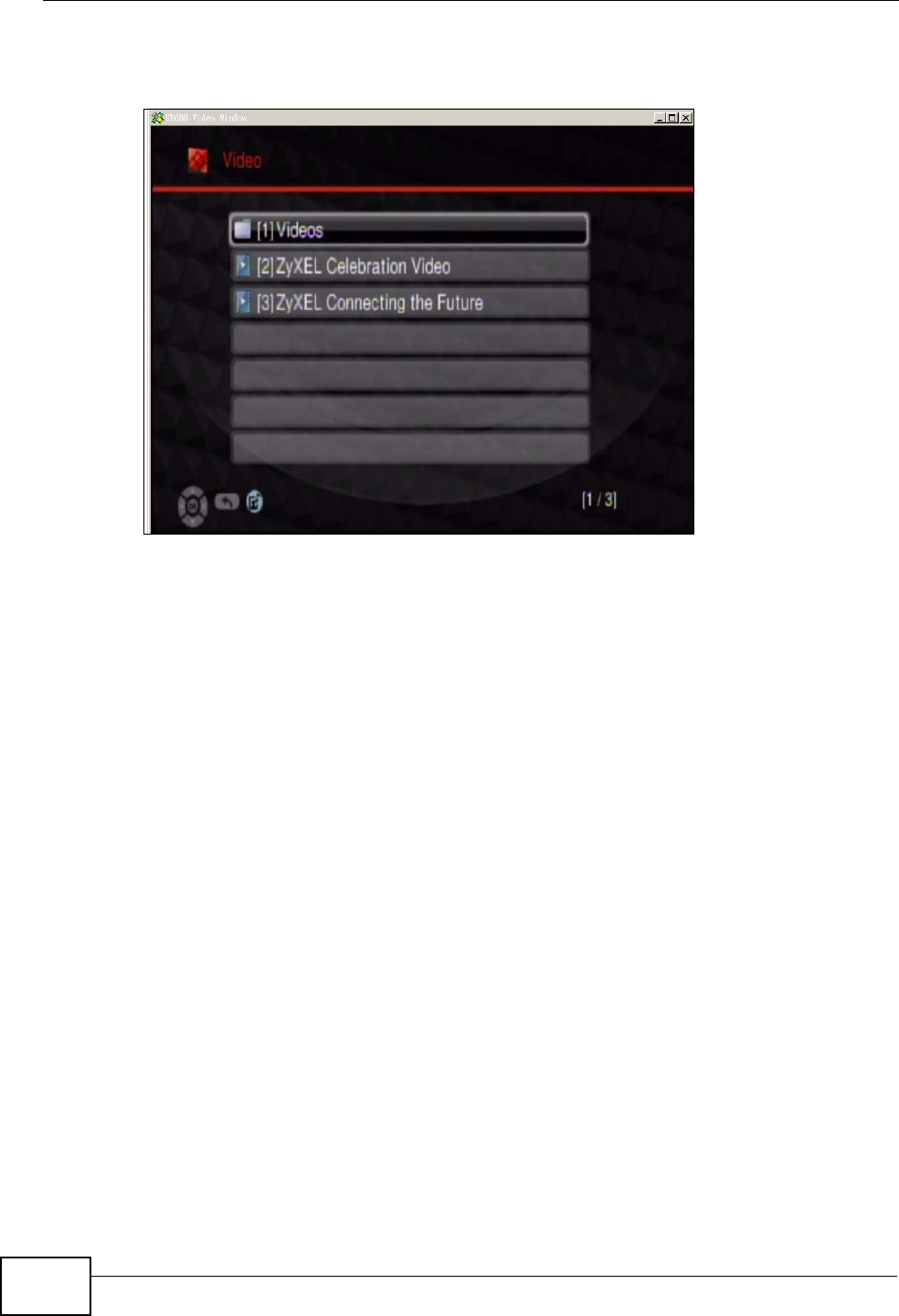
Chapter 3 Tutorial
P-2612HNU-Fx User’s Guide
58
3 The screen shows you the list of available media files in the USB storage device.
Select the file you want to open and push the Play button in the remote control.
Tutorial: Media Sharing using DMA-2500 (2)
3.8 Using the Print Server Feature
In this section you can:
• Configure a TCP/IP Printer Port
• Add a New Printer Using Windows
• Add a New Printer Using Macintosh OS X
Configure a TCP/IP Printer Port
This example shows how you can configure a TCP/IP printer port. This example is
done using the Windows 2000 Professional operating system. Some menu items
may look different on your operating system. The TCP/IP port must be configured
with the IP address of the ZyXEL Device and must use the LPR protocol to
communicate with the printer. Consult your operating systems documentation for
instructions on how to do this or follow the instructions below if you have a
Windows 2000/XP operating system.


















