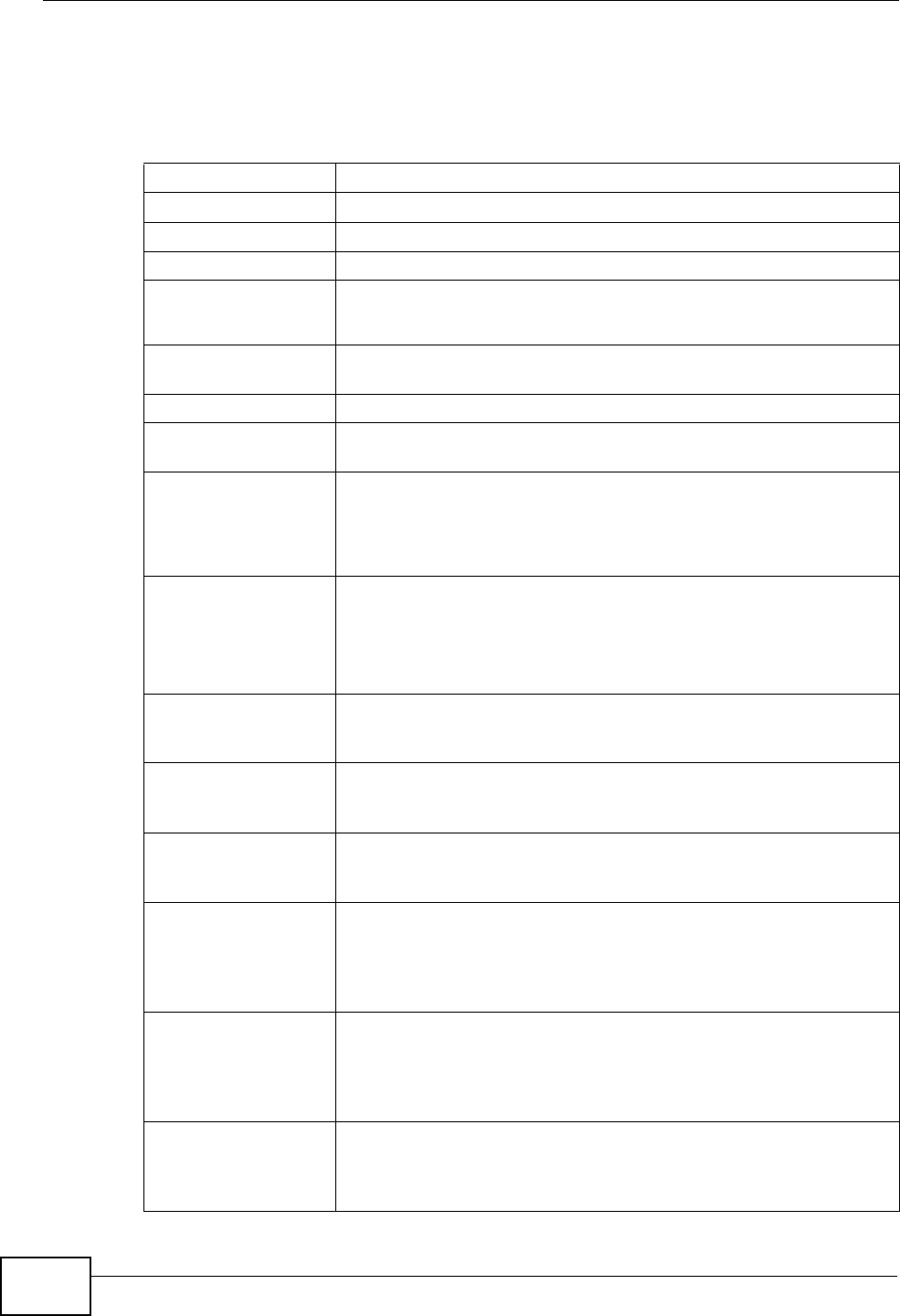
Chapter 26 Product Specifications
P-2612HNU-Fx User’s Guide
280
Firmware Specifications
Table 86 Firmware Specifications
Default IP Address 192.168.1.1
Default Subnet Mask 255.255.255.0 (24 bits)
Default User Name admin
Default Password 1234
DHCP Server IP Pool Starting Address: 192.168.1.33
Size: 32
Static DHCP
Addresses
10
Static Routes 16
Device Management Use the web configurator to easily configure the rich range of
features on the ZyXEL Device.
Wireless
Functionality
(wireless devices
only)
Allow the IEEE 802.11n, IEEE 802.11b and/or IEEE 802.11g
wireless clients to connect to the ZyXEL Device wirelessly. Enable
wireless security (WEP, WPA(2), WPA(2)-PSK) and/or MAC
filtering to protect your wireless network.
Firmware Upgrade Download new firmware (when available) from the ZyXEL web site
and use the web configurator, an HTTP/FTP/SCP/SFTP tool to put
it on the ZyXEL Device.
Note: Only upload firmware for your specific model!
Configuration Backup
& Restoration
Make a copy of the ZyXEL Device’s configuration. You can put it
back on the ZyXEL Device later if you decide to revert back to an
earlier configuration.
Network Address
Translation (NAT)
Each computer on your network must have its own unique IP
address. Use NAT to convert your public IP address(es) to multiple
private IP addresses for the computers on your network.
Port Forwarding If you have a server (mail or web server for example) on your
network, you can use this feature to let people access it from the
Internet.
IEEE 802.1Q and
IEEE 802.1P
Use IEEE 802.1Q VLAN and IEEE 802.1P priority tags in
implementing QoS. Configure VLANs based on port, PVC, and
SSID. Specify a PVID to assign to untagged frames or priority-
tagged frames received on this port, SSID, or PVC. Assign a
priority for the traffic transmitted through a port, SSID, or PVC.
DHCP (Dynamic Host
Configuration
Protocol)
Use this feature to have the ZyXEL Device assign IP addresses, an
IP default gateway and DNS servers to computers on your
network. Your device can also act as a surrogate DHCP server
(DHCP Relay) where it relays IP address assignment from the
actual real DHCP server to the clients.
Dynamic DNS
Support
With Dynamic DNS (Domain Name System) support, you can use
a fixed URL, www.zyxel.com for example, with a dynamic IP
address. You must register for this service with a Dynamic DNS
service provider.


















