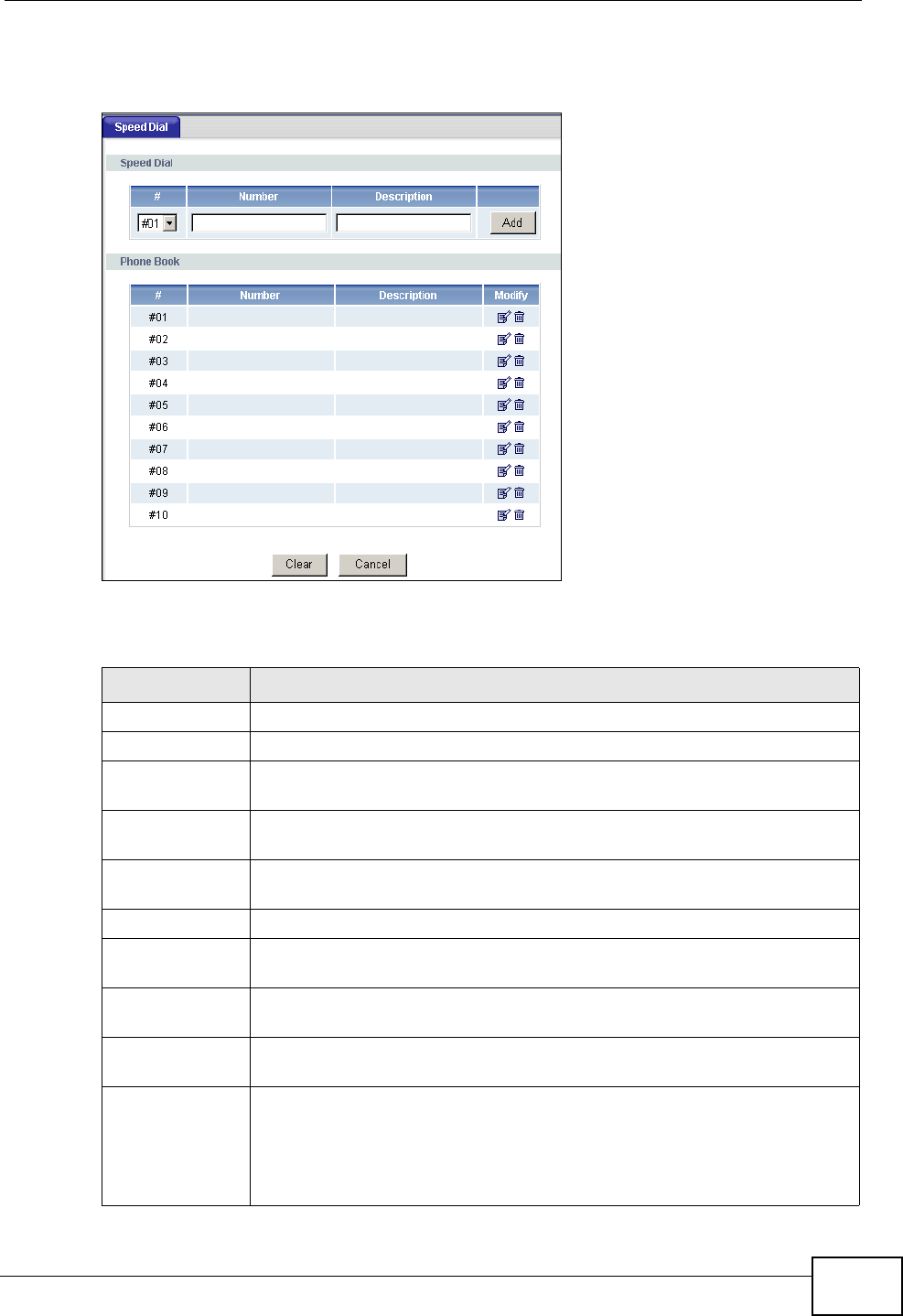
Chapter 9 Voice
P-2612HNU-Fx User’s Guide
171
To access this screen, click VoIP > Phonebook > Speed Dial.
Figure 52 VoIP > Phone Book > Speed Dial
Each field is described in the following table.
Table 41 VoIP > Phone Book > Speed Dial
LABEL DESCRIPTION
Speed Dial Use this section to create or edit speed-dial entries.
# Select the speed-dial number you want to use for this phone number.
Number Enter the SIP number you want the ZyXEL Device to call when you dial
the speed-dial number.
Description Enter a short description to identify the party you call when you dial the
speed-dial number. You can use up to 127 printable ASCII characters.
Add Click this to use the information in the Speed Dial section to update
the Speed Dial Phone Book section.
Phone Book Use this section to look at all the speed-dial entries and to erase them.
# This field displays the speed-dial number you should dial to use this
entry.
Number This field displays the SIP number the ZyXEL Device calls when you dial
the speed-dial number.
Description This field displays a short description of the party you call when you dial
the speed-dial number.
Modify Use this field to edit or erase the speed-dial entry.
Click the Edit icon to copy the information for this speed-dial entry into
the Speed Dial section, where you can change it.
Click the Remove icon to erase this speed-dial entry.


















