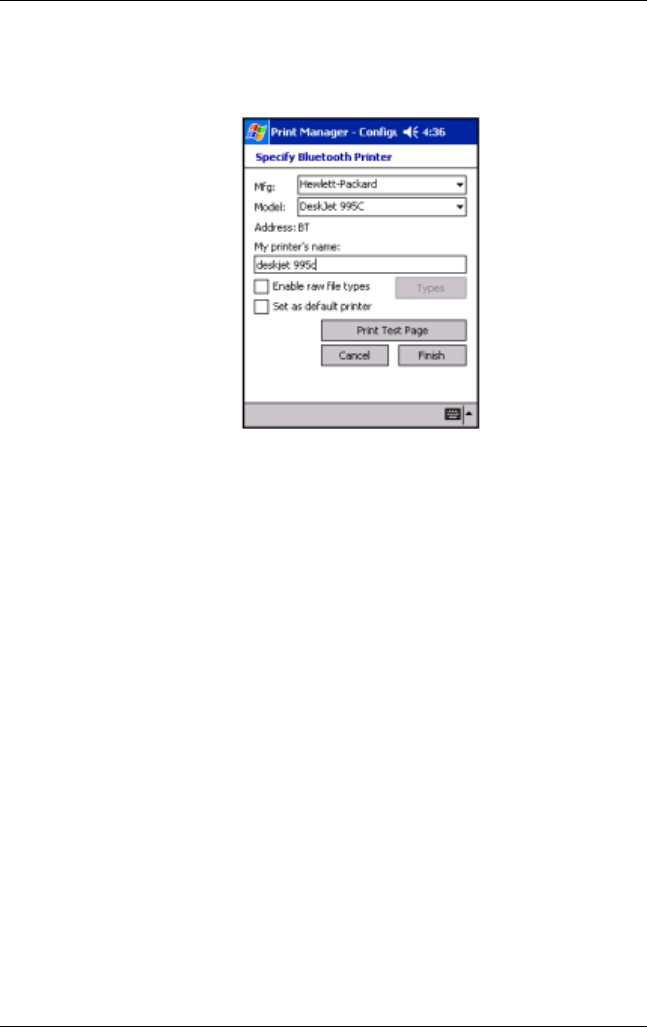
Using Digital Imaging Features
User’s Guide 5–39
3. Specify the Bluetooth Printer by filling in the blank
information fields.
Mfg: Select the manufacturer of the printer you would like to
print to, from the drop-down list.
Model: Choose the printer model family that best represents the
printer from the Model drop-down list. The printer's name and
model are usually displayed somewhere on the printer. (If the
printer's family isn't in the list, choose the closest possible match
and try to print. If that fails, then try a different printer family
until one is found that works.)
Printer Address: This field will auto-populate with "BT",
denoting Bluetooth.
My Printer Name: Enter a unique name to identify the printer. It
will be helpful to choose a name that describes the printer type
and connection method used. An example of a good name is
"Joe's DJ 995c over Bluetooth".
Enable Raw File Types: This is an advanced option and can be
ignored by most users. This option enables certain file types to be
sent directly to the printer in their native format. Raw PCL, JPG,
and PS files are examples of file types that might be candidates
for sending directly to the printer.
Set As Default: This check box, when checked, indicates that
you want this printer to be your default printer.


















