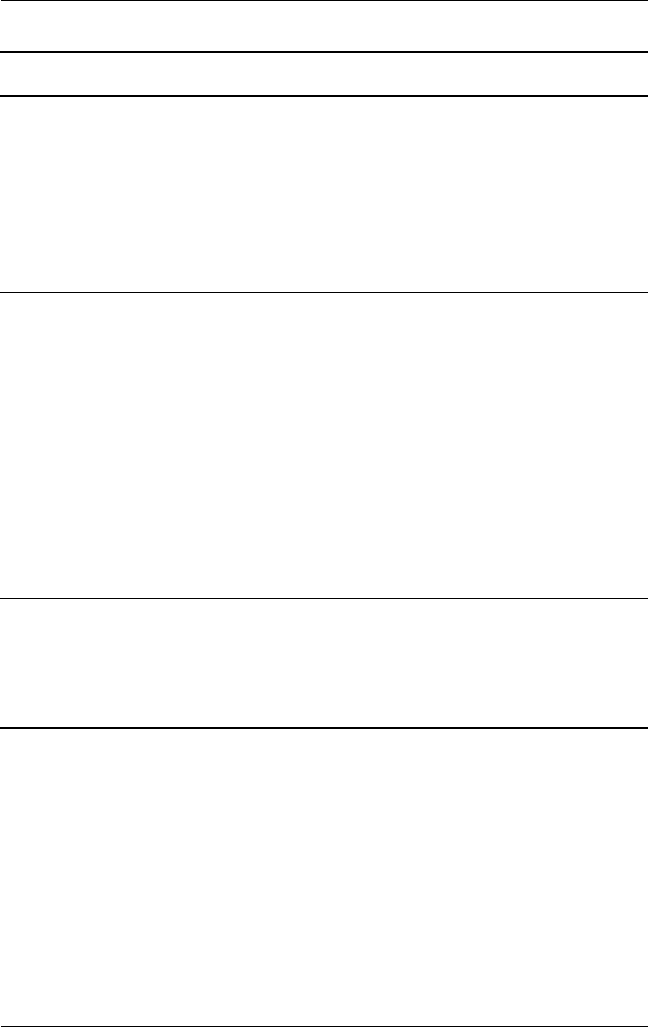
Troubleshooting
User’s Guide 12–14
In Local mode, I
cannot find
pictures I have
taken with my
integrated HP
Photosmart
Camera.
• Pictures that you capture with your integrated HP
Photosmart Camera are stored in My Documents\My
Pictures folder. To access these photos with iPAQ Mobile
Media, verify that your Storage Settings are set to look in
the proper location on your HP iPAQ. From the
Customize (Wrench) menu, select Storage Settings
and select the appropriate folder where your media is
stored.
I cannot view
some .wmv video
files on my HP
iPAQ even though
I can view them
on my computers.
I can hear the
audio but cannot
see the video.
• Videos can only be viewed on your HP iPAQ if they have
been saved in the proper playback setting. Use Windows
Movie Maker to save your video in the proper playback
setting for your HP iPAQ. Open Windows Movie Maker,
from the File menu select Import into Collections.
Select your video and choose Import. Edit your video as
appropriate, then select Save to My Computer. In the
Movie Setting screen of the Save Movie Wizard, select
Show More Choices and select Other settings and
choose a Pocket PC format to save your video as. After
saving, place this video in a folder that has been
cataloged with NevoMedia Server, or transfer this video to
your HP iPAQ to play in Local Media mode.
How do I modify
the visualizations
that appear in
NevoMedia
Player?
• The visualizations that are shown in NevoMedia Player
when music is playing can be modified using Windows
Media Player. To modify them, open Windows Media
Player, from the View menu highlight Visualizations, select
the appropriate visualization to fit your tastes.
Problem Solution (Continued)


















