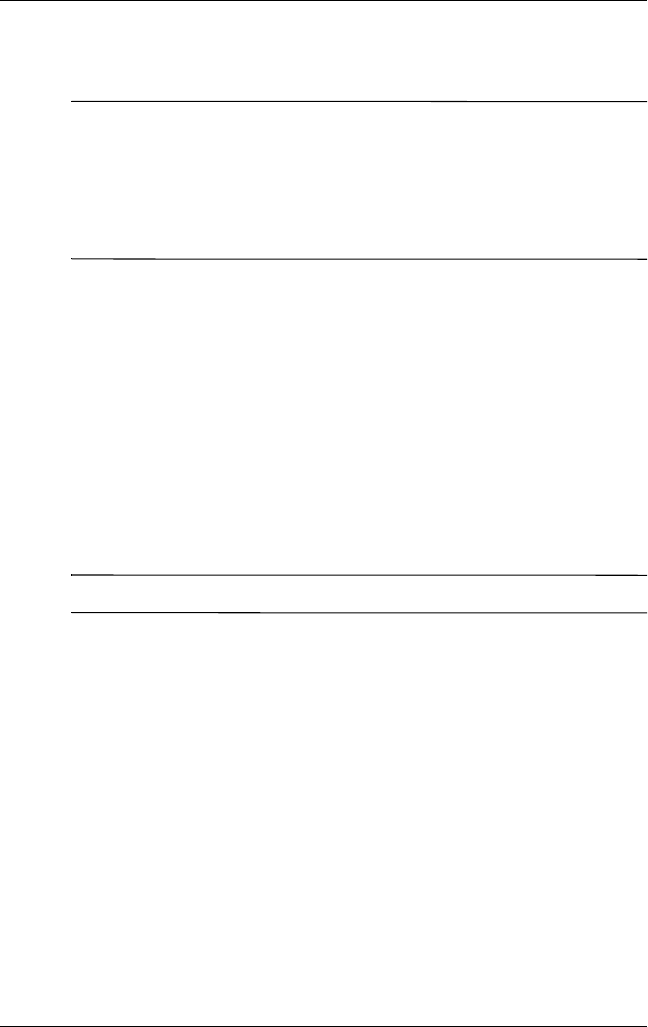
Managing the Battery
User’s Guide 10–5
Removing the Battery
Ä
CAUTION: Because most of the applications and data you install on
your HP iPAQ are held in main memory, you need to reinstall them if the
battery completely discharges or if the battery is removed from the unit
for extended periods of time.
You do not need to reinstall applications and data installed in the iPAQ
File Store folder because they are saved in nonvolatile memory.
Charging the Battery
Battery Saving Tip: Leave your HP iPAQ connected to AC
power at all times when you’re not using it.
Charging with the AC Adapter
The standard AC adapter works in any household outlet. You can
also purchase one that works in your vehicle’s cigarette lighter or
a 12-volt power outlet.
Ä
CAUTION: Use only HP recommended AC adapters.


















