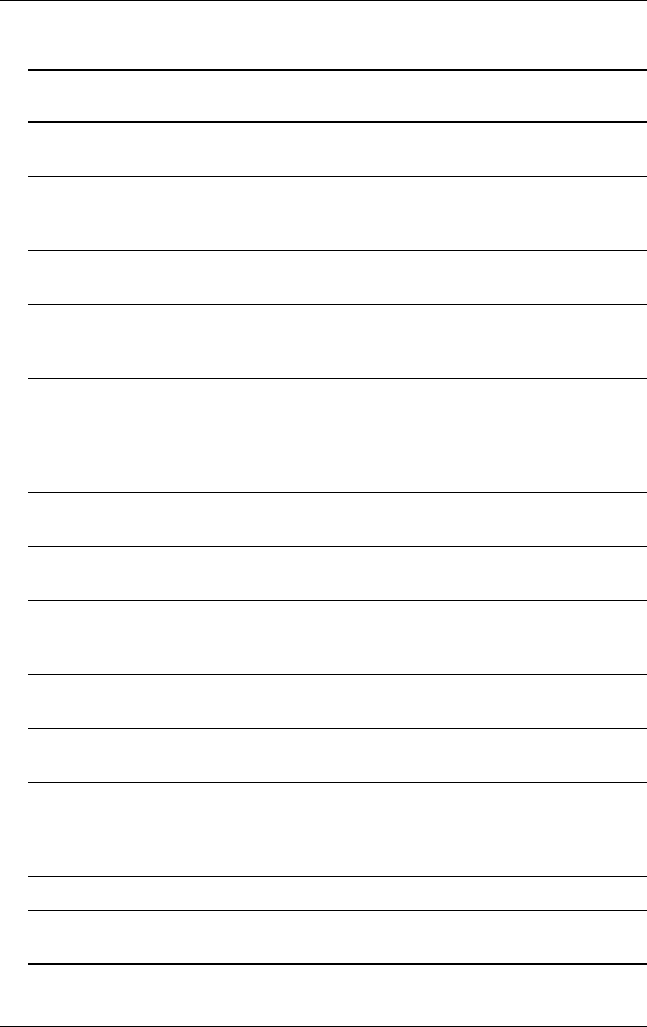
Getting to Know Your HP iPAQ
User’s Guide 1–4
File Explorer Manage your data (Program files, document
folders, music, video and photo files).
Find Search for information on your HP iPAQ. Tap
Start > Help > Find. Enter your search text or,
tap the drop-down arrow to access data.
Games (Solitaire,
Jawbreaker)
Play these pre-installed electronic games on
your HP iPAQ.
MSN Messenger Set up an MSN Messenger (Passport) account
to exchange messages instantly with your
family and friends.
Messaging Receive and send Internet e-mail messages on
your HP iPAQ or your computer, if ActiveSync is
installed. You must have an e-mail address
provided by your Internet Service Provider (ISP)
or employer to send and receive e-mail.
Notes Create handwritten or typed notes, drawings,
and recordings.
Pocket Excel Create and edit workbooks or view and edit
Excel workbooks created on your computer.
Pocket Internet Explorer Browse the Internet and download pages
through synchronization or by connecting to the
Internet.
Pocket Word Create new documents or view and edit Word
documents created on your computer.
Pocket MSN Sign up to get MSN services on your HP iPAQ,
such as MSN Hotmail and MSN Messenger.
Settings Obtain quick access to settings for the backlight,
clock, memory, power, regional settings,
Launch page or Today screen, password,
sounds and notifications, etc.
Tasks Keep track of your to-do list.
Windows Media Player 9
Series
Play digital audio and video files in Windows
Media or MP3 format on your device.
(Continued)
Microsoft Pocket PC
Software Functions


















