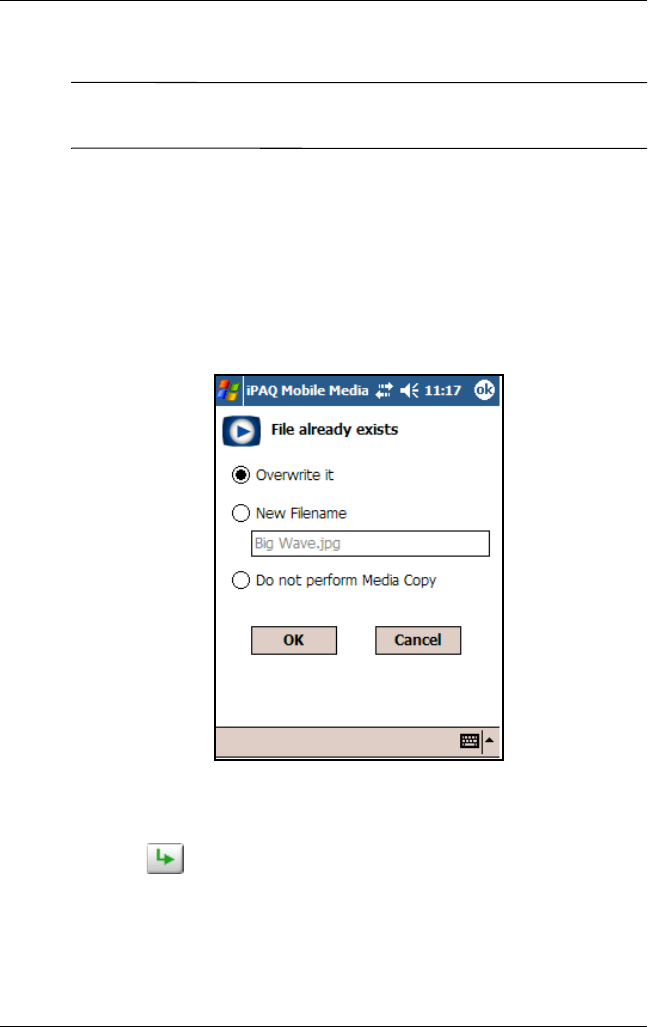
Getting to Know iPAQ Mobile Media
User’s Guide 6–72
Note: You can only download individual tracks, not entire
folders.
2. Tap the track(s) you want to download.
❏ If there’s not enough available storage space in the folder
you’ve selected, the storage pie chart appears full, and
Media Copy won’t allow you to select media.
❏ If you select a track that’s already stored in the download
folder you’ve selected, the File Name Dialog appears:
❏ Choose an option, then tap OK.
3. Tap . The Download Status screen appears.
4. To cancel the download, tap Cancel.
5. When Media Copy finishes downloading, tap Close.


















