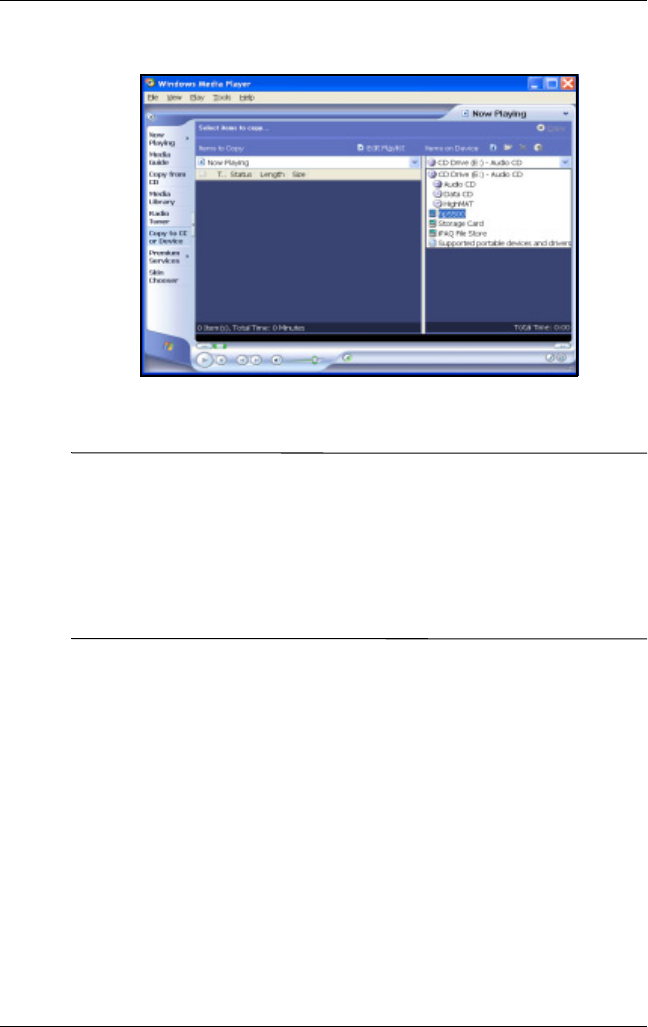
Getting to Know iPAQ Mobile Media
User’s Guide 6–19
7. Select the location to copy the media to, then select Copy in
the upper-right hand corner.
Note: You cannot use iPAQ Mobile Media to play
copy-protected media in any mode, or use the Media Copy
feature with copy-protected media.
To successfully copy any copy-protected media to your HP iPAQ,
you must use Windows Media Player on your personal computer.
To play copy-protected media, you must use Windows Media
Player on your HP iPAQ.
Using NevoMedia Server
NevoMedia Server collects and organizes your digital music,
photos, and videos and makes them available to be controlled and
played with iPAQ Mobile Media or played on a NevoMedia
Player. By default, NevoMedia Server is configured to launch on
startup and be active in your system tray. You can double-click
the icon to open, or right click for a limited set of context menu
options.


















