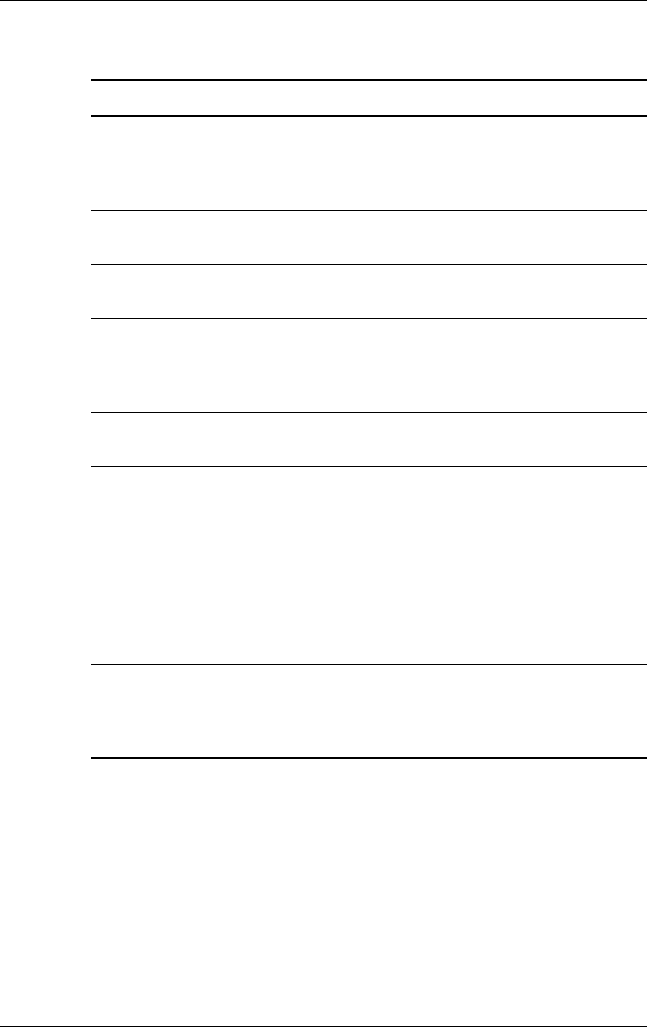
Getting to Know iPAQ Mobile Media
User’s Guide 6–46
Playing Music
Now that you’ve stored music in your local library, you can start
listening to it on your HP iPAQ.
1. From the main Local Media screen, tap My Music. The My
Music menu appears.
Tap this menu option: To:
Change Display on Play Set up your Mobile Media so that
it automatically switches to
control view when you start play.
To undo, tap the option again.
Play All Play all digital music from the
folder you’ve selected.
Refresh Servers and Players View an updated list of media
servers and media players.
Refresh Folder Refresh the list of items in your
local library or refresh the
contents of the currently
highlighted folder.
Storage Settings... Access the Storage Settings
screen.
Delete Delete media from your local
library.
Note: You have to select a
media type (music, pictures, or
videos) before deleting media.
For more information about
deleting media, refer to the
“Deleting Media” section in this
chapter.
About iPAQ Mobile Media Read infomation about your
iPAQ Mobile Media, like the
version number. Tap Close to
exit the screen.


















