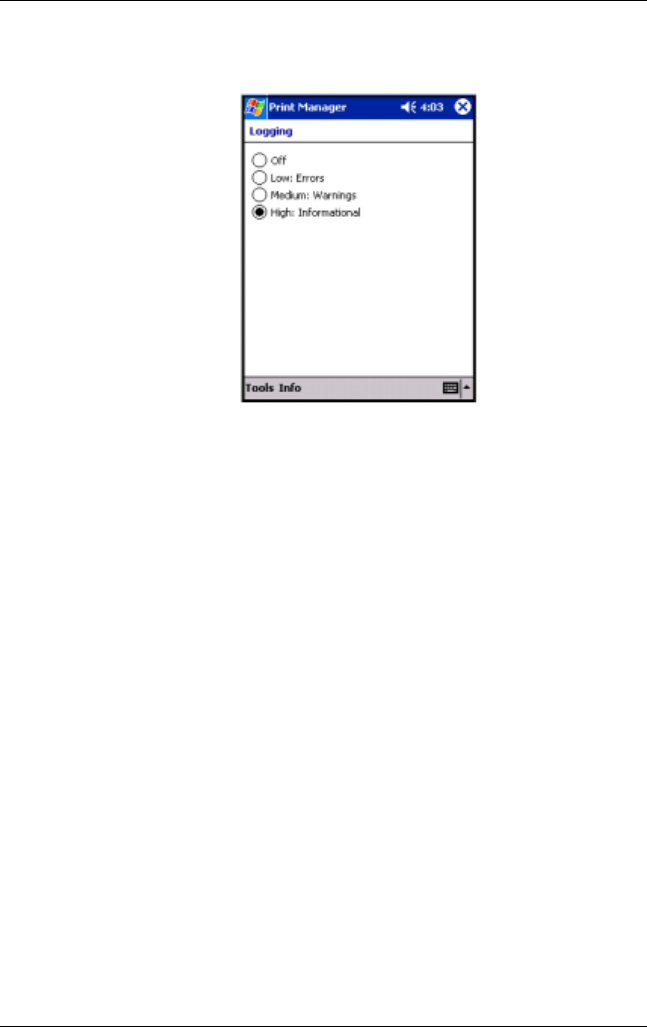
Using Digital Imaging Features
User’s Guide 5–54
The Logging Screen
The logging screen enables HP Mobile Print to record
troubleshooting information in a file.
■ Off - turns all logging off.
■ Low: Errors - turns logging on for errors only.
■ Medium: Warnings - record more information about what is
happening in the system.
■ High: Informational - record more information about what
is happening in the system.
Usually logging can be off. Keeping logging on at a higher setting
affects performance.
Notifications
When a user is not viewing the Print Manager, and a print job is
printing, a notification will be displayed in the title bar tray.


















