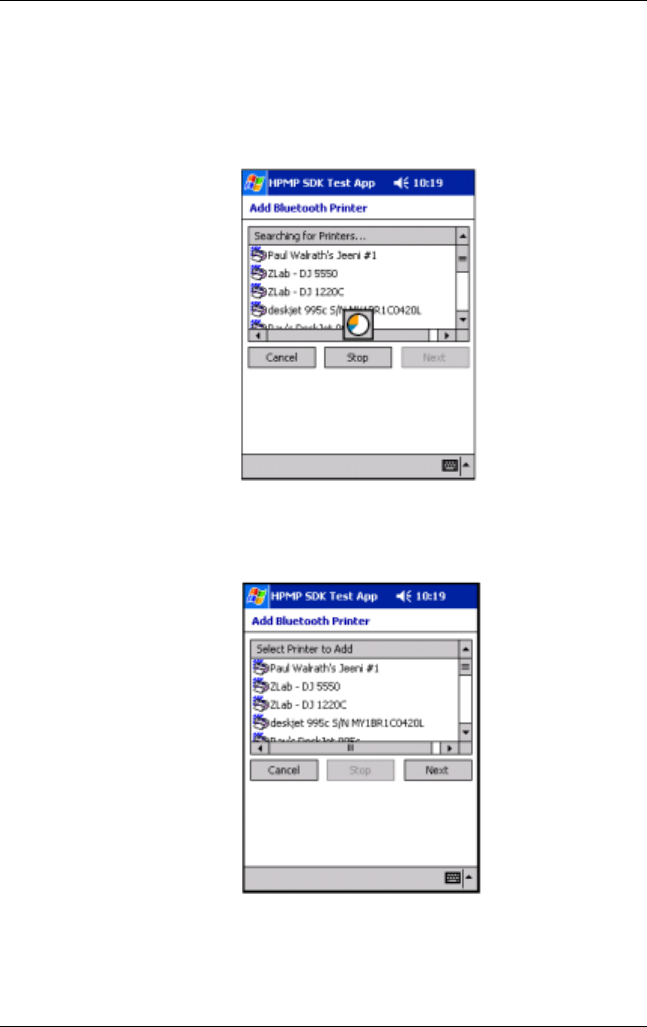
Using Digital Imaging Features
User’s Guide 5–38
2. Discovering Bluetooth Printer(s)
Once the Next button has been tapped, a "Searching for
devices…" message indicates the HP Mobile Print is searching
for and will list the Bluetooth printers discovered.
Tapping the Stop button will cancel discovery and allow you to
choose any printer already discovered. After discovery is
complete, select a printer to add, and then tap Next.


















