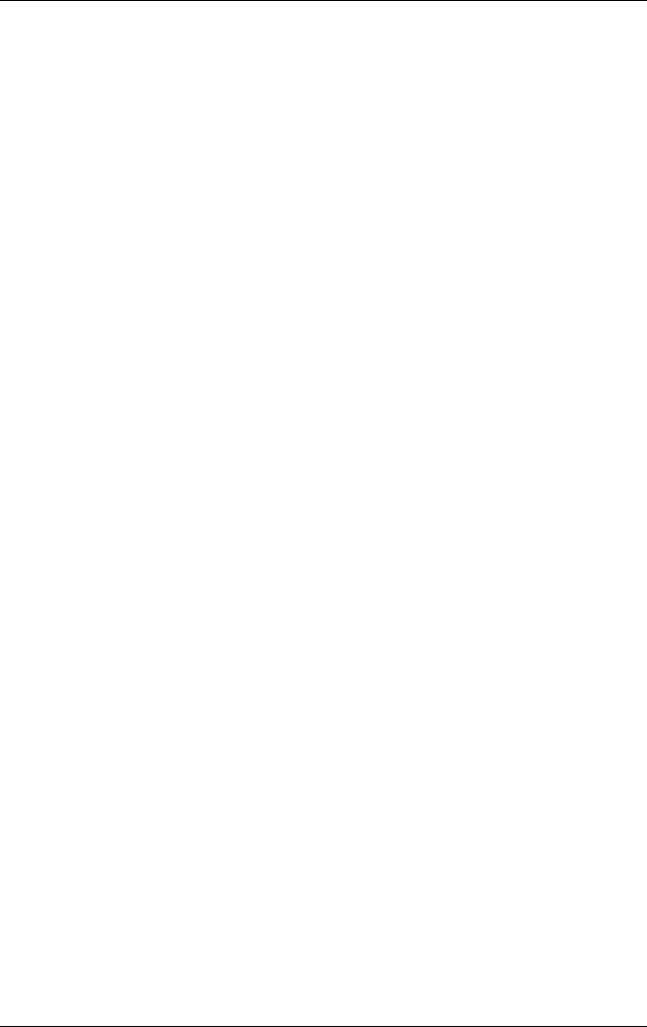
Contents
User’s Guide ix
Express Learning . . . . . . . . . . . . . . . . . . . . . . . . . . . 6–83
Adding and Deleting Pages . . . . . . . . . . . . . . . . . . . 6–84
Setting Up Favorites. . . . . . . . . . . . . . . . . . . . . . . . . . . . 6–85
Adding a Favorite Using the Icons . . . . . . . . . . . . . 6–85
Manually Adding a Favorite . . . . . . . . . . . . . . . . . . 6–87
Moving a Favorite . . . . . . . . . . . . . . . . . . . . . . . . . . 6–89
Deleting a Favorite . . . . . . . . . . . . . . . . . . . . . . . . . 6–89
Adding and Deleting Pages . . . . . . . . . . . . . . . . . . . 6–90
Appending Favorites Pages . . . . . . . . . . . . . . . . . . . 6–90
Adding Rooms. . . . . . . . . . . . . . . . . . . . . . . . . . . . . 6–91
Editing a Room . . . . . . . . . . . . . . . . . . . . . . . . . . . . 6–91
Deleting a Room . . . . . . . . . . . . . . . . . . . . . . . . . . . 6–92
Adding Users . . . . . . . . . . . . . . . . . . . . . . . . . . . . . . 6–92
Editing Users . . . . . . . . . . . . . . . . . . . . . . . . . . . . . . 6–93
Deleting Users . . . . . . . . . . . . . . . . . . . . . . . . . . . . 6–93
Adding Activities. . . . . . . . . . . . . . . . . . . . . . . . . . . 6–94
Editing an Activity. . . . . . . . . . . . . . . . . . . . . . . . . . 6–95
Deleting an Activity. . . . . . . . . . . . . . . . . . . . . . . . . 6–95
Downloading Additional Features. . . . . . . . . . . . . . 6–96
Downloading Graphics . . . . . . . . . . . . . . . . . . . . . . 6–96
Downloading Device Key Functions. . . . . . . . . . . . 6–96
7 Getting to Know the iPAQ Wireless
Manager
Power Buttons . . . . . . . . . . . . . . . . . . . . . . . . . . . . . . 7–2
Settings Buttons. . . . . . . . . . . . . . . . . . . . . . . . . . . . . 7–2
Wi-Fi Settings Button . . . . . . . . . . . . . . . . . . . . . . . . 7–3
Bluetooth Settings Button . . . . . . . . . . . . . . . . . . . . . 7–3
Bluetooth Manager Button . . . . . . . . . . . . . . . . . . . . 7–3
8 Using Wi-Fi
Getting Acquainted . . . . . . . . . . . . . . . . . . . . . . . . . . . . . 8–1
Getting Started with Wi-Fi. . . . . . . . . . . . . . . . . . . . . . . . 8–2
Powering Wi-Fi On or Off. . . . . . . . . . . . . . . . . . . . . 8–2


















